Hello,
this is my first post here,
I have Arch Linux installed with windows 10 dual boot & systemd-boot as bootloader
so first u need to check your boot entries:
bootctl list
remember the windows id in the output
then create a new file anywhere in your machine
cd & touch reboot-windows.sh
And add the following code inside the new file
#!/bin/sh
systemctl reboot --boot-loader-entry=auto-windows
here --boot-loader-entry=<your windows id>


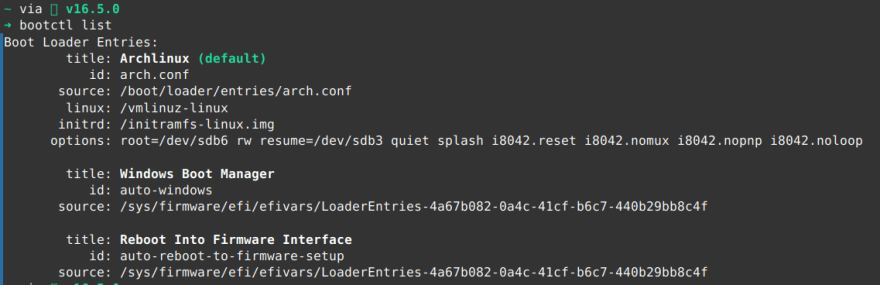



Top comments (0)