In this tutorial, we will learn how to create the serverless API functions. We will be using the serverless framework and host the functions to AWS Lambda.
Wondering why serverless?
Please check AWS Lambda or Cloudflare's why use serverless.
Get started
Install the serverless globally
npm install -g serverless
Check if it is installed by running serverless -v command on terminal
serverless -v
1.42.3
Get the boilerplate
We will use the aws-nodejs template to create our service, let say with the name testing-one.
sls create --template aws-nodejs --path testing-one
Where sls is a shortcut of serverless.
The default template will have handler.js. It contains a dummy function called hello. The business logic should go inside it. In the next step, we will deploy the same function to AWS Lambda.
Let's simplify the hello function and return the message as below:
module.exports.hello = async event => {
return {
statusCode: 200,
body: JSON.stringify(
{
message: `Hi, there!`
},
null,
2
)
};
};
Deploy to AWS Lambda
For deploying the functions to AWS, we need to set up credentials in our machine.
If it is already set up in your machine, the below command should display the access key id and secret access key
cat < ~/.aws/credentials
[default]
aws_access_key_id = your-access-key-id
aws_secret_access_key = your-secret-access-key
Else, please follow this video, to set up the AWS credentials.
To deploy the function, run the deploy command
sls deploy
If you navigate to the AWS Lambda console (https://console.aws.amazon.com > Services > Lambda > Function), you will find the hello function deployed there. (Make sure you have selected the correct region at top-right of the screen)
The function name testing-one-dev-hello displayed is in the following format.
< service name > - < stage > - < function name >
Invoke deployed function
sls invoke -f hello
{
"statusCode": 200,
"body": "{\n \"message\": \"Hi, there!\"\n}"
}
where -f is shorthand of -function.
So the function hello is deployed and running. Let's make it a REST API function.
Use the function as REST API
Events are the things that trigger your functions to run. One of such kind of event is HTTP event. The HTTP event can be generated by one of the HTTP endpoints.
Creating GET endpoint
Let say we want to trigger the hello function when a GET HTTP request made to the path /hello.
That is, GET : https://someurl.com/hello
The file serverless.yml is exactly for such kind of configuration in the serverless project.
YAML (.yml) is a data-serialization language and used for configuration files. It's just like JSON but more human readable friendly.
In serverless.yml, change the functions sections as shown below.
Please ensure you have proper indentation as per YAML standards. You can also learn by playing at http://nodeca.github.io/js-yaml/
functions:
hello:
handler: handler.hello
events:
- http:
path: hello
method: get
Deploy the changes
sls deploy
The deploy command output should return you the URL endpoints that we should use to trigger the function.
You can browse the endpoint in the browser. It will hit the lambda function and will return the below result.
{
"message": "Hi, there!"
}
Accept Query String parameters
You can also pass the query string parameters and process it in your business logic.
Let's update the hello function to process the name parameter passed in as query string
module.exports.hello = async event => {
if (event.queryStringParameters && event.queryStringParameters.name) {
return {
statusCode: 200,
body: JSON.stringify(
{
message: `Hi, ${event.queryStringParameters.name}!`
},
null,
2
)
};
}
return {
statusCode: 200,
body: JSON.stringify(
{
message: `Hi, there!`
},
null,
2
)
};
};
Now if you will hit the below URL, you should receive output as below
https://some-random-text.execute-api.us-east-1.amazonaws.com/dev/hello?name=Sanket
{
"message": "Hi, Sanket!"
}
Creating POST endpoint
You can configure the function(let say submitForm) as POST in serverless.yml as below
functions:
hello:
handler: handler.hello
events:
- http:
path: hello
method: get
# POST endpoint
submitForm:
handler: handler.submitForm
events:
- http:
path: submitForm
method: post
The submitForm function will be
module.exports.submitForm = async event => {
if (event.body) {
return {
statusCode: 200,
body: JSON.stringify(
{
data: JSON.parse(event.body)
},
null,
2
)
};
}
return {
statusCode: 200,
body: JSON.stringify(
{
message: "Received nothing"
},
null,
2
)
};
};
Deploy the service using sls deploy
You can POST the data to the endpoint using tools like Postman. It should respond with the data sent in the body.
That's it for now. I hope you find the tutorial helpful to get started using the serverless functions.
You can find the code explained here at https://github.com/3sanket3/serverless-aws-api-gateway


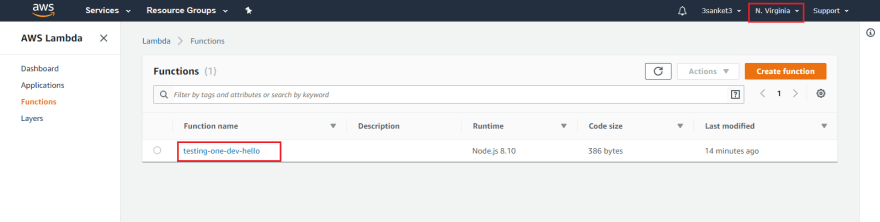
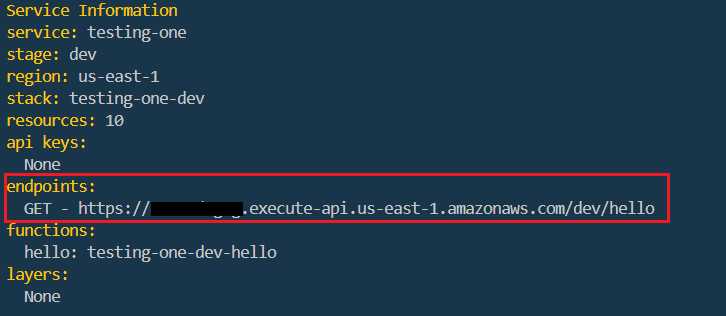

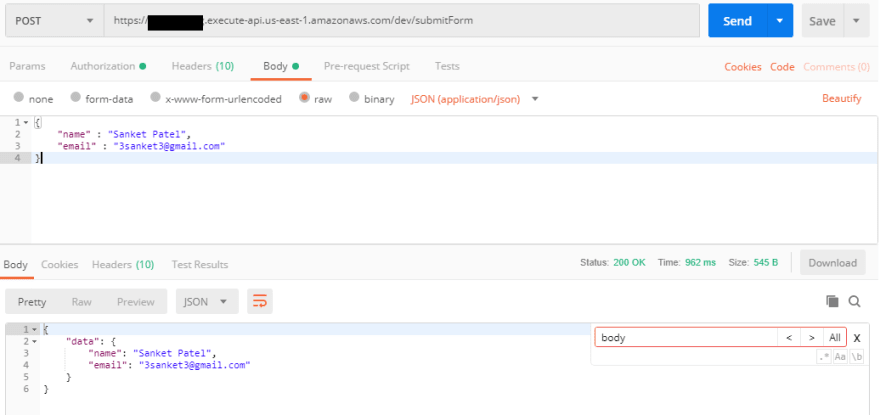





Top comments (4)
Great job explaining!
Thanks Andy😊
Thanks for the article. Was helpful and easy for me to follow.
Nice explaination!