I was trying to deactivate my old Slack accounts on different workspaces and I was kind of confused about how I should go about doing that. Since I was not able to figure it about going through the Slack docs, I thought that I would write a mini blog post with steps to go about deactivating your account.
Steps:
- Click on the icon at the top right corner and select
Profile
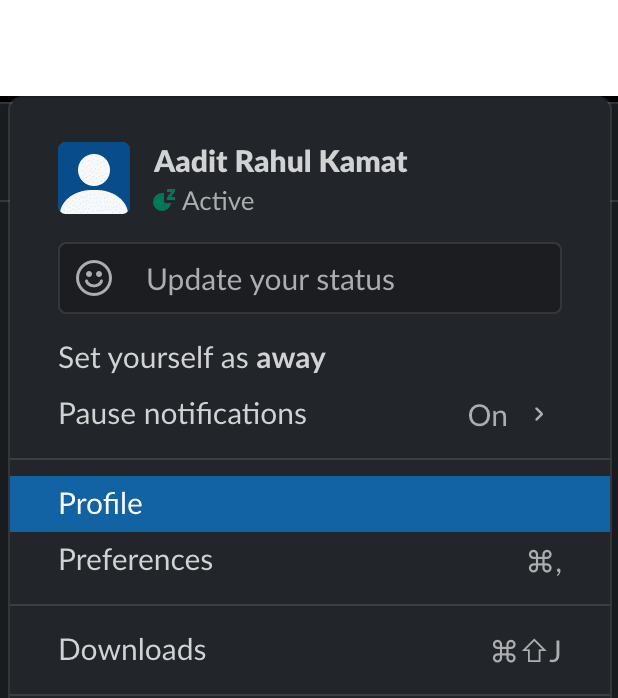
- Click on the button with three vertical dots and choose Account Settings from the dropdown menu
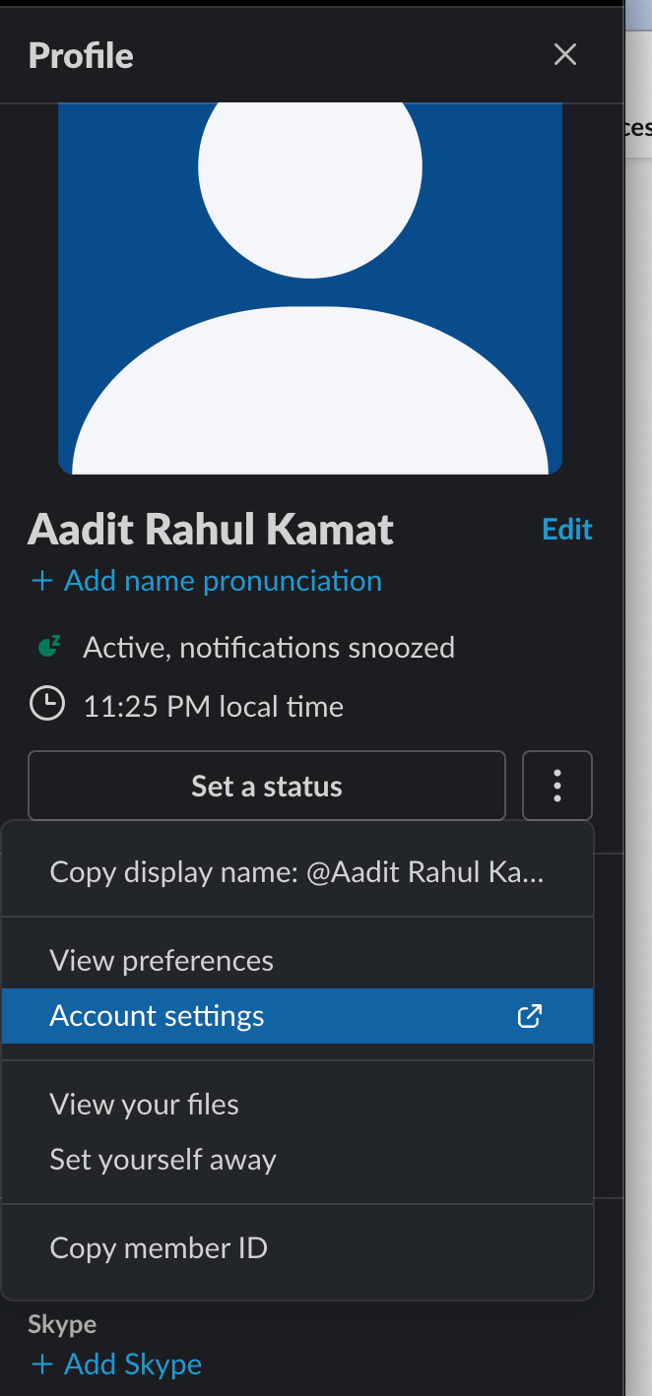
- Click on the Deactivate your account button after scrolling down the page, all the way to the bottom.
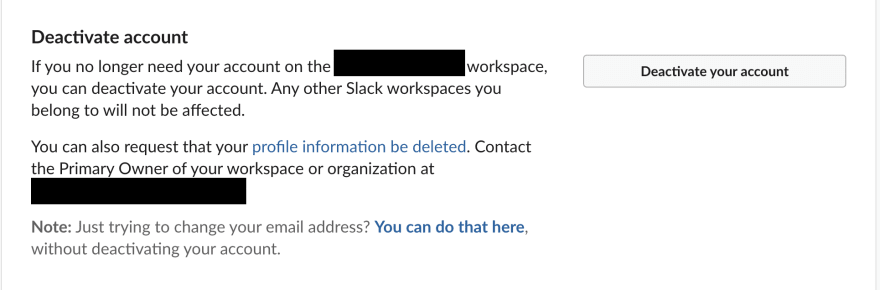







Top comments (0)