Face Detection is a easy task for computer now a days.In fact some ML model achieved state of art in computer vision.
We are using pretrained CNN model for face detection and extraction.
The project has two essential elements:
Box around faces: Show red boxes around all the faces recognised in the image. The Python file is faceDetectionCNN.py
Extracted faces: Extract faces from all images in a folder and save each face into a destination folder to create a handy dataset. The Python file is faceExtraction.py
def highlight_faces(image_path, faces):
# display image
image = plt.imread(image_path)
plt.imshow(image)
ax = plt.gca()
# for each face, draw a rectangle based on coordinates
for face in faces:
x, y, width, height = face['box']
face_border = Rectangle((x, y), width, height,
fill=False, color='red')
ax.add_patch(face_border)
plt.savefig('./media/face_detected.jpg')
plt.show()
 aayushi-droid
/
faceDetectionCNN
aayushi-droid
/
faceDetectionCNN
Face detection in Python using pretrained CNN model
Face Detection and Face Extraction
Face Detection and Extraction using pretrained CNN model.
Face Detection
Extracted Face
Installation
Download Anaconda
pip install keras
pip install mtcnn
pip install keras_vggfaceUsage
def highlight_faces(image_path, faces):
# display image
image = plt.imread(image_path)
plt.imshow(image)
ax = plt.gca()
# for each face, draw a rectangle based on coordinates
for face in faces:
x, y, width, height = face['box']
face_border = Rectangle((x, y), width, height,
fill=False, color='red')
ax.add_patch(face_border)
plt.show()Contributing
Pull requests are welcome. For major changes, please open an issue first to discuss what you would like to change.
Please make sure to update tests as appropriate.





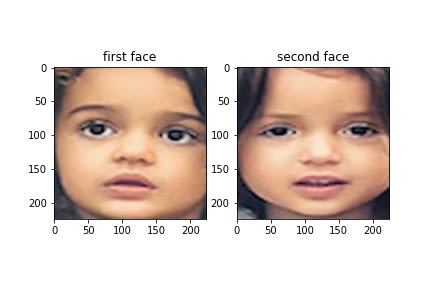





Top comments (0)