Hi everyone, welcome to this article, you will learn everything you need to know about the Microsoft Learn Cloud Skills Challenge.
There are some common questions that most people ask about MS Learn Cloud Skills Challenges when they listen to or see MS Learn for the first time, the questions like:
- What is the Microsoft Learn Cloud Skills Challenge?
- How to participate in the MS Cloud Skills Challenge?
- What are the requirements and benefits of participating in MS Cloud Skills Challenges?
- What are the categories/modules/learning paths/challenges to learn and complete?
- How will I know that I have successfully completed the challenge?
and more…
Don’t worry, we are here to answer all of your questions and I’m pretty sure that after reading this whole article you will not only be familiar with the Cloud Skills Challenges but also explore the Microsoft Learn platform, which is the ocean of learning materials and opportunities.
So, let’s get started
Basically, the Microsoft Learn Skills Challenges are the combinations of skills and modules not specifically about the cloud services but MS Learn Cloud Skills Challenges provide the learning paths in almost every field of development mostly on Microsoft Technologies. Are you still confused about learning paths? Well, don’t worry, the learning path is nothing but the category of skills like P*rogramming, Web Development, Artificial Intelligence, Machine Learning, MS Azure, DevOps, MS Power Platforms, Git GitHub, and others*.
MS Learn Website to explore:
Click Here
MS Cloud Skills Challenges will be live from the month of July to Dec 31, 2023. So you can easily take part in these challenges. You can also explore MS Learn without these challenges and get access to more than 4,500 modules and different learning paths of your interest and field.
“From these learning paths, Microsoft made challenges for us on the Microsoft Learn platform/website which is called MS Learn Cloud Skills Challenges.” There is one more thing to remember which is there are many Microsoft Learn Student Ambassadors who can also create challenges whether to select the pre-made challenges or create new ones from the MS Learn and name them whatever they want. Although there is no difference between Pre-made Cloud Skills Challenges and those Created by MLSA, you can join them and as many as you want at a time.
As I mentioned above Microsoft allows their ambassadors to create and host their own or premade cloud skills challenges, so being an MLSA they can create and host MS Learn cloud skills challenge. If you join and complete the cloud skills which are organized by Microsoft Learn, you will receive the badge on every module completion and certificate from Microsoft and when you complete your last module you will also receive the learning path completion badge. However, if you join and complete the challenge which is created and hosted by any Microsoft Learn Student Ambassador, you will receive a certificate of participation from that ambassador who hosted that cloud skills challenge. In every module, there are 3 to 4 MCQs which you can complete and then continue your learning with the next modules. Also, you will get some incentives by lucky draw, or some other rules.
The incentives include whether it will be a LinkedIn Premium voucher (12 months) or an Xbox Game voucher (3 months).
There is also a level tab on the MS Learn platform where the overall score and your level increase with every module, learning path, and challenge completion.
The main purpose of these challenges is described by Microsoft on the Microsoft Learn website in 3 points:
Compete: Attendees benchmark their progress against other participants using the Leaderboard.
Learn: Attendees increase their understanding of self-guided, hands-on learning.
Skill-up: Attendees develop skills to better themselves and their careers.
MS Cloud Skills challenges are open to anyone, you just need to create an account on the MS Learn website before joining any challenge. You can use your email whether it is GMail, Microsoft, Outlook, or any other. After creating an account you just need to go to the URL of the challenge which is shared with you by Microsoft or by any Microsoft Learn Student Ambassadors. Join the challenge of your interest or field and then complete it to be eligible for the certifications, badges, prizes, and more.
After you successfully complete the challenge, scroll down on the challenge page and you will see the challenge leaderboard where your name and completed modules will be shown. You will also receive an email upon successfully completing the MS Cloud Skills challenge.
For more info about the MS Learn platform, I have created a video on my YouTube Channel in Urdu/Hindi, you can also watch it and learn more about MS Learn and MS Learn Cloud Skills Challenges.
Microsoft Learn Cloud Skills Challenge | How to Participate in MS Challenge | WIN LinkedIn Premium 🎁
If you are one of the Microsoft Learn Student Ambassadors, you can create and host your own MS Cloud Skill Challenge and get many benefits, all the details are explained in this video.
Microsoft Learn Skills Challenge | How to Create MS LEARN Challenge | Free LinkedIn Premium & MLSA β
You can also connect with me on different platforms.
My Profiles
Thank you so much for reading this article. I hope this will help you, if you have any questions or queries connect with me and ask your questions.
Thank you
Tags:




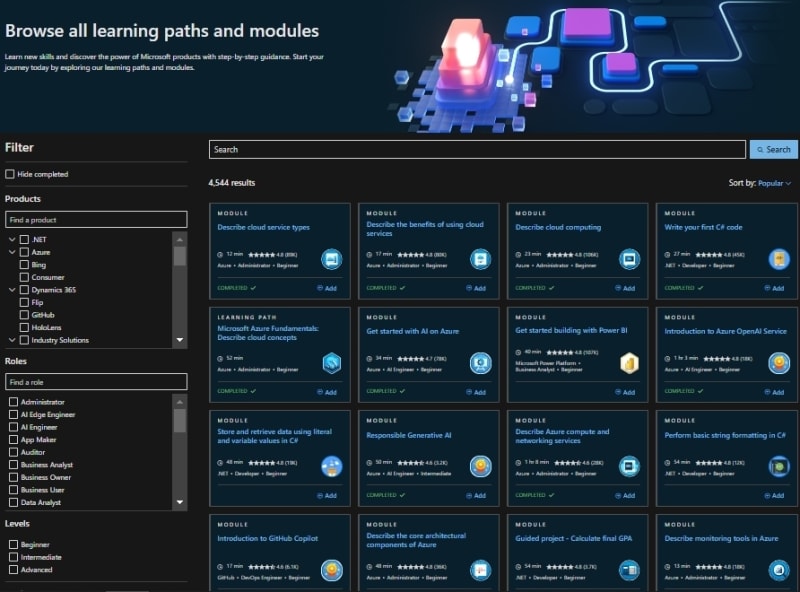


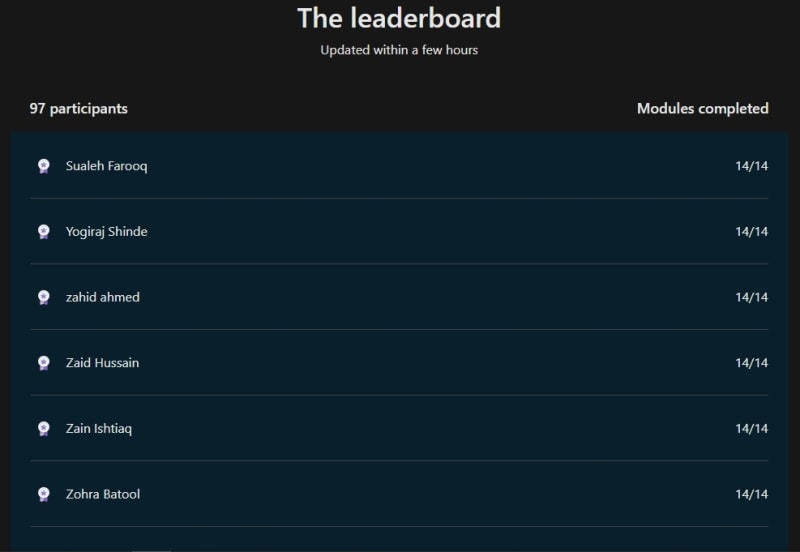

Top comments (0)