Are you the one, who fed up of copy and pasting urls, emoticons, icons when filling up application forms or organizing any other things??
If yes, then there's a cool solution for you guys 🤗 🎉 -
For more details, regarding how to set up and use like it a pro, check this link: 👇🏽
 abhisheknaiidu
/
shortski
abhisheknaiidu
/
shortski
Mac OS Keyboard substitution's for most useful thing's
Fed up of copy and pasting urls, emoticons, icons when filling up application forms or organizing any other things??
Here's the solution: 👇🏽
Installation:
How to install:
- Download the
shortski.plistfile. - Change username's and url's for all the handle's and add your's :p
- Save it and Navigate to System Preferences → Keyboard → Text
- Drag and drop the downloaded
shortski.plistto thetextwindow.
Tweets
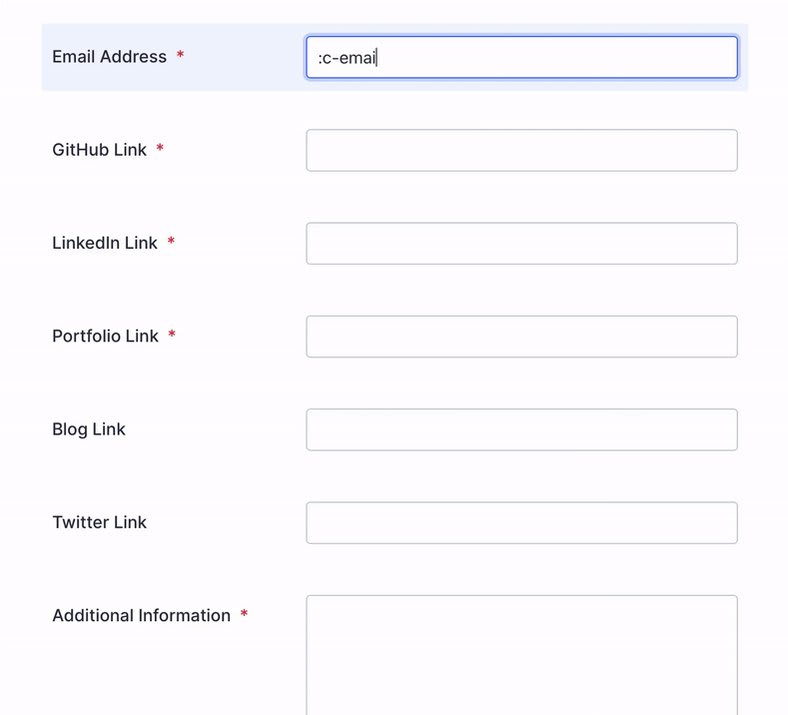
 Fed up of copy and pasting urls, icons when filling up application forms or organizing things?? Here's Keyboard substitutions on MacOS, which literally are life-saver😇Just added a workflow and how I use it for myself😃
Fed up of copy and pasting urls, icons when filling up application forms or organizing things?? Here's Keyboard substitutions on MacOS, which literally are life-saver😇Just added a workflow and how I use it for myself😃
link - github.com/abhisheknaiidu…10:48 AM - 29 Dec 2020
That's it :D
Thanks for reading so far, I hope you guys like it.
For more information, lets connect on Twitter!


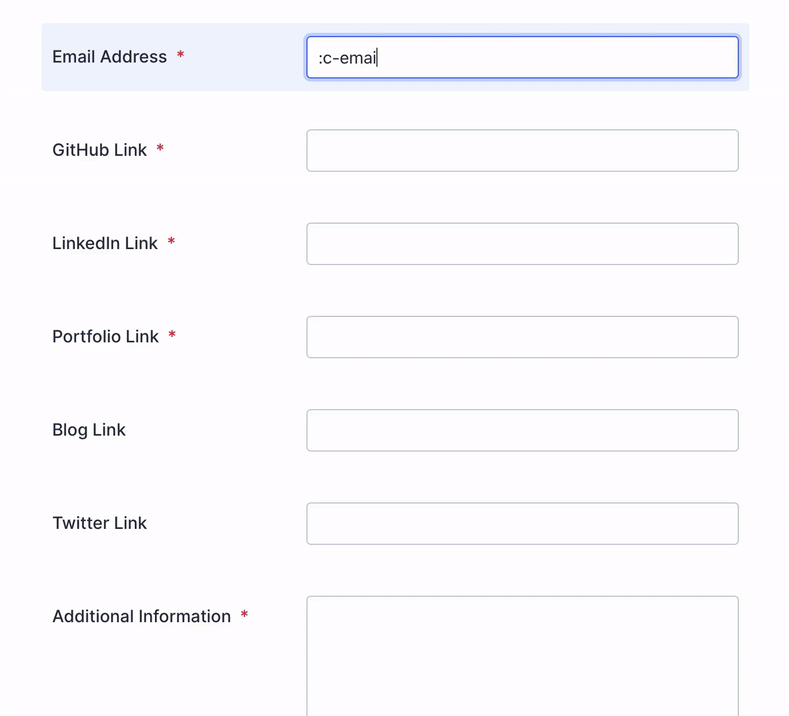
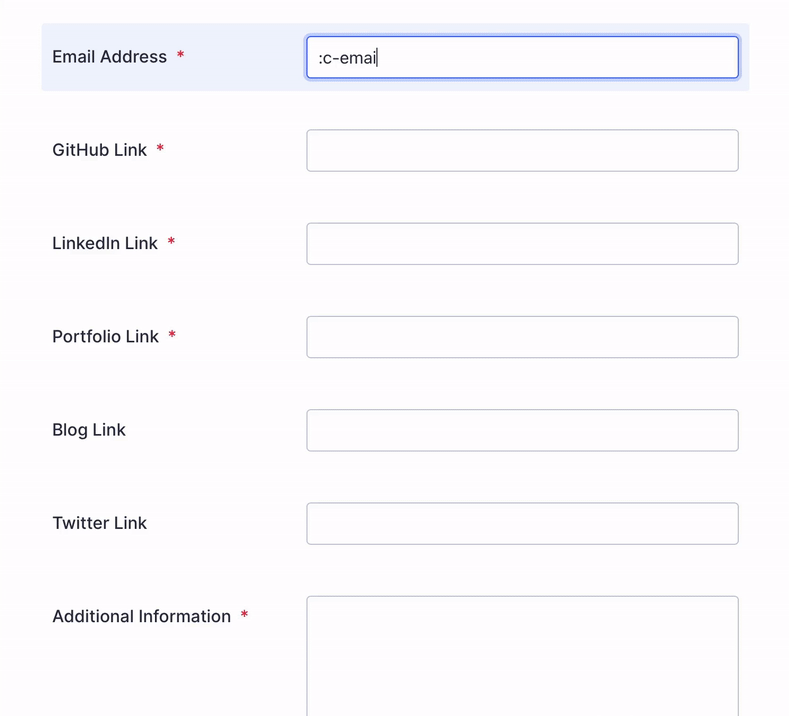







Top comments (1)
Nice! I’ll be adopting some of these. For email I have used this shortcut for ages:
h@cwhich is first initial of username @ first letter of domain. Same effect just a bit shorter.Have you had issues with it not replacing the text? I sometimes come across websites or apps that seem to have disabled the feature.