
String.localeCompare()
If you're working with a relatively small array, you could use localeCompare().
const arr = [
{
name: "O...
For further actions, you may consider blocking this person and/or reporting abuse


It's still faster in all cases to compare on your own
This doesn’t take into account internationalization though, correct?
Correct. I made a quick codepen showing the difference when sorting some characters from the German alphabet codepen.io/adamlacombe/pen/ZEOezeq...
why not? all characters follow the same rules
codesandbox.io/s/kind-smoke-2gxhs?...
yep, this is exact the same behaviour that is expected from sorting – first latin letters then everything else – this is how sorting works in all applications and i cannot imagine why would you want to sort another way
“This is how sorting works in all applications”
Umm no.
“I cannot imagine why would you want to sort any other way”
How about sorting user last names? Usernames? Emails? For directory listing? Literally any string you would like to maintain locale specific sorting.
@rtivital Take this array of german strings for example:
['Bären', 'küssen', 'Käfer', 'Ähnlich', 'Äpfel']Sorting it using the method you provided will result in
["Bären", "Käfer", "küssen", "Ähnlich", "Äpfel"]which isn't correct.The sorted array should look like
["Ähnlich", "Äpfel", "Bären", "Käfer", "küssen"]There is a reason these locale functions exist.
Yes, that makes sense. But there is another side of that – similar letters of different locales, for example, in Russian language we have a letter "а", which is treated the same as latin "a". For any interface in Russian language we have separation between these two alphabets and it is unimaginable to work with them in any other way (see screenshot of iPhone apps list – on the right there are sorted alphabets, Я is the last letter of Russian alphabet). I get your point that the sorting you've shown works with german, but it does not for this cases. I guess the optimal strategy here will be to first sort by locale and only then sorting by your way.
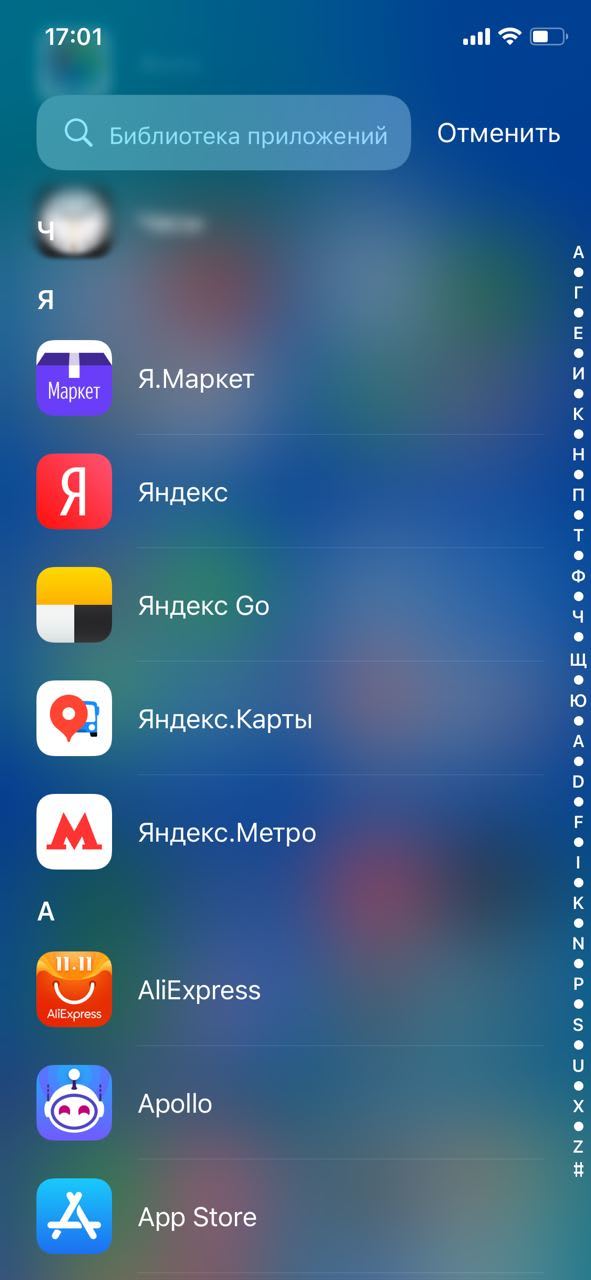
I think you’re missing the point of locale specific sorting.
Can you fork my sandbox and show me where the sorting is not correct?
Interesting. I see your point. iPhone definitely sorts things differently than I would expect though. That may be because each app manifest indicates its language so they're able to separately sort russian and then english apps.
I created another codepen that sorts
['Я', 'ю', 'б', 'а', 'а', 'z', 'b']usingIntl.Collator(['ru', 'en'])which results in["а", "а", "б", "ю", "Я", "b", "z"].If we were to switch the locale order to `['en', 'ru']` it would result in `["b", "z", "а", "а", "б", "ю", "Я"]`So the order of strings with characters that exist in both locale will be sorted according to the first locale. I hope that makes sense.Check out the documentation on Locale negotiation
@bryceamcdaniel Oh, now I see, It works as expected, did not notice that when was trying your sandbox the first time. Then it covers everything and can be used for these tasks.