As a developer, how do you know whether or not your application's user experience (UX) is excellent? Allow us to introduce you to Apdex, also known as the Application Performance Index, which allows you to quantify your user's satisfaction within your app. In this article, we'll discuss in more detail what an Apdex Score is, why it's essential, and how to find it.
Let's get to it!
What is Apdex?
An Apdex is a formula used to measure user satisfaction with the response time of web applications. How does it do this? With one simple formula.
Image source from Wikipedia.
The key variables to know from this formula include:
- T: Time spent on a successful transaction
- Satisfied Count: The number of transactions that equal to or are less than "T."
- Tolerating Count: The number of transactions within four times the satisfied count.
- Frustrated Count: The number of transactions that do not meet the above guidelines.
- Total Samples: The total number of transactions within a specific timeframe.
When used in the formula, your Apdex Score should fall between 0 and 1. A 0 means that users are most likely unsatisfied with your application, while a 1 equals excellent response times. So, the closer to 1 you are, the better!
You can see an example of this in Airbrake's blog post, "What is an Apdex Score?"
Apdex Scores are critical in giving you a quick look at how well your application serves your users. If your results are below 0.70, that means users are most likely giving up on your application due to poor response times.
While it is possible to find your Apdex Score with a smaller data set, if your application goes through thousands, if not millions, of transactions, it's simply not feasible to calculate your Apdex Score on your own.
Fortunately, there are applications out there that do it for you.
Where Can You Find Your Apdex Score?
There are several places where you can see your Apdex Score. Unfortunately, I could not find a tool available online to share where you wouldn't be required to create an account with a company to use their Apdex Score feature. If you do know of one that is free and doesn't require someone to sign up for an account, let me know in the comments!
Since it looks like you'll need to create an account with a company anyways, why not with Airbrake Error and Performance Monitoring? Airbrake Performance Monitoring includes an Apdex Score feature and tools to drill down into problematic and error-prone routes that could impact your score. Here's our Performance Monitoring docs page in case you would like to learn more.
Okay, enough with that promo spiel. In our next article going over Apdex Score, we'll discuss how to improve your Apdex Score. Give us a follow, so you don't miss out 😄


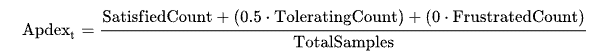





Top comments (0)