When developing software, it's very common, and perhaps necessary, to check for the version of your programming language that best fits your technical requirements in terms of support, third-party libraries, or even compatibility with your operating system.
It's a very common error to simply select the latest version, use a package manager like NPM or PIP, and start coding right away. Just because our favorite programming languages have cool and very sugary syntax, it doesn't mean it's always the best choice.
Here is where the issue begins. So, where exactly is the problem?
Problems
Compatibility:
When you change the OS version or type (e.g., Windows to macOS) sometimes it comes with a pre-installed version that doesn't match the one you need and change OS version can lead in issues that you don't want.Support:
When you need to provide support for an app that use an older or newer version than the one you usually use.Performance:
When you need to upgrade a dependency for performance issues that was solved in new releases.Security:
Sometimes it a must change version in order to upgrade a dependency due to security risk.
The Solution (at least with node):
To address these problems, developers can use Node Version Manager (nvm), a powerful tool designed to manage multiple Node.js versions on a single machine. Here’s how nvm can help:
Seamless Version Switching:
With simple commands, you can switch to the required version, ensuring compatibility and stability.Project-Specific Versions:
You can specify a version for each project. This ensures that each project runs with the version it was developed and tested on, minimizing compatibility and performance issues.Simplified Management:
Simplifies the management of versions. You can install, update, and uninstall versions with ease, ensuring that your development environment remains clean and organized.Consistency Across Environments:
Ensure that the version used in development matches the versions used in testing and production environments. This consistency reduces the likelihood of encountering environment-specific bugs, leading to a more stable and reliable application.Enhanced Productivity:
The ability to quickly switch versions and maintain project-specific configurations enhances productivity and streamlines the development process.



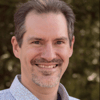


Top comments (0)