Running Postman tests in CircleCI
Ready the collection
- stored all urls + auth values as environment variables, ensuring each hardcoded value is replaced by it's respective variable
- added validations after each request to test status code + pass through response values
- export postman collection to a new folder. Hint: This new folder will become the git repo folder
var jsonData = JSON.parse(responseBody);
if (jsonData.access_token) {
pm.environment.set("user_access_token", jsonData.access_token);
}
pm.test("Status code is 200");
pm.response.to.have.status(200);
Newman ....
npm initnpm install newman- test run the collection using
./node_modules/.bin/newman run collectionfile.json - each env variable won't have a value at this point. To populate them, append
--env-var envVariableName=envVariableValueto the run cmd above. These will later be added + stored in CircleCI. - add
npm testwhich contains the full run cmd above - stored all of the above files in a git repo and pushed
`"test": "newman run 'postman_collection.json' --env-var --reporters junit,cli"
Is it coming together now?
- sign up to circleci using GitHub
- create project linked to github repo
- create
config.ymlfile which contains circleci instructions. Use a Node template provided circleci or create your own. - create env variables in CircleCI project, matching the exact name they had in Postman AND in
npm test
had to include screenshot of
config.ymlcontents as I don't know how to retain indenting in markdown
Time to trigger the tests
- the lovely feature of building for each PR commit is enabled by default in circleci
- final directory files + folders is clean & minimal. Mine is:

- trigger a build by committing to the repo
End result:
Well, apart from the failed test due to bad test data, it all worked as expected!








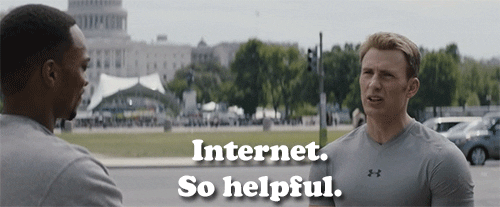





Top comments (1)
Is there any chance you could expand on how you set those env variables for your postman tests/requests? I'm working on a similar pipeline and can't get my vars set correctly.