Python has been making the lives of developers easier around the world and its concise and clean form of code is the deciding factor that makes it one of the most admired programming language around the world.
It has hundreds of dozens of packages that are helpful in building full-fledged applications. There are numerous of them but in this article, the packages discussed are the ones that have presence in most of the field as they tend to make our lives easier by giving better performance, faster access to the solution. Here are they:
Numpy
It is shortened for Numeric Python. This library has various modules that can be applied on a single or perhaps different objects in our program. It helps us to work with multi-dimensional arrays and provides us complex mathematical functions that can make our work easier.
Whether it is working with matrices or doing high-level computations or even solving statistical problems, it is the go to library and if often used by data analysts. Operations like standard deviation, Correlation can be solved within milliseconds with the use of Numpy.
The above code shows the simplicity of how easy it is bunch the data into separate Numpy Array container and evaluate the median height of students as well as teachers.
However, it is preferable or vector arithmetic as it cannot contain different data type within itself. Like the last example, here is an another one to show how the operation can iterate through each element without doing much fuss.
In case you are eager to work with it, the go-to steps are just by installing it in your system and importing it whenever you need it. The step is same for all the package where you can give the command pip install ‘packagename’ in your Command Prompt/ Linux Terminal.
Matplotlib
In case you are a beginner to programming then working with data visualization might seem like a big deal but say no more because this package can project your data with just few lines of code.
In modern business world, charts, graphs and histograms are everywhere and to integrate your data to showcase can be very effective for your business or organization as it can help to make better decisions.

The data is retrieved from the user and plotted on the user’s choice of representation. Here is a code that can help you with understanding this library .The code distributes the growth of Gross Domestic Product over the last seven year as they are stored in a list and then plotted in different visualization tools used.
It is very evident from the data that the economy faced severe depression after the onset of Corona Virus pandemic in 2020.
The histogram has GDP on the x-axis and since y value was not provided, it is showing the auto-generated values to compare the progression of GDP over the time. The number of bin can be set up by the user.
It can be an important skill-set and could prove to be very useful for people to make easy data representations package.
Pandas
Pandas is extensively used for Data Analysis. Apart from offering data structures and usage of tabular manipulation, it lets you import external files such as comma separated values (CSV), JSON, Microsoft Excel to work upon in the Python environment which solves complicated business related problems.
This python package is slightly SQL-ish as it gives the person high-level data manipulation but they are different areas of working and its one’s choice to go for analysis from each of them. Worry not, they both are not as complicated as other programming concepts.
Noticed how easy it is to import or even create tabular data with the use of pandas package. Explore more as it has various Data Structures such as DataFrames, Series to work on.
Apart from the discussed ones, there are other packages like SciPy and seaborn plots available that can help you out in your career ahead. Cheeros. Keep Pythoning!


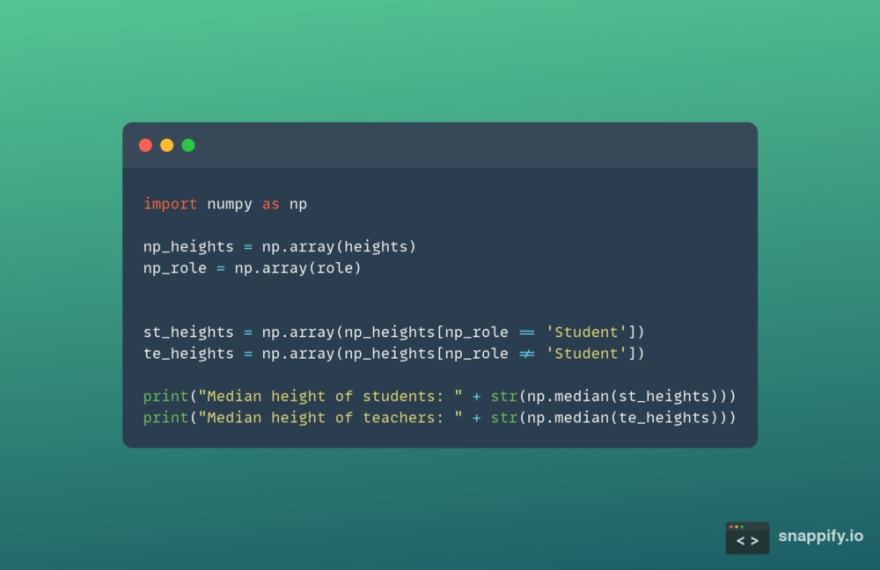
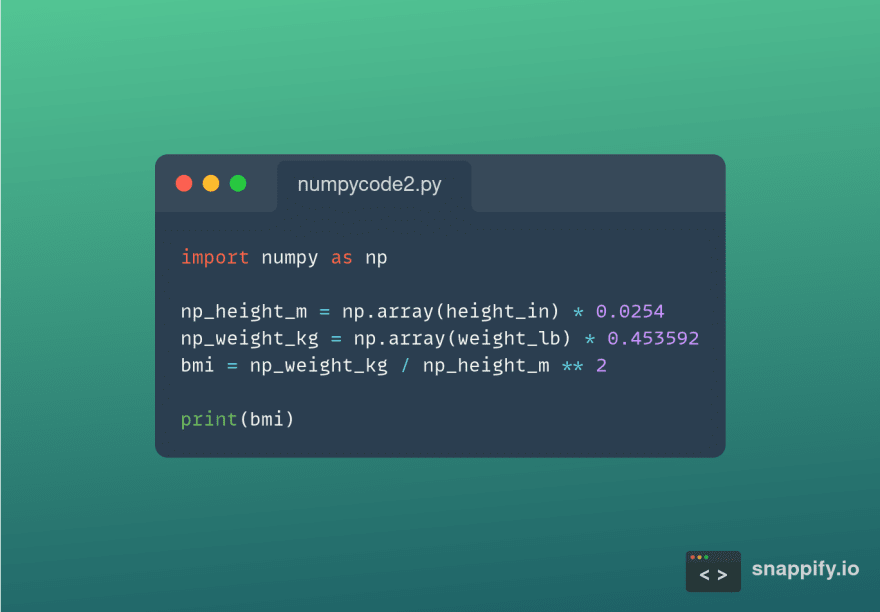







Top comments (0)