Firstly, Select all the things you want to copy, one by one. Like given in the image below.
Secondly, After copying all the required things. Press Windows + v, to see the popup menu as shown below.
As a note: You can use this feature for image, link, etc. as well.
So, you don't have to copy-paste and again and again. Instead, just copy all together as shown above and paste one by one as desired. Its a unique feature by windows which I came across. I love sharing this with you all so that it would make your work easier and faster.
Stay tuned to know such unique featuers.

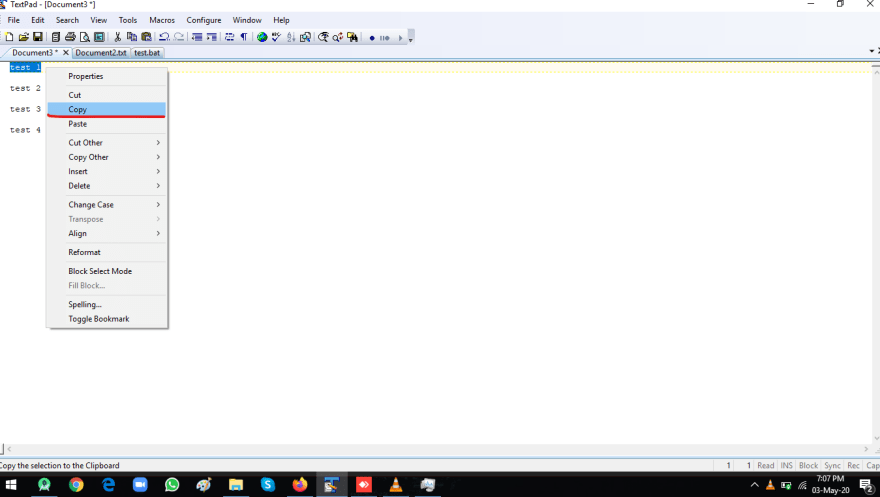

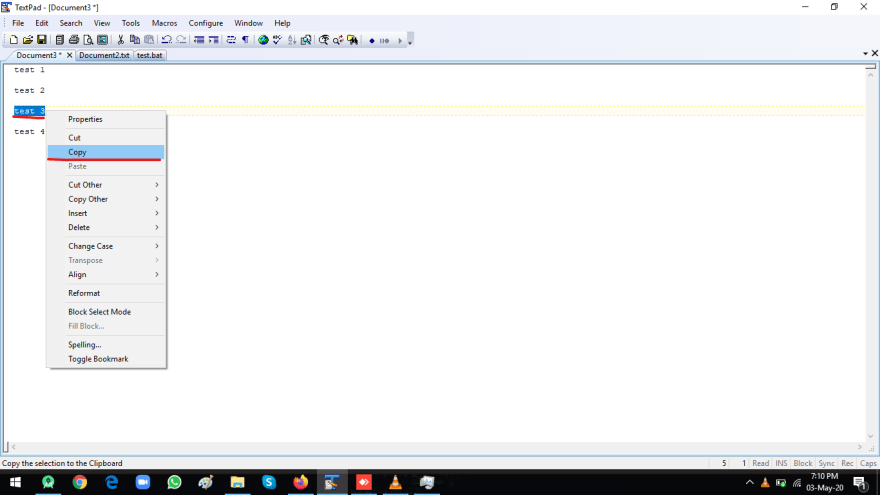
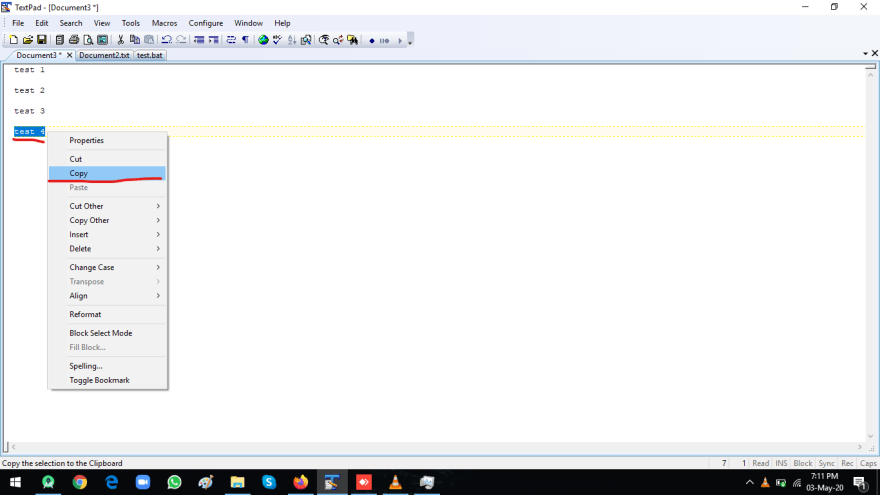

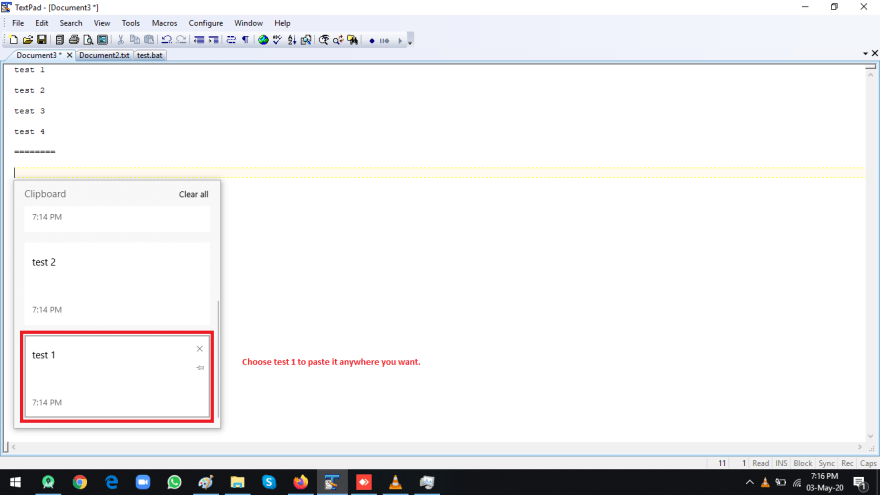
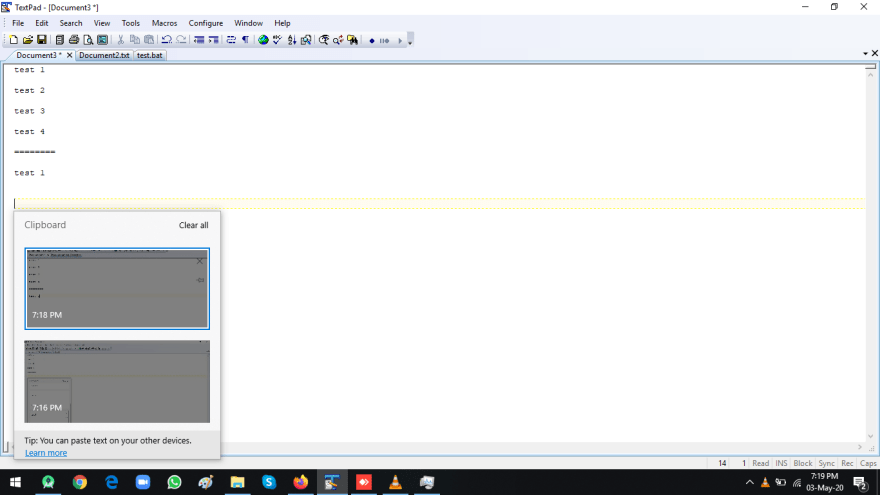


Top comments (2)
Awesome 👌👌
Pretty useful