Being a high-school student and having everything online, it gets quiet difficult to manage time and get tasks done.
So, I did some research and got to know about a technique called Pomodoro.
And I started looking for a good Pomodoro Timer app but did not find any good app. Either they were paid or lacked a few features.
So, I made myself my own Pomodoro Timer app. It is very minimal.
It is built using ElectronJS & JavaScript.
I would love to share the app with you guys and receive your feedback.
Check out the App on GitHub and download it and even give it a Star.


Top comments (12)
Good job, i've tried to build it for macOS but cant find the package.json file!
Thanks for the kind words.
The app is built for Windows Only. There are no plans for distributing it to other platforms.
Even on windows you need a package.json to run it. Also i didn't see any platform-specific code in your project, so i tried to run on MacOS. here is the result :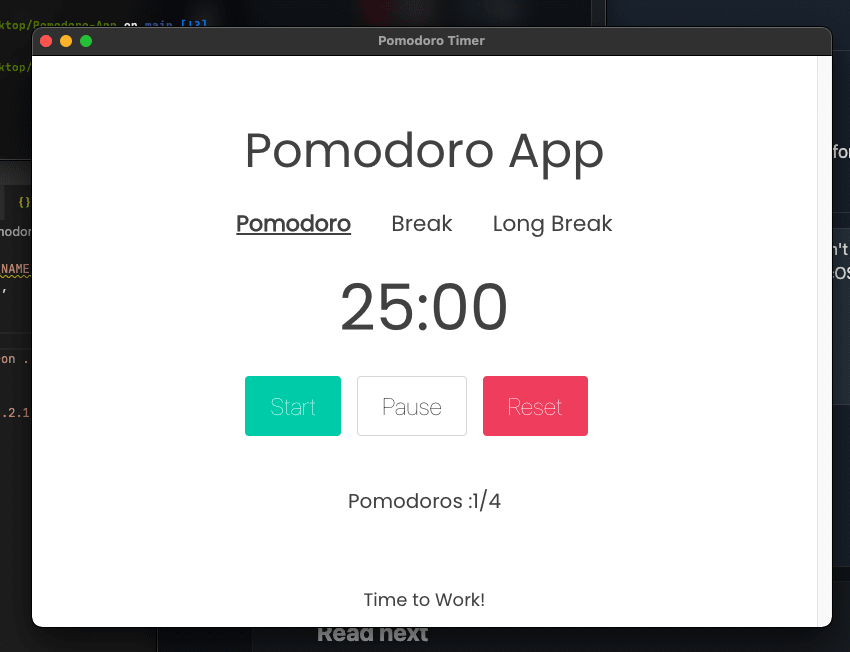
Just one issue: When app is running the SPACE key (who you set as shortcut or something) on my keyboard is not working at all, in any program! (even yours)
package.json file i wrote:
I have resolved the issue in the latest update (not yet released).
The reason was I set the
Spacekey as a Global shortcut using Electron an this was causing the issue.Talking about 'Platform-specific', No, there is no restriction regarding distributing the application to other platforms so there should be no problem running that.
Also, I have to added the
package.json.👍🏼❤️
I have made the required changes. If you wish to contribute, you can fork the project. :)
github.com/iDCoded/Pomodoro-App
What if I ( or some one from community ) offer our help to get it packaged for Linux (or mac) ?
That would really be appreciated if I could get help in doing so.
You can check out the project on GitHub and contribute to it.
Why is the release package +300mb for such a simple app?
Is there any way I can reduce the size of the application?
Electron
👉👈