Hey everyone, this is my very first article so I hope that you like it.
Okay, so let's move on to the importance of using Snippets, I will do this by showing some examples and how can we improve both our coding speed and productivity.
Imagine the next situation:
You are writing an API and you have to repeat a lot of code every time you return a response, the response can be either a success or an error. So you may have defined a class to handle your errors and also the successful return.
Your class may have more parameters or less, or you can have only one, just bear with me.
Now anytime you have a request on your API, you may be doing something like this, if you are using express and Node.js:
On the image above you can see that we have an endpoint to our API which is:
app.use("/:valid", function(req, res, next){})
Then we are using our classes that we defined above to handle error or success, and that may happend a lot on our code.
// This is repetition, and we can create a snippet for this.
res.status(200).json(new SuccessHandler(200, "The value is valid", somePayload))
next(new ErrorHandler(500, "An Error has occurred"))
Let's now create those snippets, that is why you are here.
So on VSCode we are going to press ctrl + shift + p to open for the command pallet, and then type "Snippets". It will show something like this:
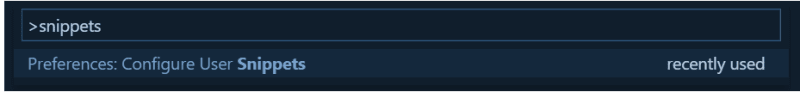
Then hit Enter and you will see this:
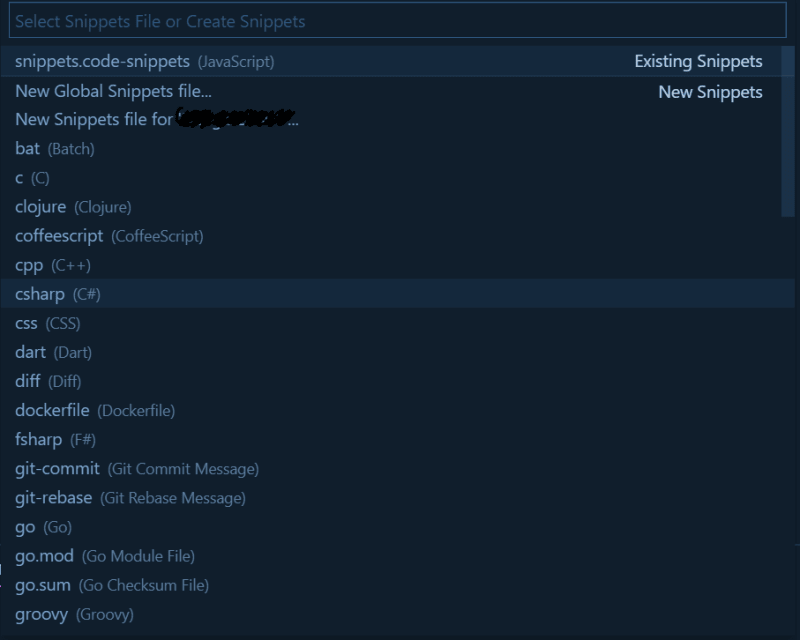
As you can see in the options you can create global snippets, a file of snippets just for your actual project, or you can create snippets for a particular language. In this case I will just create a global snippet.
Once you hit the button to create a snippet file, VSCode will ask you to give it a name, you can use wherever name you want. I call mine my_snippets.
VSCode will open the file automatically for you to edit your custom snippets, and will show you an example. I will create two examples to show you how can you create yours.
Inside my file I created a new object (Json Key) like so:
"Error Handler": {
"scope": "javascript",
"prefix": "ehh",
"body": [
"next(new ErrorHandler(${1:500}, ${2:message}))"
],
"description": "optional."
}
Okay, let's review the json object, the key would be the name to our snippet, this can be any name you want to put in, but I would recommend something that you will remember on the future, or something related to what the snippet does.
scope will indicate what languages are supported(allowed) to use this snippet.
prefix is how you will invoke the snippet.
body is as the name said the body of our snippet. Here you will define what you want to return when invoking the snippet.
The $ indicate a new "variable" that you can add there, as I'm creating the handle error I just added the 500 error to the first parameter, but this could be anything you want. For example instead of 500 it could be ${1:statusCode}. Notice that the 1 inside the braces indicate the first argument of the body value.
Let's create the Success Handler snippet to clarify a little bit. It will look like this:
"Success Handler": {
"scope": "javascript",
"prefix": "sh",
"body": [
"res.status(200).json(new SuccessHandler(${1:200}, ${2:message}, ${3:payload}))"
],
"description": "Create successful return."
}
I haven't show you the usage of those beautiful friends of ours. let's see them in action.
Wrap up
Well, this was my first article, I really hope that you like it and find it a little bit useful, there are some features of VSCode that we as developers some times forget to use. See you all next time.
Happy Coding.

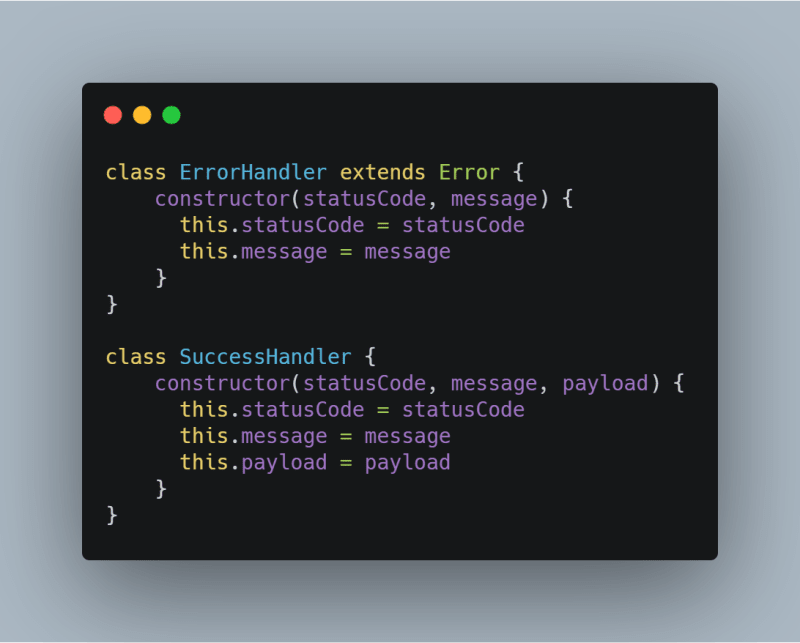
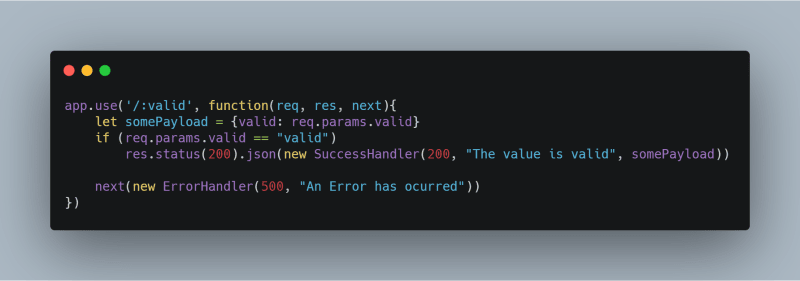
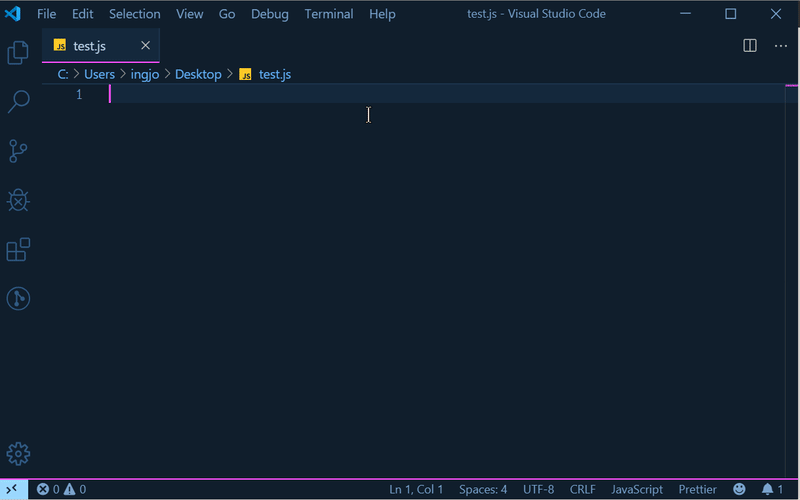





Top comments (2)
Useful article, but I want to say from myself that I don't like to use any code snippets.
Because it breaks my mind flow and I start to distract myself to a part of snippets and think about how to use this snipper here, not about my task and effective ways to resolve it.
It's just my opinion and my way of work.
Thanks for the article!
Thank you for passing by, well I think everyone has a different way to approach things, for me snippets allow me to be more productive, but yeah, maybe sometimes trying to think on the snippet may take you out of the mind flow.