Before
After
If carpel tunnel is a real fear, remapping control key will assuage your troubles.
Many Vim packages rely on control to unlock their Vim toolset. Tmux uses it (in conjunction with the literal letter 'b') to move to different panes (tmux). This is the primary reason for this post.
Ergonomically control is in a shitty spot on standard keyboard layouts. Reaching for control, over time, garners pain in your hands quicker than you think. I've used Vim for the past five years with no finger pain. I include instructions to remap CAPS LOCK below:
2. Find and click the keyboard icon

5. (Optional) Set CTRL-b to CTRL-a in .tmux.conf
# Ctrl-b sucks. lets bind ctrl-a instead
unbind C-b
set -g prefix C-a
The literal letter 'a' is closer to CAPS LOCK than 'b'.



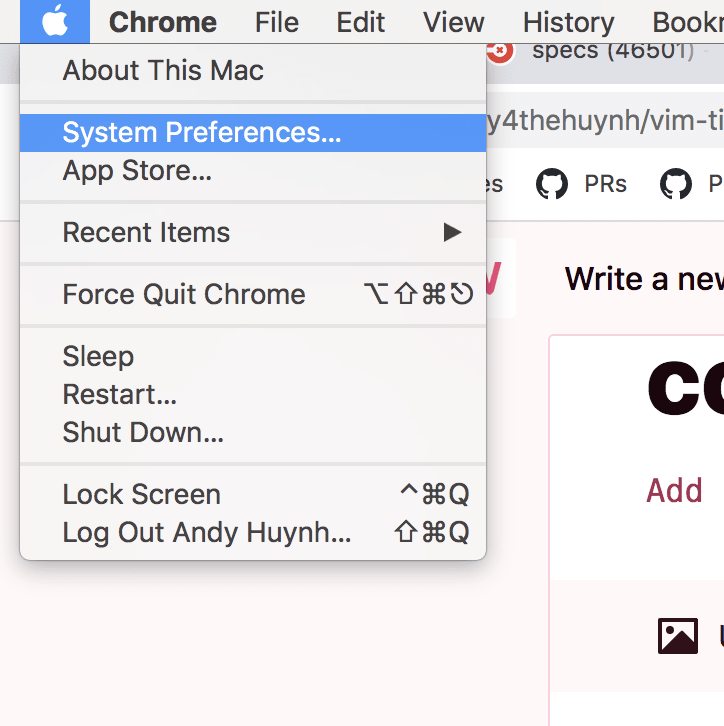
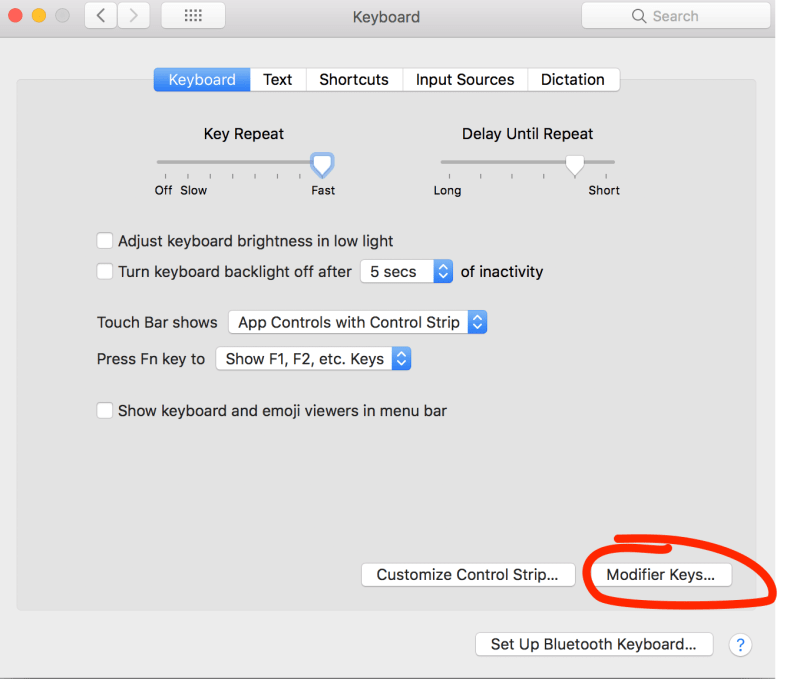
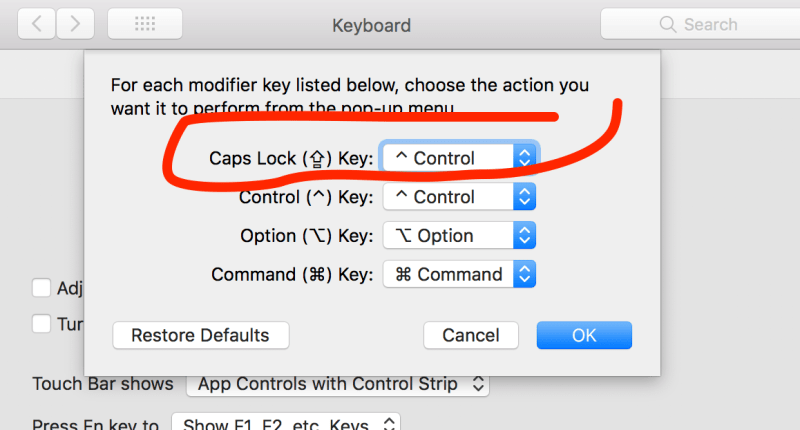





Top comments (1)
Ctrl+R in terminal for command history is one I use a lot - switching my Caps Lock now 👍