1. What is JSON Patch, and Why Use It?
JSON Patch is a standard format (RFC 6902) for describing changes to a JSON document. It represents a series of operations that can be applied to modify a JSON object. These operations include add, remove, replace, copy, move, and test.
In the context of Spring Boot and JPA entities, JSON Patch can be useful when you need to make partial updates without sending the full entity object. This can save bandwidth and processing time, especially in microservices architectures, where efficiency is key.
1.1 Advantages of Using JSON Patch
- Reduced Payload Size : Instead of sending the entire object, you only send the fields that need to be updated.
- Improved Performance : Only modified parts of the entity are updated, which reduces the load on the database.
- Fine-Grained Control : You can perform complex operations like removing or moving fields in a structured way.
1.2 JSON Patch Structure
A JSON Patch request contains an array of operations. Each operation is defined with three fields:
- op : The operation type (add, remove, replace, etc.).
- path : The location of the field to operate on (e.g., /name).
- value : The new value to apply (for operations like add or replace).
Here's an example of a JSON Patch payload that updates a user’s name and adds a new email:
[
{ "op": "replace", "path": "/name", "value": "John Doe" },
{ "op": "add", "path": "/email", "value": "john.doe@example.com" }
]
2. Applying JSON Patch to JPA Entities in Spring Boot
Now, let’s look at how to integrate JSON Patch in a Spring Boot application with JPA entities. We will walk through setting up the necessary dependencies, creating a controller, and handling the patch request in a meaningful way.
2.1 Setting Up Dependencies
To work with JSON Patch in Spring Boot, you need to include the spring-boot-starter-web dependency and the jackson-databind library in your pom.xml:
<dependency>
<groupId>org.springframework.boot</groupId>
<artifactId>spring-boot-starter-web</artifactId>
</dependency>
<dependency>
<groupId>com.fasterxml.jackson.core</groupId>
<artifactId>jackson-databind</artifactId>
</dependency>
Additionally, you'll need the jackson-databind-json-patch package for JSON Patch support:
<dependency>
<groupId>com.github.fge</groupId>
<artifactId>json-patch</artifactId>
<version>1.13</version>
</dependency>
2.2 Creating a JPA Entity
Let’s assume we are working with a simple User entity. Below is an example of the JPA entity class:
@Entity
public class User {
@Id
@GeneratedValue(strategy = GenerationType.IDENTITY)
private Long id;
private String name;
private String email;
// Getters and Setters
}
2.3 Creating the JSON Patch Handler
To handle a JSON Patch request in Spring Boot, we need a service that applies the patch to the JPA entity. Let’s create a UserService class:
@Service
public class UserService {
@Autowired
private UserRepository userRepository;
@Autowired
private ObjectMapper objectMapper;
public User applyPatchToUser(JsonPatch patch, Long userId) throws JsonPatchException, JsonProcessingException {
User user = userRepository.findById(userId).orElseThrow(() -> new ResourceNotFoundException("User not found"));
User patchedUser = applyPatch(patch, user);
return userRepository.save(patchedUser);
}
private User applyPatch(JsonPatch patch, User targetUser) throws JsonPatchException, JsonProcessingException {
JsonNode patched = patch.apply(objectMapper.convertValue(targetUser, JsonNode.class));
return objectMapper.treeToValue(patched, User.class);
}
}
Here, we:
- Retrieve the User entity by userId.
- Apply the JSON Patch to the retrieved entity.
- Convert the patched JSON object back to the User class using Jackson’s ObjectMapper.
2.4 Implementing the Controller
Now that we have our service ready, let's create a controller to accept JSON Patch requests:
@RestController
@RequestMapping("/users")
public class UserController {
@Autowired
private UserService userService;
@PatchMapping(value = "/{id}", consumes = "application/json-patch+json")
public ResponseEntity<User> patchUser(@PathVariable Long id, @RequestBody JsonPatch patch) {
try {
User updatedUser = userService.applyPatchToUser(patch, id);
return ResponseEntity.ok(updatedUser);
} catch (JsonPatchException | JsonProcessingException e) {
return ResponseEntity.status(HttpStatus.INTERNAL_SERVER_ERROR).build();
}
}
}
This controller defines a PATCH endpoint that consumes application/json-patch+json. When a patch request is received, it calls the UserService to apply the patch to the entity and returns the updated entity.
3. Running a Demo
Let’s run the application and test our implementation.
Start the Spring Boot application.
Use Postman to send a PATCH request to update a user:
PATCH /users/1 HTTP/1.1
Content-Type: application/json-patch+json
[
{ "op": "replace", "path": "/name", "value": "Jane Doe" },
{ "op": "add", "path": "/email", "value": "jane.doe@example.com" }
]
If everything is set up correctly, you should receive a 200 OK response with the updated user object:
{
"id": 1,
"name": "Jane Doe",
"email": "jane.doe@example.com"
}
4. Conclusion
Using JSON Patch to update JPA entities in Spring Boot provides a flexible and efficient method for handling partial updates. By following the steps in this article, you can implement JSON Patch in your Spring Boot applications and handle entity updates more efficiently.
If you have any questions or need further clarification, feel free to leave a comment below, and I’ll be happy to assist!
Read posts more at : Techniques to Apply JSON Patch to JPA Entities in Spring Boot: A Comprehensive Guide

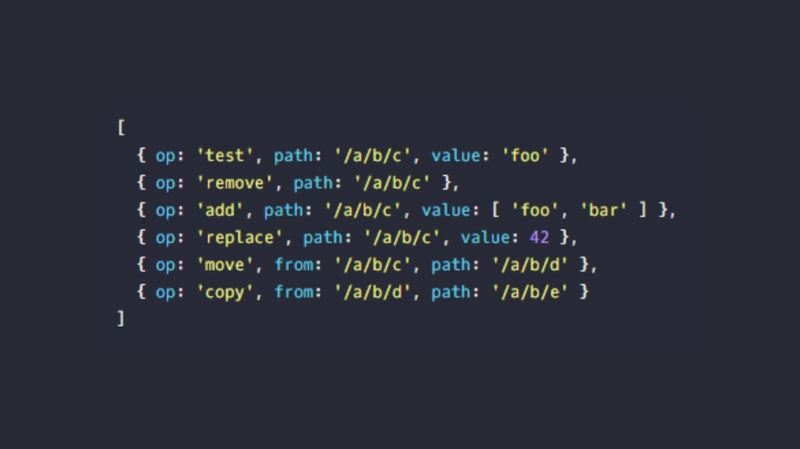

Top comments (0)