This is a curated list of resources that will help you to make your GitHub more beautiful or professional looking.
Icons
Using icons in your readme makes it more visually appealing for your viewer. Finding icons can be hard, Simple-icons provide more than a thousand SVG icons.
 simple-icons
/
simple-icons
simple-icons
/
simple-icons
SVG icons for popular brands
Simple Icons
Over 3200 Free SVG icons for popular brands. See them all on one page at SimpleIcons.org. Contributions, corrections & requests can be made on GitHub.
Usage
Important
We ask that all users read our legal disclaimer before using icons from Simple Icons.
General Usage
Icons can be downloaded as SVGs directly from our website - simply click the download button of the icon you want, and the download will start automatically.
CDN Usage
Icons can be served from a CDN such as jsDelivr or unpkg. Simply use the simple-icons npm package and specify a version in the URL like the following:
<img height="32" width="32" src="https://cdn.jsdelivr.net/npm/simple-icons@v13/icons/[ICON SLUG].svg" />
<img height="32" width="32" src="https://unpkg.com/simple-icons@v13/icons/[ICON SLUG].svg" />
Where [ICON SLUG] is replaced by the slug of the icon you want…
Badges
shields.io provides an easy way to create and customize badges. They have a lot of different types of badges ready to use.
This is home to Shields.io, a service for concise, consistent and legible badges in SVG and raster format, which can easily be included in GitHub readmes or any other web page. The service supports dozens of continuous integration services, package registries, distributions, app stores, social networks, code coverage services, and code analysis services Every month it serves over 1.6 billion images and is used by some of the world's most popular open-source projects, VS Code, Vue.js and Bootstrap to name a few.
This repo hosts:
- The Shields.io frontend and server code
- An NPM library for generating badges
- The badge design specification
Examples
- code coverage percentage:
- stable release version:
- package manager release:
- status of third-party dependencies:
- static code analysis grade:
-
SemVer version observance:
- amount of Liberapay donations per week:
- Python package downloads:
- Chrome Web Store extension rating:
-
Uptime Robot percentage:
Make your own badges!
(Quick example: https://img.shields.io/badge/left-right-f39f37…
GitHub profile readme generator
Recently GitHub introduced a new feature call profile readme. You can use the GitHub profile readme to introduce yourself to your viewers. Rahul Jain made a tool that will help you to generate readme in seconds.
 rahuldkjain
/
github-profile-readme-generator
rahuldkjain
/
github-profile-readme-generator
🚀 Generate GitHub profile README easily with the latest add-ons like visitors count, GitHub stats, etc using minimal UI.
GitHub Profile README Generator
View Demo · Report Bug · Request Feature
Loved the tool? Please consider donating 💸 to help it improve!
Tired of editing GitHub Profile README with new features?
This tool provides an easy way to create a GitHub profile readme with the latest add-ons such as visitors count, github stats, etc.
🚀 Demo

Try the tool: GitHub Profile README Generator
🧐 Features
Just fill in the details such as Name, Tagline, Dev Platforms Username, Current Work, Portfolio, Blog, etc. with a minimal UI.
-
Uniform Dev Icons
-
Uniform Social Icons
-
Visitors Counter Badge
-
GitHub Profile Stats Card
-
GitHub Top Skills
-
GitHub Streak Stats
-
Dynamic Dev(.)to Blogs (GitHub Action)
-
Dynamic Medium Blogs (GitHub Action)
-
Dynamic Personal Blogs from RSS Feed (GitHub Action)
-
Wakatime Stats contribute
-
Buy Me A Coffee button
Click on Generate README to get your README in markdown…
Collection of awesome GitHub readme
Check out the repo below for a list of awesome GitHub readme.
 abhisheknaiidu
/
awesome-github-profile-readme
abhisheknaiidu
/
awesome-github-profile-readme
😎 A curated list of awesome GitHub Profile which updates in real time





A curated list of awesome Github Profile READMEs
Loved the project? Please consider donating to help it improve!
Contents:
Categories
GitHub Actions 🤖
- Abhishek Naidu
- Thomas Guibert
- Brian Douglas
- Shawn Wang
- Simon Willison
- Mike Coutermarsh
- Michael Hoffmann (Mokkapps)
- Athul Cyriac Ajay
- Gautam Krishna R
- Roald Nefs
- Leo
- Dhruv Jain
- Erwin Lejeune
- Jessica Lim
- 侑夕-Tw93
- liununu
- Filippo Rossi (qu4k)
- Moe Poi ~
- Elon Tang (blackcater)
- Stanley Lim (Spiderpig86)
- Akshit Garg (gargakshit)
- Yufan You
- Danny Koppenhagen
- Vidya Bhandary
- Rao Hai
- Jatin Rao
- teoxoy
- Aral Roca
- codeSTACKr
- itgoyo
- lifeparticle
Game Mode 🚀
Enjoy coding!
Don't forget to check out my GitHub for more
Hi there, I'm Arnab. website 👋
I'm a computer science engineer!
- 🔭 I’m currently working on 3D reconstruction!
- 🌱 I’m currently learning advance computer vision.
- 👯 I’m looking to collaborate with other researchers.
- 🥅 2020 Goals: Contribute more to Open Source projects
- ⚡ Fun fact: I love to draw and take pictures.
Connect with me:
Languages and Tools:
📺 Latest YouTube Videos
- Play Super Mario with tactigon wearable
- Rob the dancing robot
- Dumb and Drunk
- Human activity and emotion recognition from RGB videos using deep learning
📕 Latest Blog Posts
- Some useful resources for GitHub readme
- How I learned flutter in 3 days
- GitHub remote graduation swag
- Take your GitHub to the next level
- My Master Thesis
📜 Certificates
- AI for Medical Diagnosis
- Google Cloud Platform Fundamentals: Core Infrastructure
- End-to-End Machine Learning with TensorFlow on GCP
- Natural Language Processing Nanodegree Program








































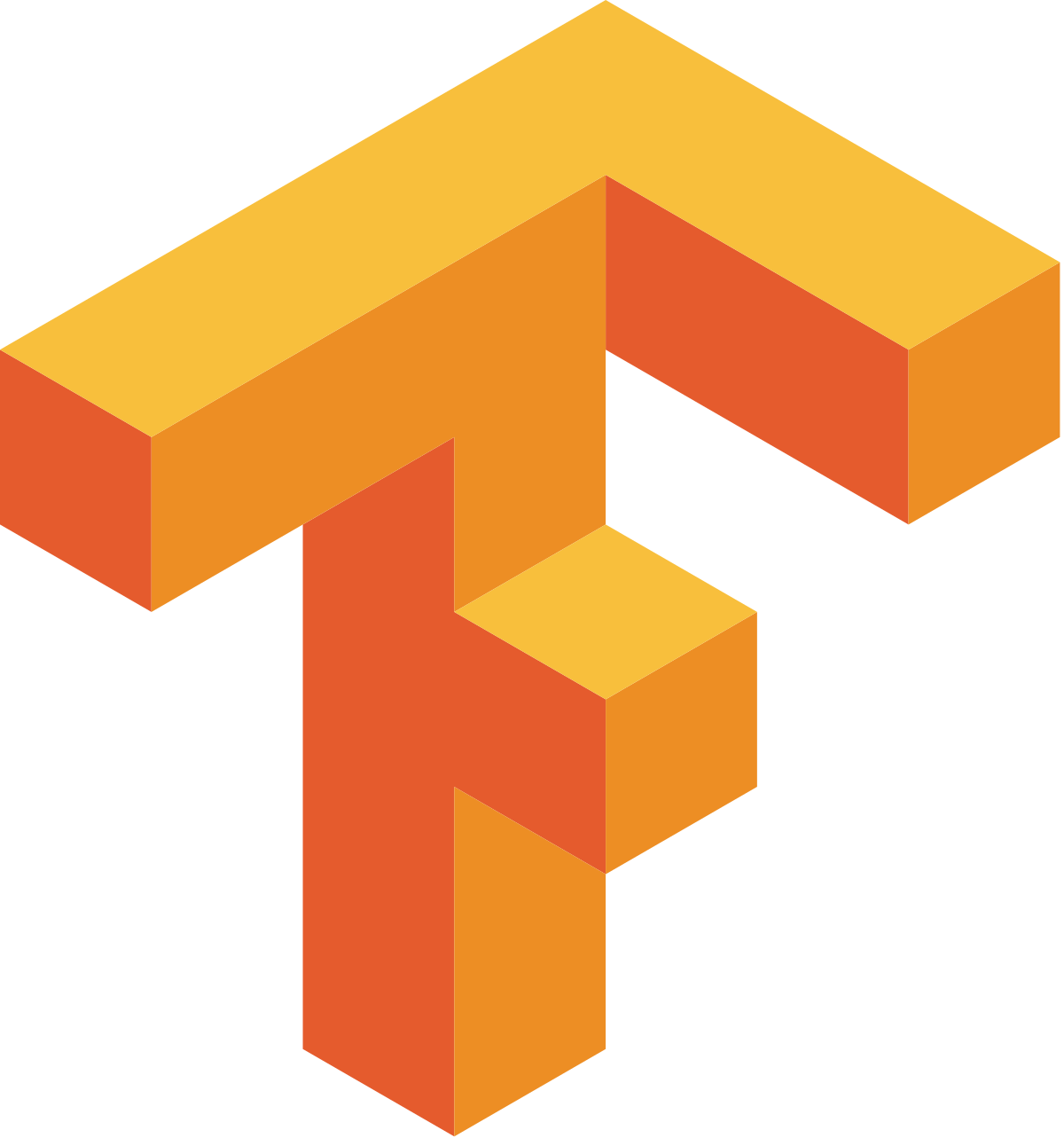








Top comments (4)
Hi, do check this project, to beautify your profile readme. Star it, if you like it.
GitHub Dynamic Animated Quote Generator
Dynamic quote generator for your GitHub readmes
github-readme-quotes
Dynamic quote generator for your GitHub readmes
Github Readme Quotes
Copy and paste the following markdown content to display the quote.
Themes
You can display your quote in different themes without any manual customization.
Use
?theme=THEME_NAMEparameter as shown below.Available Themes
dark, radical, merko, gruvbox, tokyonight, onedark, cobalt, synthwave, highcontrast, dracula
Gotham
Dark
Light Theme
You can explore different themes here.
Feel free to contribute different themes.
Layouts
You can also change the layout of your templates.
Use
?layout=LAYOUTparameter as shown belowLayout 1 (Default)
Layout 2 (Socrates)
You can explore different layouts here.
Feel free to contribute different layouts.
Animations
You can also add animations to your templates.
Use
?animation=ANIMATIONparamater as shown belowAnimation 1
You can explore different animations…
Great article! Thanks for sharing 👏
Do checkout this profile: github.com/VikashPR
my README profile example - github.com/redhcp :)
Wow that helps a lot. I've made my own article about readmes, but your is probably better