The SimpliField mobile application started in 2014.
At that time, AngularJS and Ionic were at the top 🕺. I decided to start with this stack but JavaScript Modules system was not yet the norm.
Two years ago (2018), I thought it was time to migrate the code base to a new bright system of ES modules. This migration was a good step forward to prepare the next code migrations (TypeScript, new framework...).
The code contained ~600 files with our old friend's IIFE function, an outdated syntax and without any modularization.
I knew that a manual modification creates the risk of introducing bugs.
🗺 The Plan
My plan to was to migrate the codebase incrementally by:
- Updating the builder system to run ES module on some folders of the app.
- Rewriting folders with
exportsyntax. -
importing exported files in a root file.
I estimated at 4 months the time needed to migrate the code base (in parallel with other projects). It seemed like a long and difficult road before being able to start the next improvements.
After 1 months of tedious work, I realized that the road could be longer than expected 😓.
✨ Codemod
And then, Codemod enter the game 🔥.
Codemod is a tool/library to assist you with large-scale codebase refactors that can be partially automated [source]
Codemod is parsing code source into an Abstract Syntax Tree (AST) which is the graph representation of the structure of source code. It provides a simple and comprehensive data structure to work with.
To help you understand code AST, there is a set of useful tools:
- AST Explorer: Your best friends for this mission. You can navigate, query and test the code.
- EStree: Es tree syntax specification. It provides the documentation of nodes definition.
- jscodeshift: Run Codemod over multiple JavaScript or TypeScript files.
🕹 Let's play
I will present a simple example to help you dive in a use case.
But first, go on AST Explorer to configure the editor:
- Copy past the old syntax in the upper left
- Select
@babel/parserin the header (next to JavaScript) - Activate
Transformoption in the header with jscodeshift - Run and play with the code in the
transformer()function in the bottom left. - Enjoy the result in the bottom right
Perfect, you're now ready! 🚀.
This is what we will expect from this example:
// old syntax
(function iife() {
class HelloWorld {
say() {
return 'Hello World';
}
}
}())
// result
export class HelloWorld() {
say() {
return 'Hello World';
}
}
We have to apply 2 transformations:
- Remove IIFE wrapper
-
exporttheHelloWorldclass
1. Remove IIFE wrapper
Let's remove the IIFE wrapper to keep only the class. This is what our transformer has to do:
- Query the wrapper function
- We will select all the
(function iife())wrapper - First argument is the tree type we want:
j.ExpressionStatement - Second argument is the node path selector (expression → callee → id → name) with the value
iife. - It can be found thanks AST explorer. Just click on iife value in the upper right and look at the path.
- We will select all the
- Replace node
- Call Codeshift API with AST node to use helpers.
- Replace the wrapper with his content (the class).
const j = api.jscodeshift;
const root = j(file.source);
// 1. Query AST
root.find(j.ExpressionStatement, {
expression: { callee: { id: { name: 'iife' } } }
})
// 2. Loop on AST nodes
.forEach(ast => {
// 3. Replace element
j(ast).replaceWith(ast.node.expression.callee.body.body);
});
Copy past the code above in the
transformer()function in the bottom left and see the result in the bottom right.
2. Add export
💡 Copy past the result of the step 1 in the upper left
Let’s now export the class.
- Query the class element
- First argument is the tree type we want:
j.ClassDeclaration - Second argument: for this case, we don't need to query a specific class definition, so we can avoid it.
- First argument is the tree type we want:
- Loop on AST nodes:
.forEach() - Define the new ES tree:
j.exportNamedDeclaration(content)- 💡 Use AST explorer to know the definition of
exportAST node - 💡 Use EStree documentation to know the implementation
- 💡 Use AST explorer to know the definition of
- Replace with the new export definition
- Call Codeshift API with AST node to use helpers2.
- Replace the wrapper with his content → Remove
iife
// 1. Query AST
root.find(j.ClassDeclaration)
// 2. Loop on AST nodes
.forEach(ast => {
// 3. Define the new ES tree
const exportNode = j.exportNamedDeclaration(ast.node)
// 4. Replace with the new export definition
j(ast).replaceWith(exportNode);
});
Copy past the code above in the
transformer()function after the code of step 1 and see the result*.*
Et Voilà ! 🎉✨
You now have your exported class without IIFE. And you can run it on all your affected files.
You can now take the first old code and run both transformation and see your new file.
You can access to a full implementation here:
 ArnaudSpanneut
/
codemod-example
ArnaudSpanneut
/
codemod-example
Codemod example for the article
👌 Conclusion
With Codemod, you can migrate easily any codebase to new code style with peace of mind.
You need to invest some time on the implementation, but it's totally worth it!
It took me 1 week to implement Codemod and migrate the SimpliField codebase
Implementation ideas
You can do many things with Codemod to transform your code.
- Run your updated code style on all the code base.
- Split methods from a source file to create one file per method.
- Update your code to move to another framework.
Some feedback regarding my experience playing with it:
- It is a bit challenging query AST at the beginning.
- Create helpers function to help you migrate the code. You can compose your helpers to migrate different files depends on the syntax.
- Keeping a style of code in a project helps you migrate files because they respect the same structure.
- Use
ast.forEach()instead ofast[0]. It avoids adding a sanity check in case of the element doesn't exist in your tree.
Special thanks to Quentin Tardivon and Oleksandr Korneiko for their help on this article.


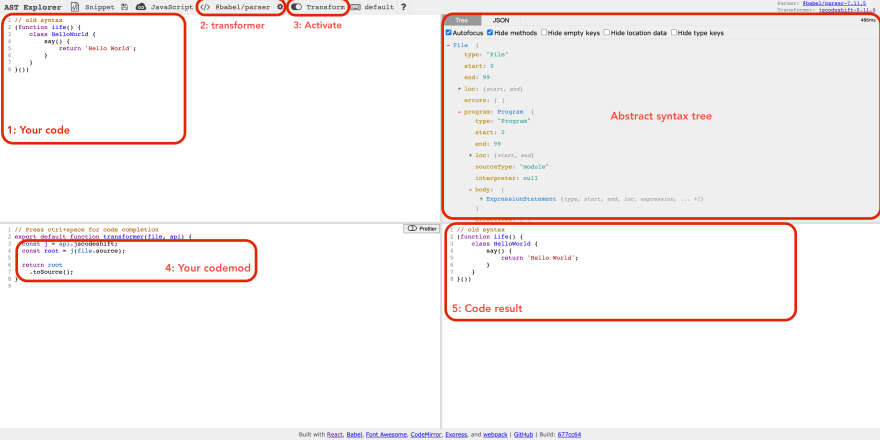





Top comments (0)