Overview of My Submission
Language has always been a barrier, but now, with recent technologies, we can translate live text in real time.
However, this does not apply to video; it is still quite difficult to do so. And I'm sure we've all been in a position where we've seen a video clip on the internet (usually with a lot of interaction) and couldn't get the gist of it because it wasn't in our native language. Captio solves this barrier.
Captio is a powerful bot that will generate subtitle for video files in any preferred language. Available via the following medium:
Twitter Bot - Twitter is inarguably one of the most used social media platform in the world, and it does make sense that a technology like this one is available on there.
Check out caption on Twitter.CLI Application - Captio is also available as a CLI application, so that you are able to generate translated subtitles offline.
Submission Category:
Accessibility
Link to Code on GitHub
Captio: Video Subtitles in Different Languages

Twitter bot x Cli program to generate subtitles in different languages.
Read article on Dev.to
Installation
git clone https://github.com/AsaoluElijah/generate-sub captio
cd captio
npm install
API Keys
Once the installation is completed, make sure to rename .env.example to .env and replace all the Twitter API keys and the Deepgram API key with yours.
Learn how to retrieve your Twitter API keys here, and Deepgram's here too.
Usage
Cli
npm run start:cli video="path/to/video" language='spanish'
# Replace spanish with preferred language.
Twitter Bot
npm start:bot
License
MIT
How it works
Behind the seen, Captio uses a lot of open source API to perform it's operation, the diagram below sums it up pretty much.
Nevertheless, you can checkout the full information on how it works here
Usage
On twitter, to let captio generate translated subtitle for a video tweet, you'll only need to reply the tweet mentioning captio (@generate_sub) like below:



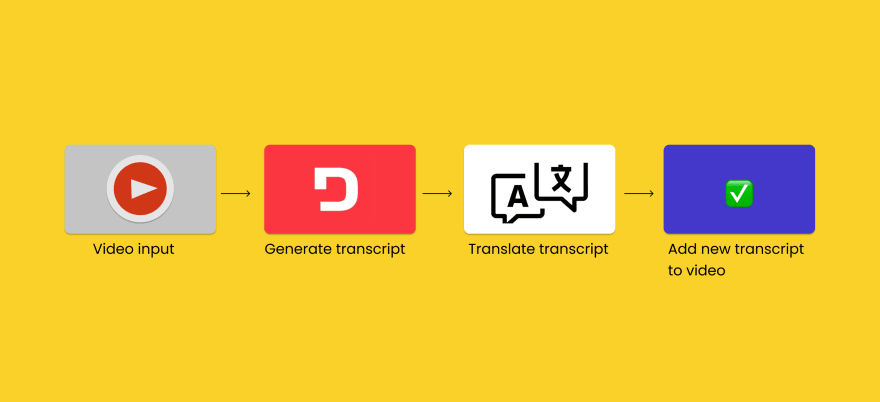






Top comments (6)
Unfortunately, for a lot of content - providing translated subtitles really isn't as simple as doing a direct language translation. If you do that, many subtleties and nuances are going to be 'lost in translation'. In an awful lot of cases, a skilled human interpreter is needed - they will use knowledge of local cultures, idioms, etc. to provide a much better subtitle in the target language.
I totally agree with your view, but it's still fun and exciting to see what we can do with our current technology.
This is remarkable. I also had similar idea but couldn't find a way to add sub titles to vidoes. Amazing
Thanks for the feedback Amit.
I’ve used fluent-ffmpeg for adding subtitles to video.
This is really cool! I'd love to see you add directions for what needs to go in the .env file in your repo.
Hi Bekah, thank you for the wonderful feedback :)
I've updated the README file to include the directions. You can check it out here