In this article, We'll be diving into the world of computer vision and image processing by using a popular library in Python called OpenCV. OpenCV is a powerful library that allows us to perform various image and video processing tasks, and it has a lot of pre-trained models that can be used for various tasks such as object detection, face detection, and more.
One of the most popular pre-trained models in OpenCV is the Haar cascade classifier for face detection. This classifier is trained to detect faces in images, and it's a very powerful tool that can be used for a wide range of applications, such as security cameras, photo tagging, and more.
Here's an example of how to use the Haar cascade classifier for face detection in Python:
import cv2
# Load the cascade classifier
#download this here https://raw.githubusercontent.com/opencv/opencv/4.x/data/haarcascades/haarcascade_frontalface_default.xml just go there and ctrl + s
face_cascade = cv2.CascadeClassifier("haarcascade_frontalface_default.xml")
# Read the input image
img = cv2.imread("input.jpg")
# Convert into grayscale
gray = cv2.cvtColor(img, cv2.COLOR_BGR2GRAY)
# Detect faces
faces = face_cascade.detectMultiScale(gray, scaleFactor=1.1, minNeighbors=5)
# Draw rectangle around the faces
for (x, y, w, h) in faces:
cv2.rectangle(img, (x, y), (x+w, y+h), (0, 0, 255), 2)
# Save the output image
cv2.imwrite("output.jpg", img)
output:
The first step is to import the OpenCV library, and then we load the cascade classifier using the cv2.CascadeClassifier() function. We then read the input image using the cv2.imread() function, and convert it to grayscale using the cv2.cvtColor() function.
Next, we use the face_cascade.detectMultiScale() function to detect faces in the image. This function takes in the grayscale image as well as some parameters such as the scale factor and the minimum number of neighbors.
Finally, we draw rectangles around the detected faces using the cv2.rectangle() function, and save the output image using the cv2.imwrite() function.
In this way, we can use the Haar cascade classifier to detect faces in images. With OpenCV, you can do a lot more things like object detection, image stitching, and more.


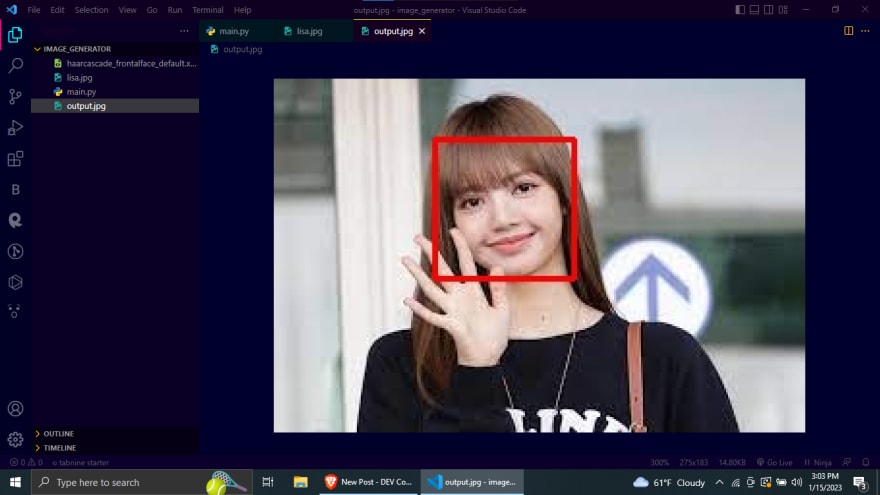





Top comments (0)