I was asked a question around how to change the theme in the Keycloak docker image and I had never tried it. So it was worth a blog. First pull the original image
docker pull jboss/keycloak
Then start the image
# Get the image
docker images
REPOSITORY TAG IMAGE ID CREATED SIZE
jboss/keycloak latest d9fadb38a379 10 days ago 739MB
# Then start the image with your username and password
docker run -p 8080:8080 -e KEYCLOAK_USER=admin -e KEYCLOAK_PASSWORD=admin jboss/keycloak
# Get the container id
docker ps
CONTAINER ID IMAGE COMMAND CREATED STATUS PORTS NAMES
47dd5c82b073 jboss/keycloak "/opt/jboss/tools/do…" 18 minutes ago Up 4 minutes 0.0.0.0:8080->8080/tcp, 8443/tcp angry_bouman
Login to the container with the CONTAINER ID
docker exec -it 47dd5c82b073 bin/bash
Create a directory for your theme in the container
mkdir /opt/jboss/keycloak/themes/raincatcher-theme
I blogged about creating a custom theme here so I have a git repo with a theme so I cloned it to my local machine
git clone https://github.com/austincunningham/raincatcher-keycloak-theme.git
Copied the contents of the theme directory from my local machine to the new directory on the running container
docker cp raincatcher-keycloak-theme/. 47dd5c82b073:/opt/jboss/keycloak/themes/raincatcher-theme
Restart the container
docker restart 47dd5c82b073
You should be able to select the image from the drop down once the container restarts
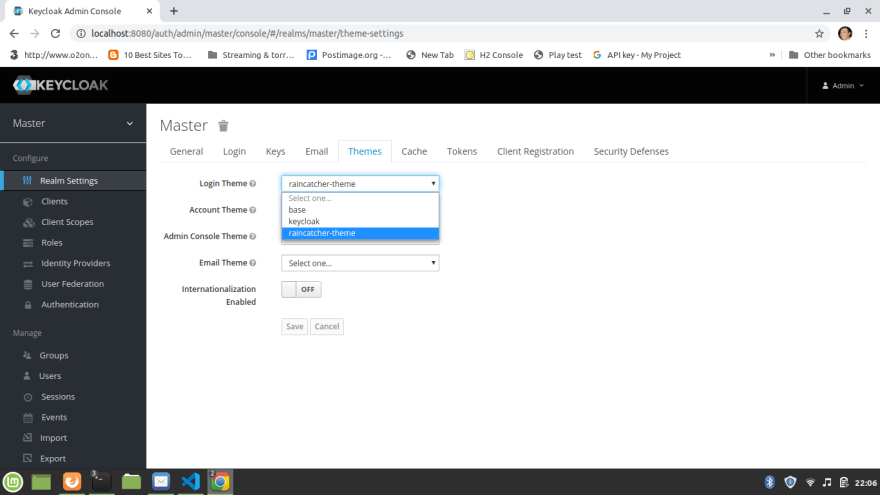
Exit the docker exec
So that it , you will need to build a new image from the container and tag and push the image to save your changes.
# create a new image
docker commit 47dd5c82b073 keycloak-raincatcher-theme
# get the image
docker images
REPOSITORY TAG IMAGE ID CREATED SIZE
keycloak-raincatcher-theme latest e4b21b3b1d08 3 minutes ago 742MB
jboss/keycloak latest d9fadb38a379 10 days ago 739MB
# tag the image
docker tag e4b21b3b1d08 austincunningham/keycloak-raincatcher-theme:tryme
# Push the image to your container registry
docker push austincunningham/keycloak-raincatcher-theme
The push refers to repository [docker.io/austincunningham/keycloak-raincatcher-theme]
2d33410048d1: Pushed
fb389e3f2046: Pushed
fca96e33d836: Pushed
78a4ef8d1c42: Pushed
133b5003f6eb: Pushed
1776c40df06e: Pushed
tryme: digest: sha256:3b6f1975247fc7ed01a67538b34d8c04155e07ee78a9235e076c71f1ba81c0a4 size: 1581
# My docker image can be got here
docker pull austincunningham/keycloak-raincatcher-theme
# And run with
docker run -p 8080:8080 -e KEYCLOAK_USER=admin -e KEYCLOAK_PASSWORD=admin austincunningham/keycloak-raincatcher-theme:tryme







Top comments (0)