A Step-by-Step Guide to Building a Production-Ready Service Using AWS Lambda, DynamoDB, and API Gateway
🎯 What We’re Building
Ever wondered how URL shorteners work? In this tutorial, we’ll build one from scratch using AWS serverless services. The best part? It’ll run completely within AWS’s free tier limits.
Key Features
Serverless architecture
Production-ready code
Scalable design
Cost-effective implementation
Complete infrastructure as code
Technologies We’ll Use
AWS Lambda
Amazon DynamoDB
Amazon API Gateway
Node.js
Serverless Framework
🚀 Getting Started
Prerequisites
Before we dive in, make sure you have:
✓ AWS Account (free tier eligible)
✓ Node.js 18.x or later
✓ AWS CLI installed & configured
✓ Serverless Framework
✓ Your favorite code editor
🏗️ Project Architecture
Let’s break down what’s happening in our architecture:
- Client Layer sends requests to:
Create short URLs (POST /url)
Access shortened URLs (GET /{shortId})
- API Gateway handles:
Request routing
Method validation
Traffic management
- Lambda Functions manage:
URL creation
Redirection logic
Error handling
- DynamoDB stores:
URL mappings
Creation timestamps
Optional expiry dates
💻 Implementation
Step 1: Project Setup
mkdir url-shortener
cd url-shortener
npm init -y
npm install @aws-sdk/client-dynamodb @aws-sdk/lib-dynamodb nanoid
npm install --save-dev serverless-offline
Step 2: Infrastructure Definition
Let’s create our serverless.yml configuration file:
service: url-shortener
provider:
name: aws
runtime: nodejs18.x
region: us-east-1
environment:
DYNAMODB_TABLE: ${self:service}-${sls:stage}
iam:
role:
statements:
- Effect: Allow
Action:
- dynamodb:Query
- dynamodb:Scan
- dynamodb:GetItem
- dynamodb:PutItem
Resource: "arn:aws:dynamodb:${aws:region}:*:table/${self:provider.environment.DYNAMODB_TABLE}"
functions:
createShortUrl:
handler: handlers/create.handler
events:
- http:
path: url
method: post
cors: true
redirectToLongUrl:
handler: handlers/redirect.handler
events:
- http:
path: /{shortId}
method: get
cors: true
resources:
Resources:
UrlsTable:
Type: AWS::DynamoDB::Table
Properties:
TableName: ${self:provider.environment.DYNAMODB_TABLE}
AttributeDefinitions:
- AttributeName: shortId
AttributeType: S
KeySchema:
- AttributeName: shortId
KeyType: HASH
BillingMode: PAY_PER_REQUEST
Step 3: Core Functions Implementation
-
URL Creation Handler (handlers/create.js)
const { nanoid } = require('nanoid');
const { saveUrl } = require('../utils/dynamodb');module.exports.handler = async (event) => {
try {
// Parse request body
const { url, customId } = JSON.parse(event.body);// Validate input if (!url) { return { statusCode: 400, body: JSON.stringify({ error: 'URL is required' }), }; } // Validate URL format try { new URL(url); } catch (error) { return { statusCode: 400, body: JSON.stringify({ error: 'Invalid URL format' }), }; } // Generate or use custom short ID const shortId = customId || nanoid(8); // Save URL mapping const urlMapping = await saveUrl(shortId, url); // Return success response return { statusCode: 201, body: JSON.stringify({ shortId, shortUrl: `${event.requestContext.domainName}/${shortId}`, originalUrl: url, createdAt: urlMapping.createdAt, }), };} catch (error) {
console.error('Error creating short URL:', error);
return {
statusCode: 500,
body: JSON.stringify({ error: 'Could not create short URL' }),
};
}
};- URL Redirect Handler (handlers/redirect.js)
const { getUrl } = require('../utils/dynamodb');
module.exports.handler = async (event) => {
try {
// Get shortId from path parameters
const { shortId } = event.pathParameters;// Lookup URL mapping const urlMapping = await getUrl(shortId); // Handle not found if (!urlMapping) { return { statusCode: 404, body: JSON.stringify({ error: 'Short URL not found' }), }; } // Check for URL expiration if (urlMapping.expiresAt && new Date(urlMapping.expiresAt) < new Date()) { return { statusCode: 410, body: JSON.stringify({ error: 'Short URL has expired' }), }; } // Return redirect return { statusCode: 301, headers: { Location: urlMapping.originalUrl, }, };} catch (error) {
console.error('Error redirecting URL:', error);
return {
statusCode: 500,
body: JSON.stringify({ error: 'Could not redirect to URL' }),
};
}
};- DynamoDB Utility (utils/dynamodb.js)
const { DynamoDBClient } = require('@aws-sdk/client-dynamodb');
const { DynamoDBDocumentClient, PutCommand, GetCommand } = require('@aws-sdk/lib-dynamodb');const client = new DynamoDBClient({});
const ddbDocClient = DynamoDBDocumentClient.from(client);const TableName = process.env.DYNAMODB_TABLE;
async function saveUrl(shortId, originalUrl, expiresAt = null) {
const params = {
TableName,
Item: {
shortId,
originalUrl,
createdAt: new Date().toISOString(),
expiresAt: expiresAt?.toISOString() || null,
},
};await ddbDocClient.send(new PutCommand(params));
return params.Item;
}async function getUrl(shortId) {
const params = {
TableName,
Key: { shortId },
};const { Item } = await ddbDocClient.send(new GetCommand(params));
return Item;
}module.exports = {
saveUrl,
getUrl,
};
🚀 Deployment & Testing
Deployment
# Deploy the service
serverless deploy
# The output will show your API endpoints:
# POST - https://xxxxxx.execute-api.us-east-1.amazonaws.com/dev/url
# GET - https://xxxxxx.execute-api.us-east-1.amazonaws.com/dev/{shortId}
Testing Your Service
-
Create a short URL:
curl -X POST \
https://xxxxxx.execute-api.us-east-1.amazonaws.com/dev/url \
-H 'Content-Type: application/json' \
-d '{"url": "https://example.com/very/long/url"}'
Expected response:
{
"shortId": "Km2i8_js",
"shortUrl": "https://xxxxxx.execute-api.us-east-1.amazonaws.com/dev/Km2i8_js",
"originalUrl": "https://example.com/very/long/url",
"createdAt": "2024-11-18T10:30:00.000Z"
}
- Use the short URL:
Simply open the shortUrl in your browser
Or use curl: curl -I https://xxxxxx.execute-api.us-east-1.amazonaws.com/dev/Km2i8_js
📈 Monitoring & Operations
CloudWatch Integration
Your Lambda functions automatically log to CloudWatch. Access logs at:
/aws/lambda/url-shortener-dev-createShortUrl
/aws/lambda/url-shortener-dev-redirectToLongUrl
Cost Management
Free Tier Limits:
1M Lambda requests/month
1M API Gateway requests/month
25GB DynamoDB storage
🔒 Security Best Practices
- IAM Roles
Least privilege principle
Function-specific permissions
Regular audit
- API Security
Input validation
Rate limiting
CORS configuration
- Data Security
DynamoDB encryption at rest
HTTPS endpoints
No sensitive data storage
🚀 Going Further
Potential Enhancements
-
Custom Domains
Add to serverless.yml
custom:
customDomain:
domainName: short.yourdomain.com
certificateName: '*.yourdomain.com'
createRoute53Record: true- Analytics
Add view counting
Geographic tracking
Usage patterns
- User Management
AWS Cognito integration
User-specific URLs
Access control
- Advanced Features
URL expiration
Custom short URLs
QR code generation
💡 Pro Tips
- Performance Optimization
Use AWS SDK v3
Implement caching
Optimize Lambda cold starts
- Cost Optimization
Monitor usage
Set up alerts
Use provisioned capacity when needed
🎯 Common Pitfalls and Solutions
- Deployment Issues
Double-check AWS credentials
Verify IAM permissions
Check service names
- Performance Issues
Monitor cold starts
Implement warm-up
Use proper indexing
🔚 Conclusion
You now have a production-ready URL shortener service that’s:
Scalable to millions of requests
Cost-effective (free tier eligible)
Maintainable and extensible
Secured with proper IAM roles
The project demonstrates key AWS serverless concepts while providing a practical, useful service.

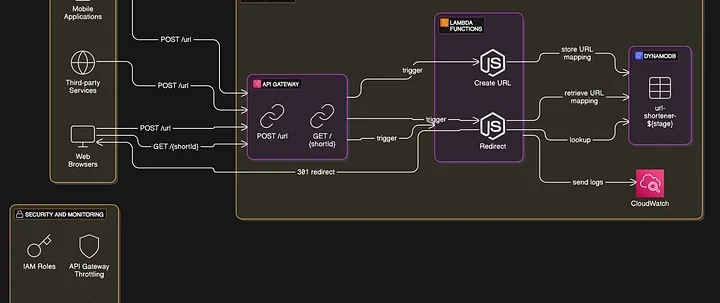
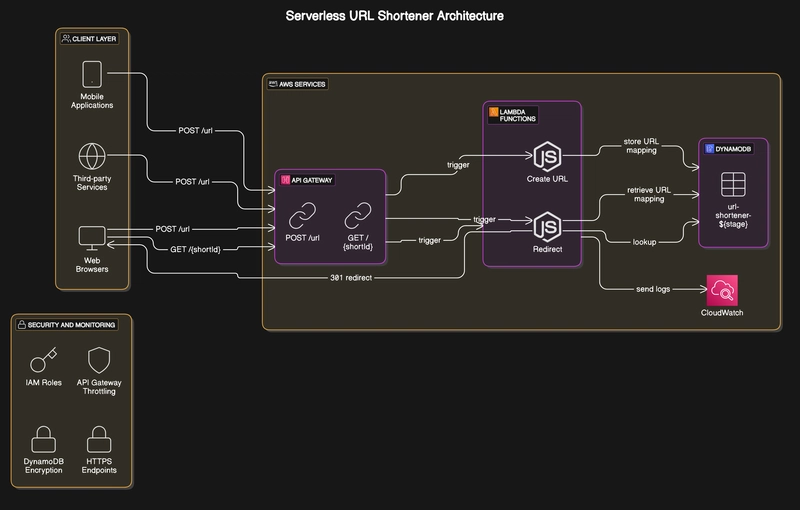

Top comments (0)