I will like to document the steps taken taken to close an AWS Account that is member of an AWS Organization, so let´s start:
First, for this use case, I have a very small AWS Organization composed only for 3 accounts. I already have one that I am no using but, last month it consume some cost with AWS Cloud Watch metrics running on it
And In this post I woul like to share the steps while I am closing it.
To have in mind, as the account is member of an AWS Organization, this will be closed from the root organization account, an not for the own member account.
The procedure
I am following the steps in:
https://docs.aws.amazon.com/organizations/latest/userguide/orgs_manage_accounts_close.html
Closing the AWS account member of
If you no longer need a member account in your organization, and want to ensure that no one can accrue charges for it…
They are well explainde, but I would like share the live example:
The Steps
First, the costs:
are explained after end of free tier period
The organization:
The organization is on the **118 AWS account, and the member account ends with **588
After selecting the account member in the organization “118”, I am ready to find the close button for the account “588”:
The confirmation, with the considerations:
- Re open is only available on the first 90 days after closing
- The email can´t be used to open other accounts in thos 90 days…
- The content will be deleted
Confirmation
The Account in Ok in Pending Clouse
If we want use the ***588 account, this say that is closed:
And also,
We receive an email about closing it
If we return to the AWS Organization, we can see it as "Suspended"
So,
These are simple stepas, they are well documented on the aws docs, but I liked to share the concrete use case show what is going on the AWS console while we are doing it.
Regards,
Pablo
PD:
Same post published on medium
https://pablo-ezequiel.medium.com/clossing-an-aws-account-member-of-an-aws-organization-31985e663ee0
PD:
BTW Some Usefull SCP policies that I have used in AWS Organizations
The SCP policies are in this github repo







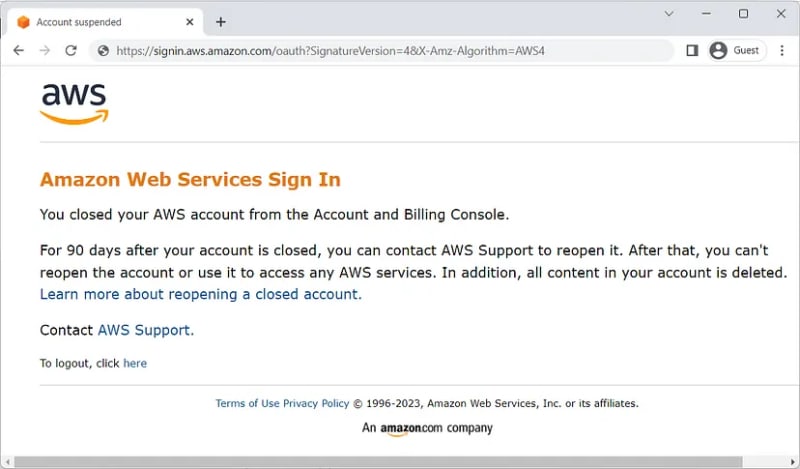






Top comments (2)
Thank you for posting about AWS Organizations. I recommend adding a Canonical URL, so your post will have the link and metadata to the original post.
Thanks, nice sugerence I will figure out about it!