Amazon Personalize new features
User segmentation and use case optimized recommenders
What is it?
Amazon Personalize now offers intelligent user segmentation so you can run more effective prospecting campaigns through your marketing channels. By using two new recipes, you can automatically segment your users based on their interest in different product categories, brands, and more. aws-item-affinity identifies users based on their interest in individual
items, such as movies, songs, or products. aws-item-attribute identifies users based on the attributes they care about, such as genre or price point.
This drives higher engagement with marketing campaigns, increases retention through targeted messaging, and improves the return on investment for your marketing spend.
For sample cost calculations, see Amazon Personalize pricing.
Use case optimized recommenders for retail, as well as media and entertainment
New recommenders make it faster and easier to deliver high-performing personalized user experiences. You can choose from use cases like “Frequently Bought Together,” “Because You Watched X,” “Top Picks for You,” and more. Map your data to a recommender, and Amazon Personalize chooses the optimal settings for your use case and automates the work of creating and maintaining personalized recommendations. For sample cost calculations, see Amazon Personalize pricing.
Availability:
General availability. For more information, check the AWS Regional Services page.
Resources:
Webpage | Breakout session recording and slides
Amazon Kendra new capabilities
Experience Builder, Search Analytics Dashboard, Custom Document
Enrichment
What is it?
Experience Builder
You can now deploy a fully functional and customizable search experience with Amazon Kendra in a few clicks, without any coding or machine
learning (ML) experience. Experience Builder delivers an intuitive visual workflow to quickly build, customize, and launch your Amazon Kendra– powered search application securely on the cloud. You can start with the ready-to-use search experience template in the builder, which can be customized by simply dragging and dropping the components you want,
such as filters or sorting. You can invite others to collaborate or test your search application for feedback, and then share the project with all users when you’re ready to deploy the experience. Amazon Kendra Experience Builder comes with AWS Single Sign On (SSO) integration that supports popular identity providers such as Microsoft Azure Active Directory (AD) and Okta ,delivering secure end-user SSO authentication while accessing the search experience.
Search Analytics Dashboard
Amazon Kendra Search Analytics Dashboard allows you to better understand quality and usability metrics across your Amazon Kendra–powered search applications. The Search Analytics Dashboard helps administrators and content creators understand how easily end users are finding relevant search results, the quality of the search results, and gaps in
the content. The dashboard provides a snapshot of how your users interact with your search application and how effective your search results are. The analytics data can be viewed in a visual dashboard in the console, or you can build your own dashboards by accessing the Search Analytics data through an API.
The dashboard empowers you to dive deep into search
trends and user behavior to identify insights, as well as bring clarity to potential areas of improvement.
Custom Document Enrichment
With Amazon Kendra Custom Document Enrichment capabilities, you can build a custom ingestion pipeline that pre-processes documents before they get indexed into Amazon Kendra. For example, while ingesting content from a repository like SharePoint using AWS connectors, you can enrich documents with additional metadata, convert scanned documents to text, classify documents, extract entities, and further transform the document using custom extract, transform, and load (ETL) processes. The enrichment
is performed by simple rules that can be configured in the console or by invoking functions from AWS Lambda. These functions can optionally call other AWS artificial intelligence (AI) services such as Amazon Comprehend, Amazon Transcribe, or Amazon Textract.
Resources:
Amazon Lex Automated Chatbot Designer (Preview)
Accelerate conversation design
What is it?
Amazon Lex Automated Chatbot Designer helps you design chatbots using existing conversation transcripts in hours rather than weeks. Using machine learning (ML), it can analyze thousands of lines of transcripts in a couple of hours and provide an initial bot design that includes common intents and the information needed to fulfill them. You can iterate on the bot design to deliver effective conversational experiences.
Designing conversational interfaces or chatbots is manual, time consuming, and prone to human errors. Developers often spend hundreds of hours analyzing transcripts and gathering the key information needed to design chatbots. With the Automated Chatbot Designer, you can off-load the analysis of conversation transcripts to Amazon Lex and accelerate the design of your chatbots, reduce errors, and improve your customer experience.
You can try the Automated Chatbot Designer in Preview for free.
Benefits:
• Reduce manual effort. Analyze thousands of lines of transcripts to discover intents and compile a list of information required to fulfill them, reducing
manual effort in conversation design.
• Expedite conversation design. Automatically surface an initial bot design that you can then refine to launch conversational experiences faster.
• Improve customer experience. Help your bot understand customers better by minimizing ambiguity between intents. Ensure that intents are well defined
and well separated to avoid frustration and improve customer experience.
Availability:
Amazon Lex is available in 12 AWS Regions. For more information, check the AWS Regional Services page.
Resources:
Webpage | Blog post

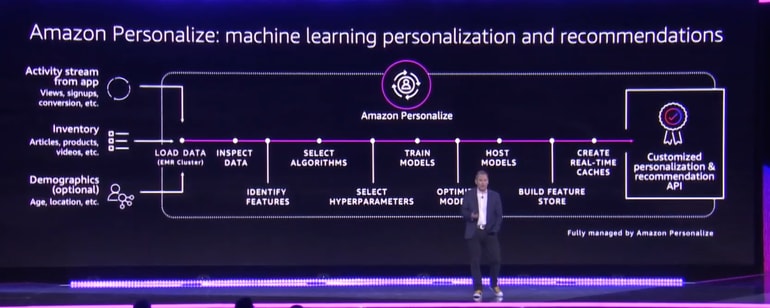
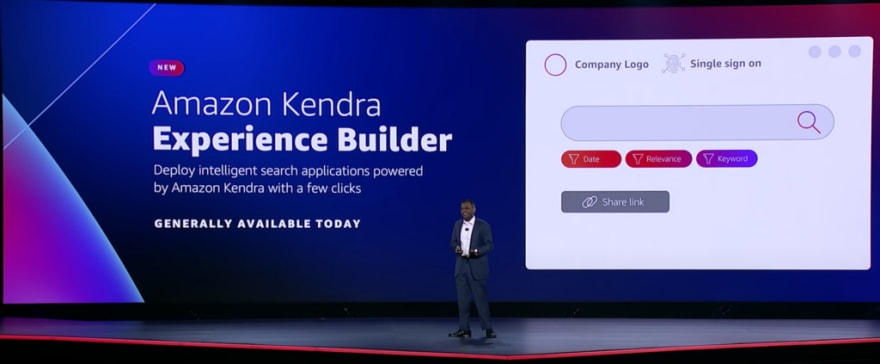






Top comments (0)