In one of my previous blog. I wrote how you could make your life easier when you start using Makefile. But when you start using Makefile in many projects. The targets that you use may vary from project to project.
In this blog post I will address a trick how you could write a help target. Lets imagine that we have a project that allow you to build, start and stop a docker container. These names are pretty straightforward. But without looking in the Makefile you never know for sure.
By calling the help target you could list all available targets:
make help
When you have a look at the Makefile used for this blog post. It looks like this:
.DEFAULT_GOAL:=help
.PHONY: help
help: ## Display this help
$(info Example Makefile for my blog post)
awk 'BEGIN {FS = ":.*##"; printf "\nUsage:\n make \033[36m<target>\033[0m\n"} /^[a-zA-Z0-9_-]+:.*?##/ { printf " \033[36m%-15s\033[0m %s\n", $$1, $$2 } /^##@/ { printf "\n\033[1m%s\033[0m\n", substr($$0, 5) } ' $(MAKEFILE_LIST)
.PHONY: build
build: ## Build the container image
docker build -t my-container:latest .
.PHONY: stop
stop: ## Stop the container
docker stop my-named-container > /dev/null 2>&1 || True
docker rm my-named-container > /dev/null 2>&1 || True
.PHONY: start
start: stop ## Start the container
docker run --name my-named-container my-container:latest > /dev/null
.PHONY: shell
shell: ## Start a shell session on the container
docker run -it my-named-container:latest bash
.PHONY: logs
logs: ## Tail the logs of the running container
docker logs my-named-container -f
$(VERBOSE).SILENT:
You need to add the help target. And for each target you need to supply a help text. And each target needs a prefix with ##.
By adding a help target to your Makefile you make it easier to use for others. But also for yourself because you don't need to remember each target in the Makefile.
Photo by lalesh aldarwish


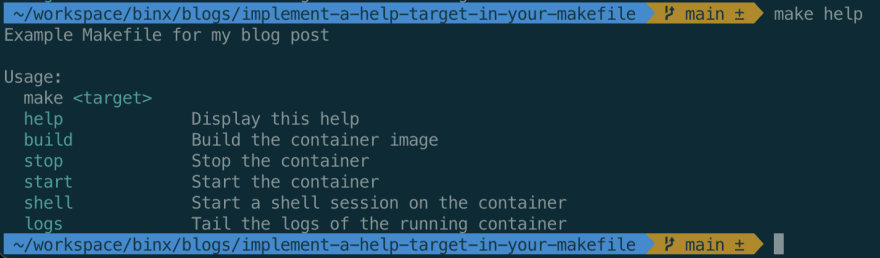





Top comments (0)