This Summer, BitProject launched their very first BitCamp with 8 talented high school students from across the United States. BitCamps are 5-8 week software engineering bootcamps for high school and college students who want to explore various careers in tech. Students work with mentors from prestigious institutions and seasoned engineers from the industry to learn about cutting edge technology, and I had the pleasure to help support this most recent BitCamp with their Azure Functions projects thanks to a partnership with Microsoft!
From Heartbeat Monitors using Azure IoT Hub, to Song Recommendation Engines using Azure Cognitive Services, each student has published a step by step tutorial that you can walk through yourself.
I could not be prouder of our BitCamp students- and I'm so excited to see such creative projects and tutorials using Azure Functions and other Microsoft technologies- way to go team! 🥳 It's been incredible to watch these students from all over the United States learn together remotely. It's been such a pleasure to what them grow their computer science skills in just a couple weeks!
Wanna check out their presentations, LIVE? Check out the recording here
HeartRate Monitor with Azure IoT Hub
Beau Hayes-Pollard
Brookline High School, Class of 2022
As Beau loves to demonstrate, you can get your heart rate up in a hurry with just a few jumping jacks. Keeping track of this is exceptionally helpful to those working out or going about their day, as is demonstrated by the rise of FitBits and other tools in the space.
This project uses Azure IoT Hub to trigger an Azure Function when a resting heart rate above 100 bpm is detected. The function uses the Twilio API to send a warning message to the user's inputted contacts, ensuring that appropriate actions can be taken quickly. Beau got a chance to learn about technology and build his own ingenious, cheap, and easy-to-use health monitoring tool through the Bit Heroes program.
Upload Your Face. We pick the songs.
Natalie Huang
Los Altos High School, Class of 2020
If you've ever considered how a mood can change your music tastes, we wanted to use that to create an exciting software development experience. Natalie built an app that recommends songs based on a picture (tagline: Upload a selfie. We choose the songs).
This app allows users to submit a picture of their face and analyze their current mood. Based on their mood, it will recommend 10 personalized songs, and optionally create a playlist in the user’s Spotify account. Taking advantage of both the Microsoft Face API and the Spotify API, this was a truly impressive project!
Taking Control of Information Accountability with Azure Functions
Jesse Lee
Dougherty Valley High School, Class of 2022
In scrolling through social media feeds, online news articles, and an occasional high-quality technical blog post, you might ask yourself many questions about the quality and source of the material you're consuming. What is biased and how can I know what I'm reading is fair?
Jesse created a Chrome Extension that analyzes the sentiment, difficulty of reading, and political bias of an article using Azure Functions and the Microsoft Text Analytics API. Additional features include the option to find related articles, and a graphical display of the left/right bias throughout the articles.
Scheduling Bot
Meghna
Maine West High School, Class of 2021
The Scheduling Bot Meghna created doubles as a great conversationalist and organizer, allowing you to monitor daily events and appointments with ease. The Bot will ask you routine questions to demonstrate its interest in your life while keeping track of relevant events, reminders, and happenings behind the scenes. In the days/hours leading up to your scheduled events, the Bot will send you text reminders.
There are three components when creating this Bot - the actual Bot itself, a Web App, and the Azure Function that supports it. The Azure Bot has the key questions which it will ask the user when prompted, and being a web app allows it to store the information in a database. The API's three parts allow it so save, retrieve, and mark data as completed when appropriate. Lastly, the Azure Function periodically runs through the database to see if a reminder needs to be sent out to a user.
Overall, the Bot increases efficiency and productivity for the better, and makes planning your day effortless.
Emotional Analysis with Azure Functions
Lisa Leung
Monta Vista High School, Class of 2021
The Emotion Analyzer Tool is a Chrome extension that allows a user to upload an image of a person and receive a general summary of the person’s emotion. After a photo is uploaded through the extension, an HTTP request triggers an Azure Function that utilizes the Microsoft Face API to analyze the age, gender, and smile intensity of the person in the photo.
Lisa leveraged the full power of the Microsoft Face API with this amazing and convenient extension, and now you'll be able to find the perfect pictures to post!
Azure Saves the Day for Bit Heroes Call Center
Shreyan Mayukh Mitra
Adrian C. Wilcox High School, Class of 2023
Handling logistics in any context can be challenging, but Shreyan wanted to bring order to the chaos of call centers.
This app uses a web form to simulate data from a call center and trigger HTTP requests to Azure. Azure Logic Apps and Azure Blob Storage then send an email with all the relevant information and attachments. The webform can hold many different statistics and data about a specific call center, depending on the parameters set by the user, and is flexible too many environments.


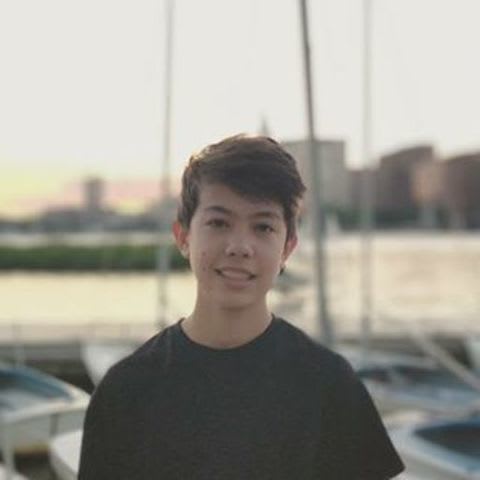
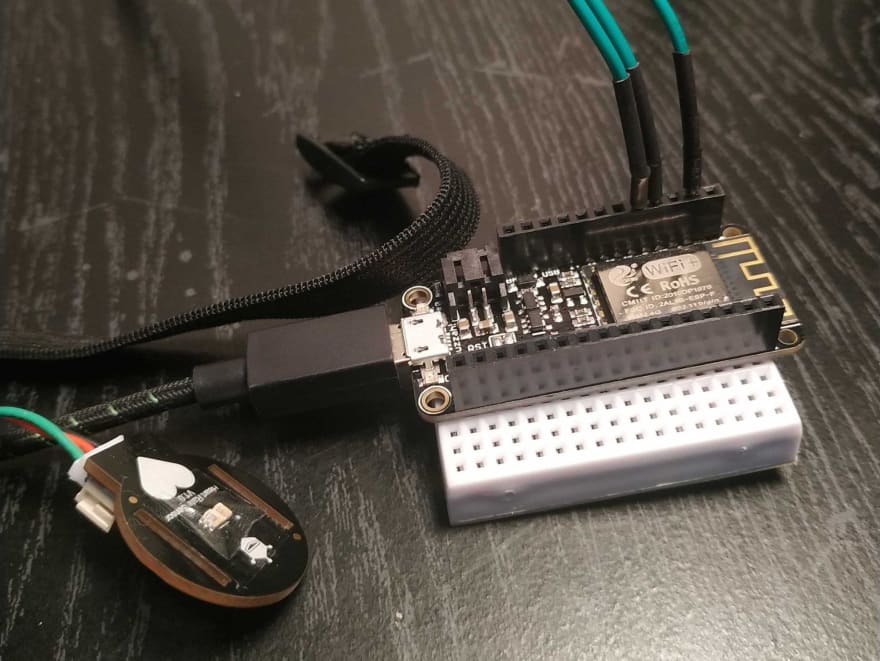
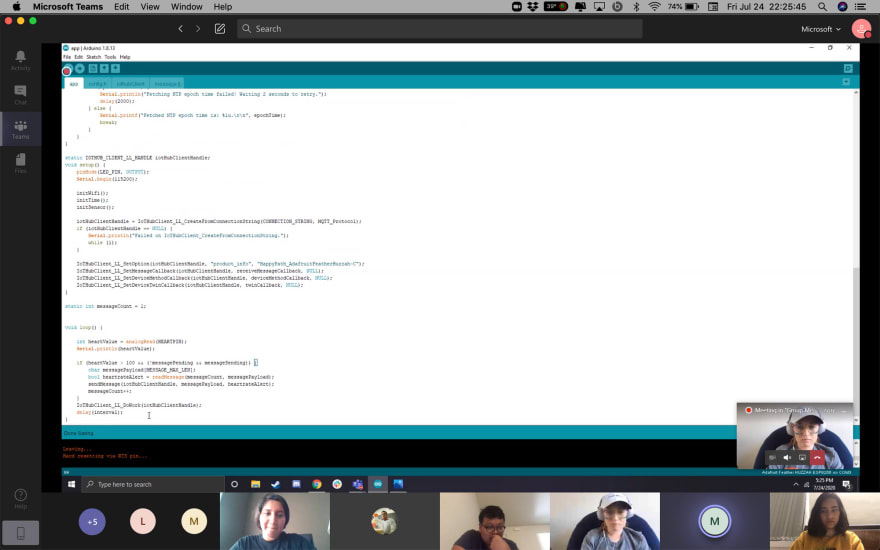
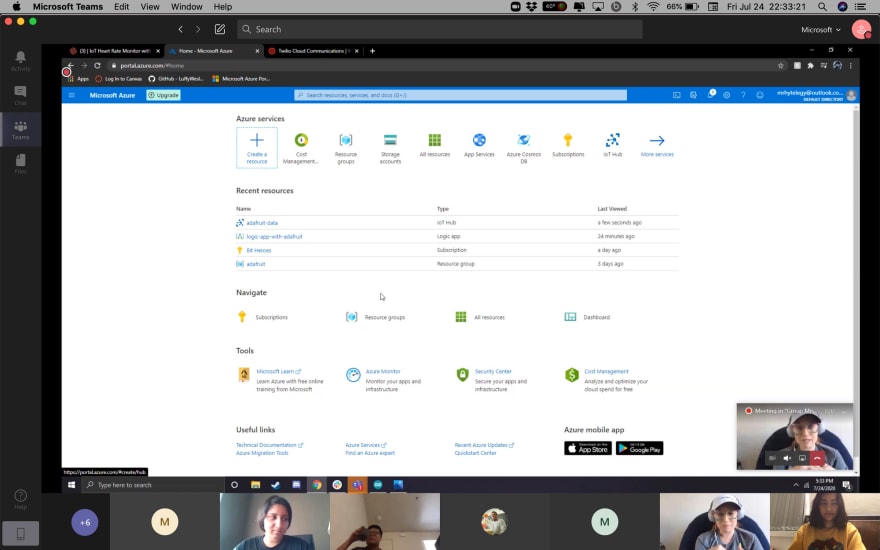
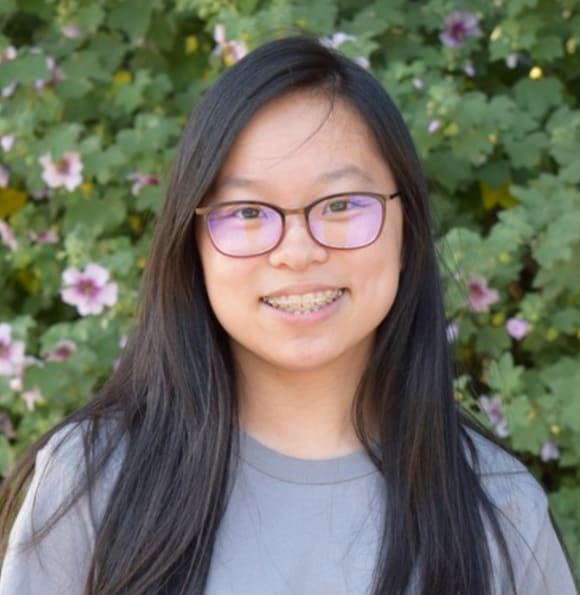
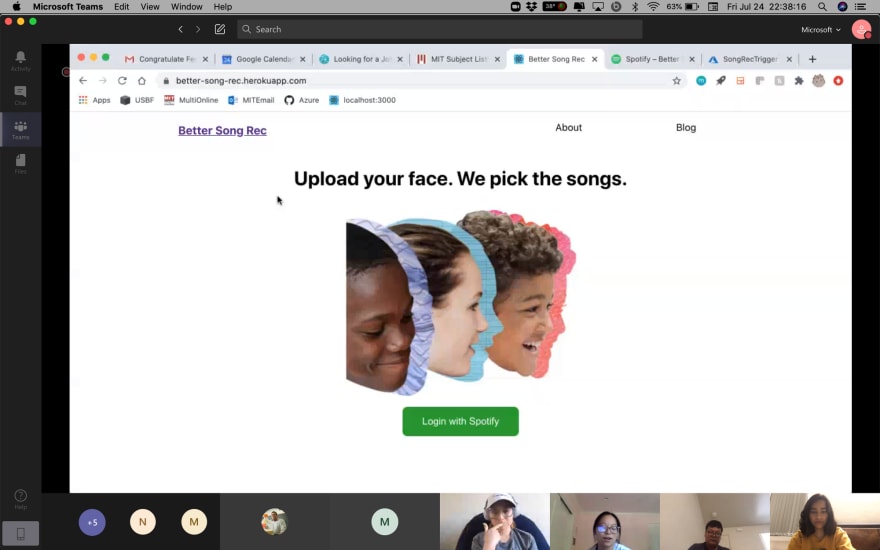
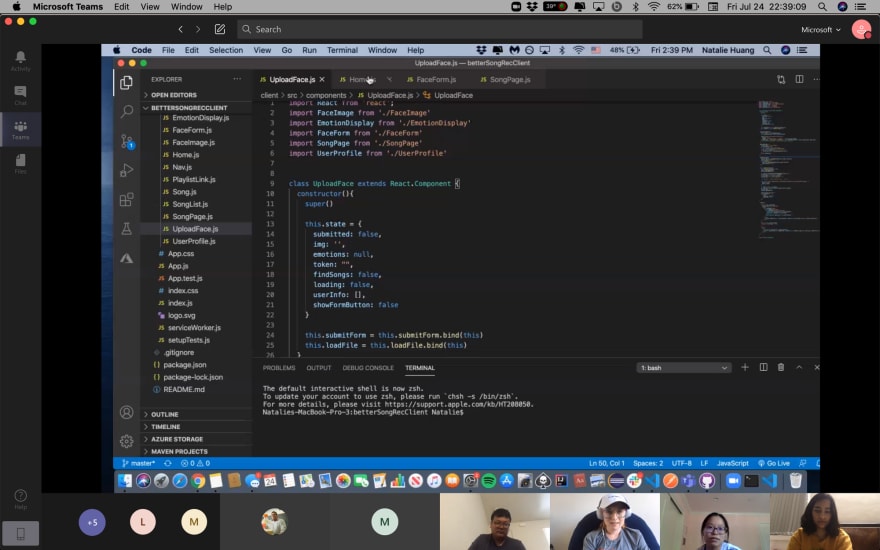
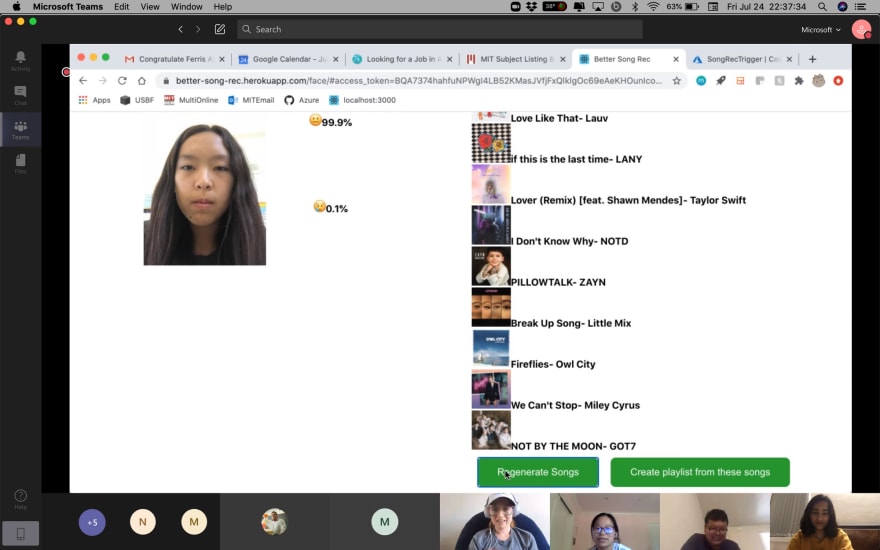
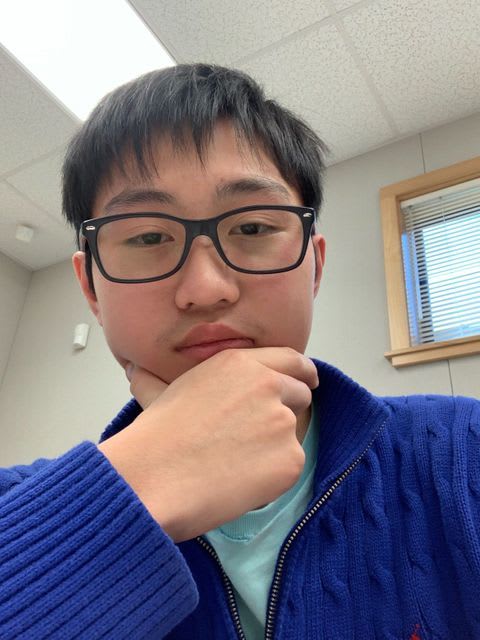
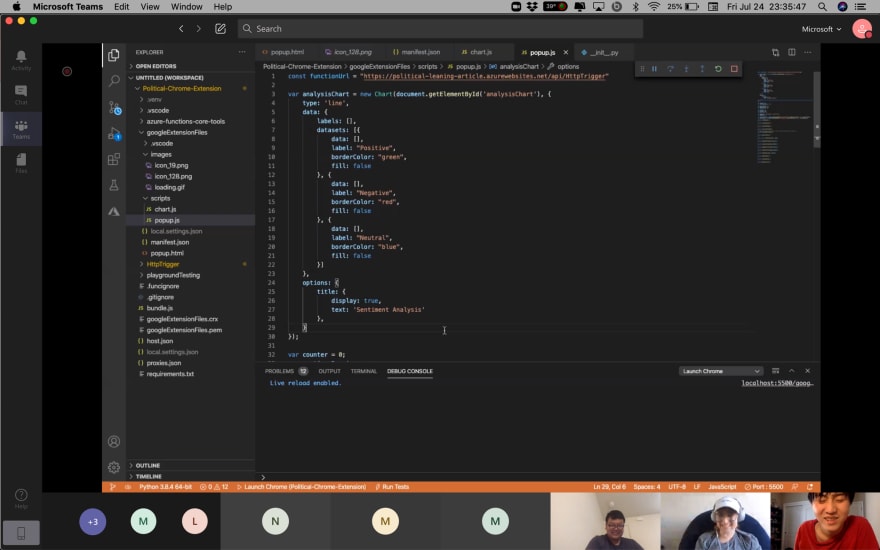
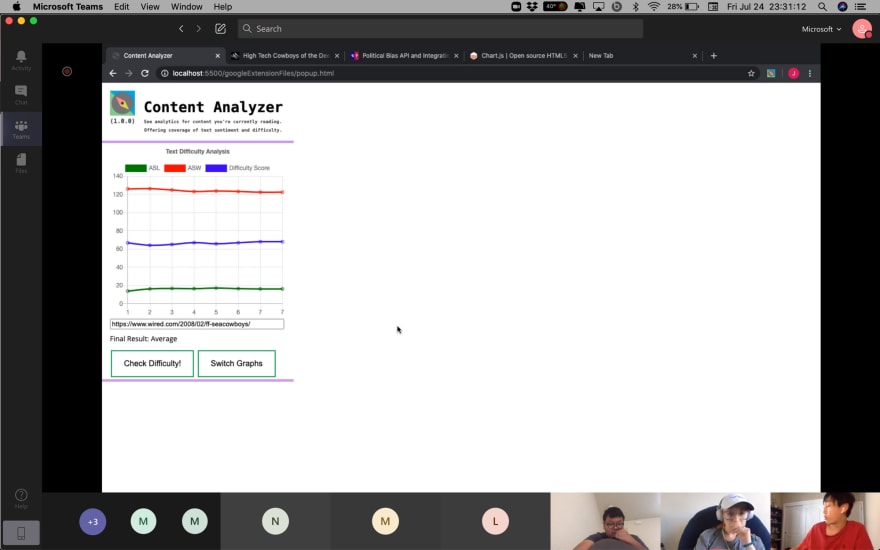

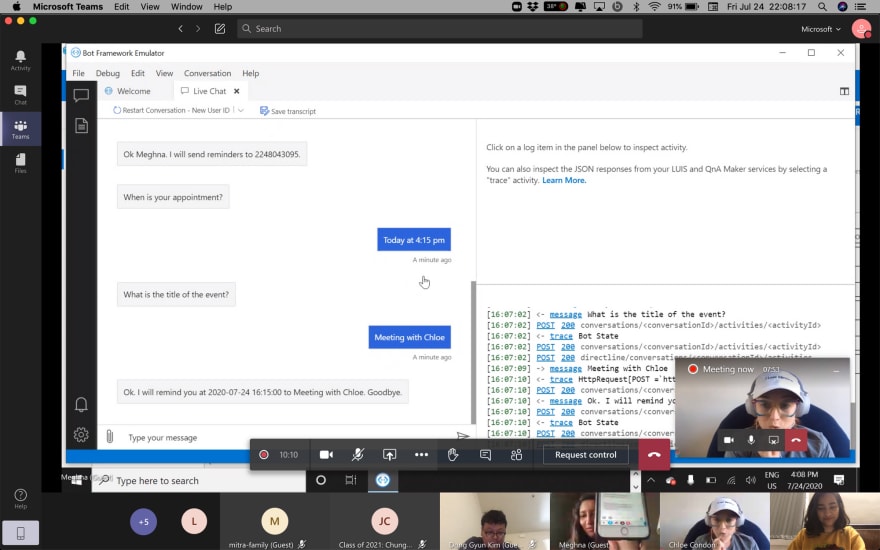
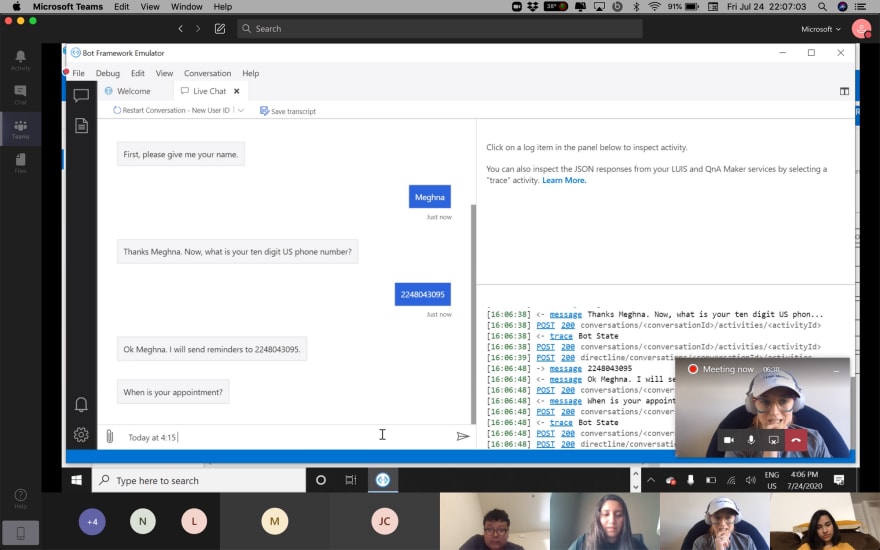

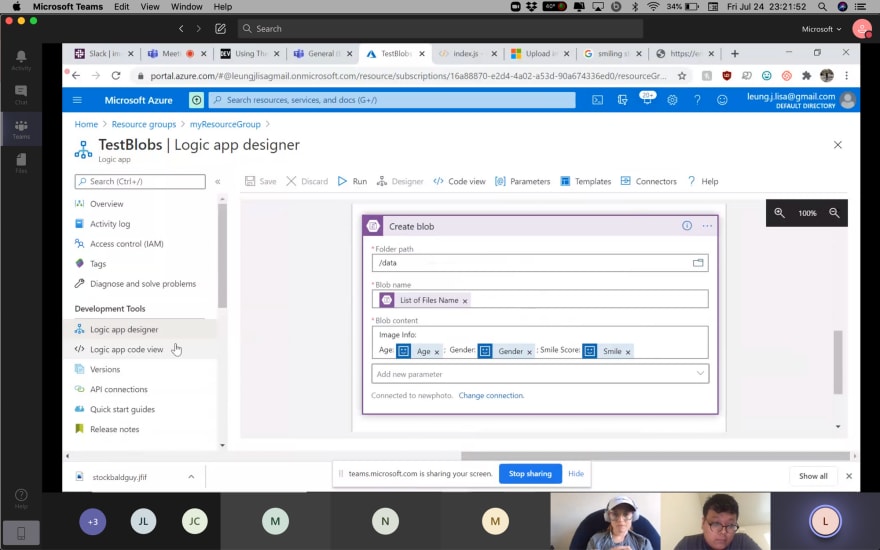

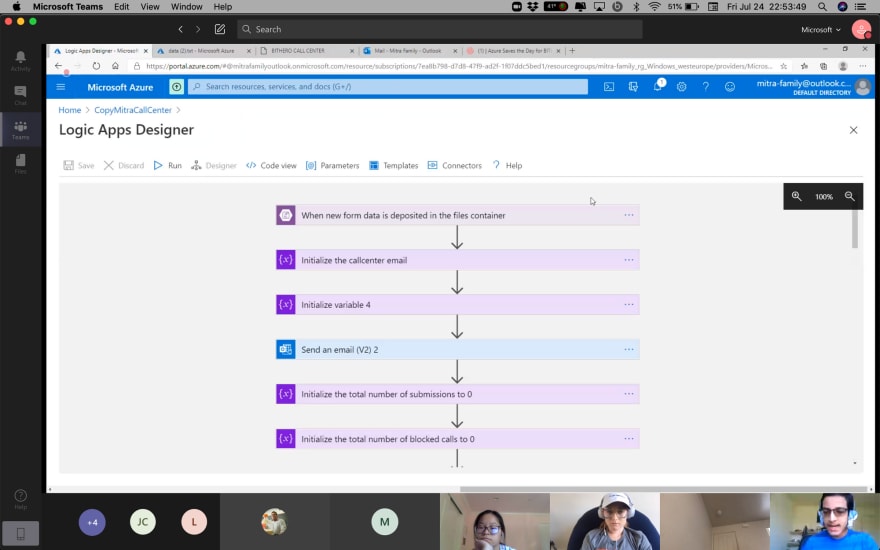
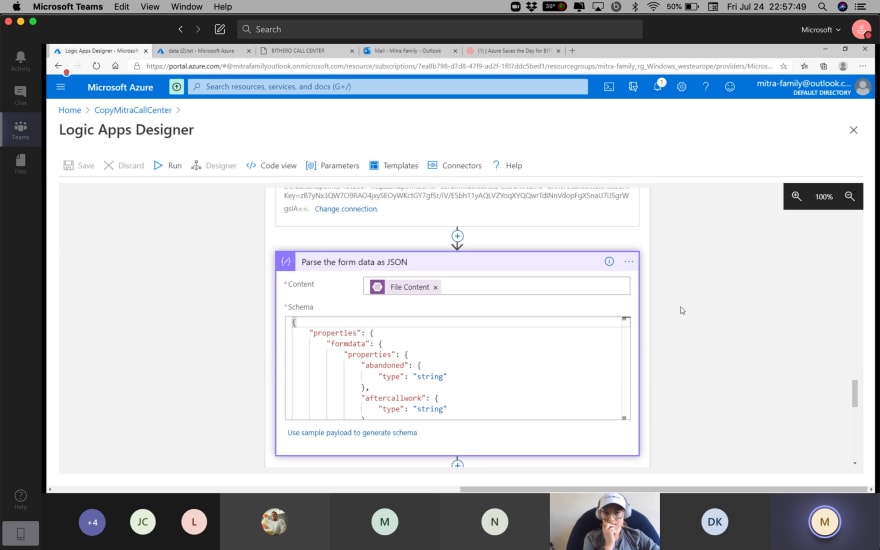





Top comments (1)
Nice 😄, Knowing and Doing all these technology in High School is great achievement indeed. All the best to all students.