Hello once again my fellow code-based creature enthusiasts!
Have you ever felt that managing pull requests can feel like navigating a complex, never-ending labyrinth where each
exit only leads to another room filled with code rather than a solution? Well, if you are nodding along or sighing
dramatically, we are about to dive deep into a pool of AI-driven pull request management tools. Buckle up, as we pit our
open-source underdog, CodiumAI's PR-Agent, against the reigning heavyweight, GitHub Copilot.
Find the original blog here.
Now, just to be honest and clear: PR reviews can be as nerve-wracking (or more) as defusing an oddly colored blue-wired
bomb - under the camera of a Nokia Simens phone (for those born later, a 1MP camera). But fear not, CodiumAI to the
rescue to ensure PR reviews instead feel like a breezy walk at a picturesque park, or a quick, efficient jog if you're
in Kenya and feel so inclined. In the world of GitHub, which usually is the mecca for the developers, PR-Agent swaggers
in like a strong contender.
Itchy to know more? Scroll away!
Opening Act - What is Github Copilot and Codium's PR-Agent?
GitHub Copilot and Codium's PR-Agent are two powerful tools designed to assist developers and streamline their coding
process.
GitHub Copilot, powered by OpenAI, essentially acts as an AI pair programmer. It leverages the knowledge of billions of
publicly available code snippets to suggest completions and generate code based on the context of your work. So, while
working on a task, it may suggest potential implementations for functions, write new code, aid in implementing best
practices, and even speed up the process of writing repetitive or boilerplate code.
On the other hand, Codium's PR-Agent is a highly capable, open-source tool designed to tackle the challenge of reviewing
pull requests efficiently. It's equipped with an impressive set of commands making pull request management a smoother
ride. With features like automated PR description generation, review feedback, question answering, code suggestions,
changelog updates, similarity check with other issues, documentation addition, and custom label generation, it gives you much more direct control over your PR reviews.
While GitHub Copilot lends a helpful hand during the coding phase, Codium's PR-Agent steps up the game during the often
overlooked, but crucial, code reviewing process. Imagine being able to instantly describe a pull request, give immediate
feedback, improve your codes, update your changelogs, finding similar issues, generate documentation, and even creating
custom labels all with simple commands. It offers a sophisticated suite of tools that enhance your code reviewing
capabilities, making it simpler, faster, and so much more efficient. No hidden subscription fees or any obligations. What’s not to love?
So, while GitHub Copilot serves as your sidekick while coding, Codium's PR-Agent ensures your pull requests are of the highest quality, making it an indispensable ally in your coding workflow.
The Ins and Outs of CodiumAI's PR-Agent
It is famously said that heavy is the crown worn by the king. In the programming world, the crown often goes to
customization as the king. CodiumAI's PR-Agent understands this better than most. It lets you tweak settings with
developer-level precision, the kind you'd want in your personal relationships, but we will stay within safe limits on
that one.
Ever wanted a software helper who's palms you can grease to sometimes look the other way during your code analysis? Just
drop in an easy ignore.toml. PR-Agent looks the other way, no questions asked. Just pop ignore.toml in and make
PR-Agent ignore certain files.
But wait, there's more.
Let's take a detailed journey about how CodiumAI's PR-Agent fits in your project, by creating a hypothetical scenario
and walking through the process.
An Illustrated Walkthrough With CodiumAI's PR-Agent
The scenario:
Imagine we have a simple React app that uses Chakra-UI, with a couple of pages -- Login.jsx and Register.jsx. We will
work with our local repo and install CodiumAI's pr-agent as per instructions provided here.
(Disclaimer: No actual code was harmed in writing this post)
Here’s a quick overview of the steps to follow (assuming that you've at least gotten as far as cloning the repo):
- Navigate to the repo folder that you've just cloned:
cd pr-agent
- We create a Python virtual environment before running pip install:
python3 -m venv venv
- Next, set up an account on Pinecone, a vector database required by Codium. After logging in, copy your API key from the 'API Keys' section or create a new key.
- Then, edit
pr_agent/settings/.settings.toml. If it doesn't exist, create it using the following commands:
cp pr_agent/settings/.secrets_template.toml
pr_agent/settings/.secrets.toml
Since you might end-up running into errors when trying to run the pr-agent locally (this is because the '.secrets.toml'
file contains all possible entries, including optional ones uncommented) just use my settings.toml which has been
cleaned up:
# QUICKSTART:
# Copy this file to .secrets.toml in the same folder.
# The minimum workable settings - set openai.key to your API key.
# Set github.deployment_type to "user" and github.user_token to your GitHub personal access token.
# This will allow you to run the CLI scripts in the scripts/ folder and the github_polling server.
#
# See README for details about GitHub App deployment.
[openai]
key = "<your openai api key here>" # Acquire through https://platform.openai.com
[pinecone]
api_key = "f8fc9404-e934-43fd-8dcc-11f51d4387a8"
environment = "gcp-starter"
[github]
# ---- Set the following only for deployment type == "user"
user_token = "<your github personal access token here>" # A GitHub personal access token with 'repo' scope.
deployment_type = "user" #set to user by default
That's everything to do with installing Codium's pr-agent by building from source. Now onto the repo with our
hypothetical scenario. Clone this repo to efficiently
follow along.
Then run the usual within the repo's folder:
npm i
- We then branch out for our new feature
git checkout -b feature/hebrew-lang-support-with-rtl
At this point, we assume the feature is already built.
Here's the commit listing all changes.
And then push our code to our branch.
git add .
git commit -m "added hebrew language support and rtl support"
git push -u origin feature/hebrew-lang-support-with-rtl
Next, create a PR using the provided link in the response message.
With that done, let’s say we are introducing a new feature for Hebrew language support with RTL. With PR-Agent in our
toolkit, we are ready to tackle it head-on.
First things first, we want to test our CodiumAI's PR-Agent. To do that, navigate back to the directory you cloned your
pr-agent in (which was covered earlier in this blog):
cd pr-agent
We then activate python's virtual environment:
source venv/bin/activate
We use the reflect command that generates some interesting queries:
python -m pr_agent.cli --pr_url=https://github.com/TylerMutai/codium-pr-agent-react-example/pull/1 reflect
Voila! You get a response, automatically pushed to the PR as comments under your user. PR-Agents infers significant
changes to the code and highlights them, saving us from a deep dive directly into the 'files changed' tab (cough
senior developers cough).
Here's a snippet of the response (view it in
full here):
Feeling adventurous, we let AI take the wheel a bit more and asked it to show us possible improvements or changes that
can be made to our PR using the ask command:
python3 -m pr_agent.cli --pr_url=https://github.com/TylerMutai/codium-pr-agent-react-example/pull/1 ask "Show me what improvements/changes can be made in this PR"
This is where the fun really starts. The AI generates a list of detailed improvements that we might have overlooked
otherwise. Not just grammar and optics, but actual, substantial methodology and logic improvements. I'm smiling like a
proud parent here!
Here's a snippet of the response which you can
find here:
Next, we let Codium do what it does best using the /describe command.
python3 -m pr_agent.cli --pr_url=https://github.com/TylerMutai/codium-pr-agent-react-example/pull/1 describe
This command blesses our PR with an introduction that pretty adeptly summarizes it. Applause, please!
Here's the full description generated.
Now comes the royal rumble, my favourite. We put CodiumAI's PR-Agent to the ultimate test – the /review. This not only
gives you a summary of the PR; it also analyses the level of effort required to review it, checks for security concerns,
and provides constructive feedback and code-specific suggestions. At this point I might as well review my own code!
Here's a sample:
Finally, we utilize the /add_docs command. This results in potential documentation being popped in directly within
your code, making it so much easier for your fellow team members. With this, you've practically got an entire PR review,
neatly wrapped and delivered to your developer doorstep with a bow on top!
In Conclusion...
Isn’t it amazing when machines do the tedious work for you, and you can just pop in with your insightful, intelligent
comments to seal the deal? Nothing short of what developers have always wanted. Optimize for 4 years, so that you save
an additional 3 hours every day. Well, with Codium's pr-agent, you only need 1 hour.
I mean, why slog away doing the grunt work when CodiumAI's PR-Agent can handle:
- Automating the creation of PRs with commands
- Facilitating preparation of structured and detailed descriptions
- Easy-peasy analysis of PRs
- Detailed suggestions for code improvements
And it does all of that while catering to each developer’s unique needs and control freak tendencies! It’s like having a
highly efficient, attentive, machine-based colleague who never goes on leave even on Fridays!
So, all you master tinkerers, all you fellow Dev Dudes and Dudettes, if you fancy diving head-first into the ocean of
customizable options, CodiumAI's PR-Agent is ever ready to bring out your programmer alter-ego.
Facing off against GitHub Copilot, PR-Agent shines through with its open-source label, ready to roll up its sleeves and
take your developer life to the next level. Contesting against GitHub Copilot, backed by conglomerate giant Microsoft,
PR-Agent with the strength of versatility is a reminder that the right tool is not always the biggest name but the one
that fits snugly into our unique developer lives.
Well, that's it for today folks. Until next time, keep your curly braces matched and your coffee strong!
Over and out.
PS: I genuinely hope this cheeky jaunt through the wonders of CodiumAI's PR-Agent and GitHub Copilot has left you with a
smirk and a better understanding of AI-driven pull request management tools. Just remember, the right choice is not
always the crowd-favourite, but the one that is custom-tailored for your unique programmer needs!
Catch more insights and all things code at my blog: https://balysnotes.com. Or don't, and miss out on some top-tier
tech wit. Your call!
Tally-ho, Brian.

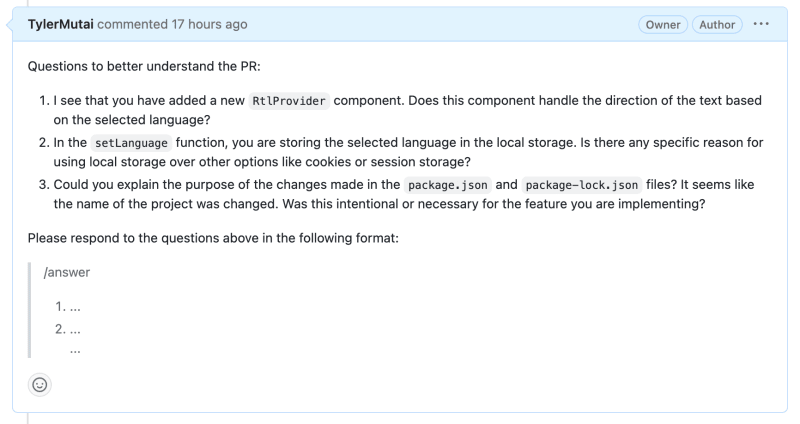
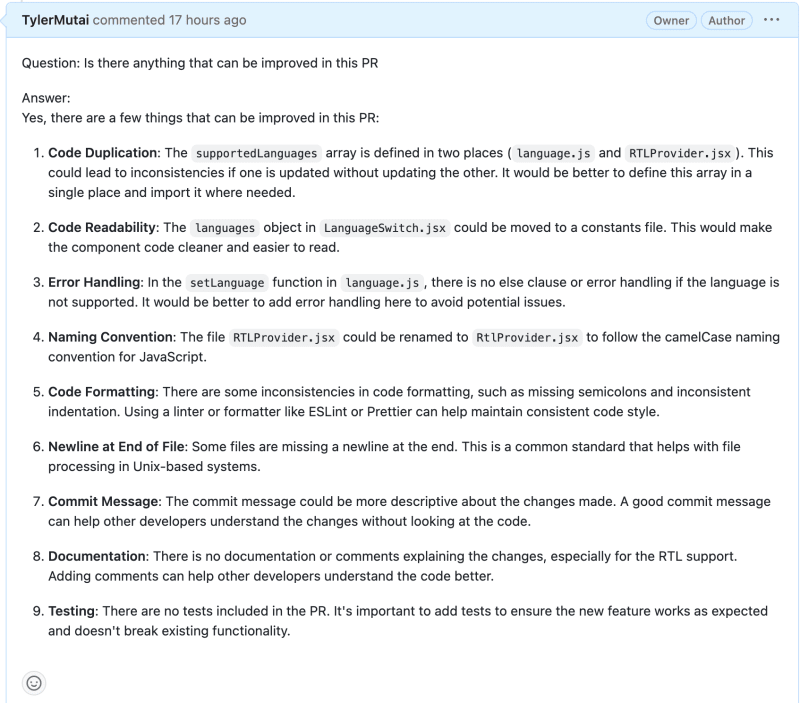


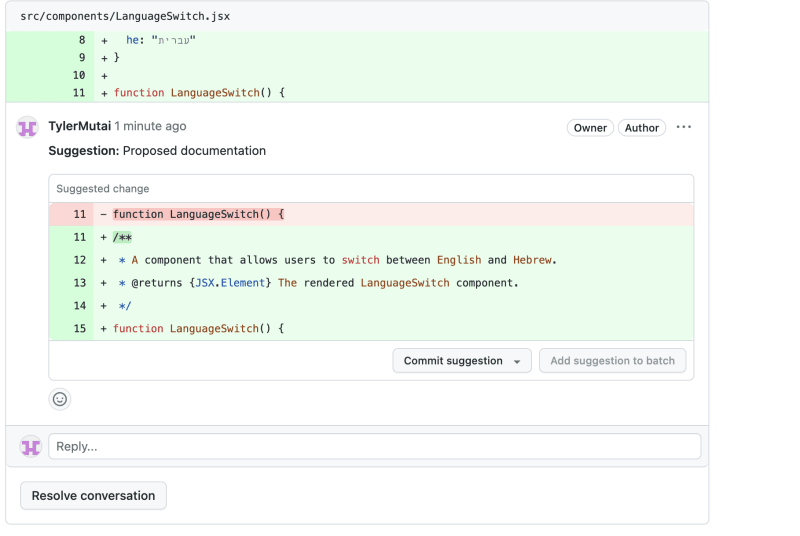






Top comments (0)