Svelte's component system features a specific approach to reactivity and component initialization. This article explores a common misconception about how props, variables, and component initialization work in Svelte.
The Misconception
Developers new to Svelte might assume that when a prop changes, the entire component script runs again, like if the component was a function and the prop a parameter: if the prop changes, the function will give another result, right?
This isn't how Svelte operates, and understanding this distinction is important for building functional applications.
Analyzing the Example
The example demonstrates this concept with two components:
- app.svelte: A parent component with buttons to select different names
- name.svelte: A child component that receives a name prop and tracks modifications
The Parent Component (app.svelte)
<script>
// This shows that changing the prop does not rerun the component
// script.
import InputName from "./name.svelte";
let names = ["John", "Mila", "Ali"];
let selected = $state();
</script>
<!-- This selector trigger the prop change in child component -->
{#each names as name}
<button onclick={() => selected=name}>{name}</button>
{/each}
<!-- This section call the child component with the prop -->
{#if selected}
<InputName name={selected}/>
{/if}
The parent component:
- Maintains a list of names and a selected name state
- Renders buttons for each name that update the
selectedvariable - Also renders the
InputNamecomponent with the selected name
The Child Component (name.svelte)
<script>
// This is a simple component that implements change detection
let { name } = $props();
// this is executed only once at component mount
let original = name;
let changed = $derived(original != name);
</script>
Name : <input type="text" bind:value={name}>
{#if changed}
modified
{/if}
The child component:
- Receives a
nameprop using$props() - Stores the initial value in an
originalvariable - Uses
$derivedto create a reactivechangedvariable that compares current and original values - Displays "modified" when the input value differs from the original
The Problem
When we click on a name and start updating the field, it shows the 'modified' indicator. This appears to work correctly.
However, when we click on another name, the indicator remains visible. We can also trigger this issue by clicking on the first name without modifying it, then clicking a second name: the 'modified' indicator appears despite not updating anything.
The key insight is that the component's script block runs only once when the component is initially mounted. When props change, Svelte updates the reactive dependencies without re-running the entire script.
This means that let original = name; is executed only once during component initialization. When the name prop changes later:
- The
namevalue updates - The
changedderived value recalculates - But the variable
originalstill holds the first value it received
The Solution
To force the child component to re-execute its script when the name prop changes, we use a {#key} block in the parent component.
The {#key var} block triggers at var updates by destroying and recreating the components it surrounds.
For our example, we need to modify our code like this:
<!-- This section call the child component with the prop -->
{#if selected}
{#key selected}
<InputName name={selected}/>
{/key}
{/if}
When selected changes:
- Without
{#key}, the same component instance would remain and the variableoriginalwould never update - With
{#key}, Svelte destroys and recreates theInputNamecomponent, causing the script to run again and the variableoriginalto be reset
Conclusion
- Be aware of one-time initialization: Variables assigned directly in the script block are initialized only once.
-
Use reactive declarations: Leverage
$derivedfor values that need to react to prop changes. -
Understand when to use
{#key}: Use it when you need to completely reset a component state, like in our example for change detection patterns.

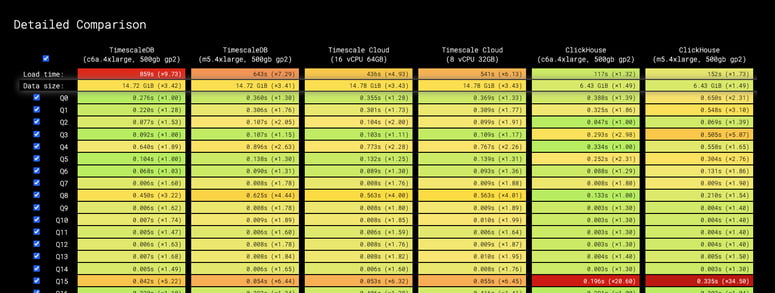


Top comments (1)
Your code should be outputting a warning in the console saying that InputName.svelte is modifying state that belongs to App.svelte, and recommends that you create a binding for the state that is being modified.