Spotify for Developers
Spotify is “a digital music, podcast, and video streaming service that gives you access to millions of songs and other content from artists all over the world.” Spotify for Developers is an aspect of the company; it is a technology community that discusses developer news, forums, and apps. In this blog, we will talk about the programs Spotify uses, and then analyze some of the service's showcased apps. The focus will be on human musical behavior in an increasingly digitized world. What are things people want to know about themselves or each other? What are the implications of a technical analysis within our personal music information— especially in relation to our social identities?
What is the Spotify Web API?
A Web API is an Application Programming Interface that can link multiple types of software together. In this case, it allows web developers to tap into Spotify’s extensive music data. Spotify has a huge music base composed of over 50 million songs; their Public API lets you call data based on artist, album, song, playlist, or related artist. It gives developers an SDK, known as a Software Development Kit. This is a collection of software development tools that are available in one installable package. Chris Hughs from Spotify's engineering website writes, “Basically (an API) is an interface that programs can use to retrieve and manage Spotify data over the internet.”
Spotify and Bit Heroes
Natalie Huang, a senior in high school, participated in this summer’s Bit Heroes program through Bit Project. For her project, she developed an app that would create a music playlist based on the mood the Microsoft facial recognition program detected.
She noted how the Spotify API was very user friendly for beginners because it utilized an example code for authentication, and although this was her first web development experience, it was easy to test API endpoints and features.
Natalie viewed Spotify for Developers as a great example of the intersection between technology and art. She really appreciated the ability to take something subjective and then quantify it. In this case, she was able to take music's abstract emotional nature and highlight song recommendations through logic based approaches.
Notable Apps in Spotify Showcase
Much like the student in our technology boot camp, other developers wanted to explore new projects using Spotify too. Here is a small list of notable apps on the Spotify Developer Showcase. Their code is all available on GitHub and accessible to anyone interested in learning more about app programming.
What it does: Playlist Souffle allows you to ‘souffle’ up your playlists: swapping out each track for another track by the same artist or on the same album.
What it does: Setify is great for reminiscing about previous concerts you've been to, or for getting to know songs played recently for an upcoming show. For example, I used Setify to find the setlist from Kendrick Lamar’s last concert. The website was exceptionally easy to navigate, and you don't even need to login.
What it does: Klarafy helps you to get to know classical music in an entirely new way: based on your own musical taste. Klarafy works on the credible premise that someone who likes loud, powerful metal is more likely to enjoy a loud and powerful piece by Wagner than soft and delicate piano music. So Klarafy seeks out the affinities, similarities or links between your favorite music and classical music. Klarafy doesn’t just suggest compositions; it also explains why a particular piece was selected for you.
What it does: It creates a listening room where multiple users can propose songs and vote for them. You go to a page where you can propose songs to listen to, and other people do the same thing. The playback is synchronized for all users that are connected in that moment.
What it does: You can often tell if you are intrigued by a song within a second or two of listening. The core of Discover Quickly is built around that idea. Start anywhere, depending on your mood: music you already love, today’s top hits, or something random. Then hover over images to sample tracks immediately. If you maybe like what you hear, then click to follow your ears down the rabbit hole of your musical taste. Save, follow, or playlist anything that you find you like.
Your Future Potential
Spotify for Developers offers a unique community where music meets code. To learn more, explore Last Call's article on How To Use the Spotify API: Surf a Giant Musical Database. Bit Project offers software education tutorials and is a great place to start if you want to build your own Spotify apps.



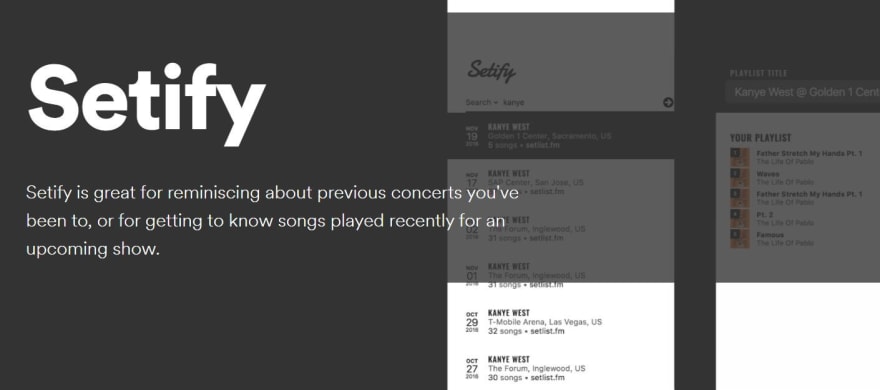
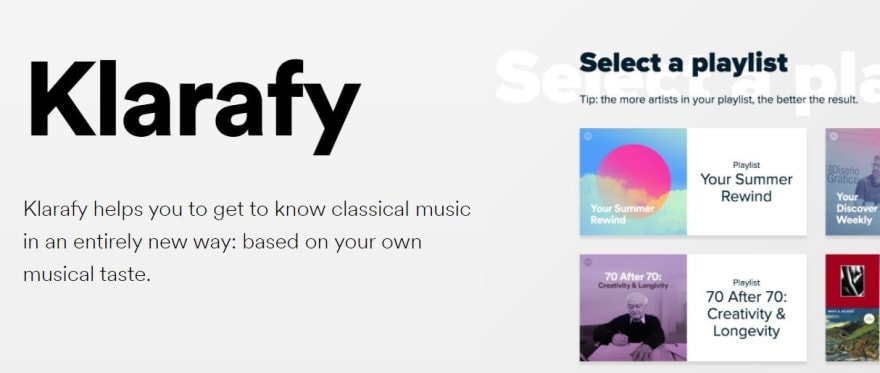



Top comments (0)
Some comments may only be visible to logged-in visitors. Sign in to view all comments.