There are many security systems in the market, but a DIY system can cut down the cost to about 30€. In this post I will talk about the implementation of my own alarm system that I've uploaded to GitHub.
As for now, my app supports GPIO sensors, MQTT sensors, Hikvision LineCrossing. Multiple notifications can be triggered like activating serine, sending mail, calling through VoIP.
Hardware Requirements
- The most important thing is the brains of the alarm which in my case I am using a Raspberry PI Zero which is more than enough to run the whole system.
- The easiest sensors that can be connected are the Magnetic Sensors which need no power. They are connected to a BCM pin and the other end to an empty Ground in the GPIO pins of Raspberry.
- Active sensors need power that is usually 12V DC. These include the PIR, Glass break, etc... They need a 4 wire cable, one for power+, one for power- and the other two are just like the Magnetic Sensors.
- A relay for the Serine can also be connected with an extra component called Relay which turns on the power for the serine.
- The best way I found to connect wires to Raspberry GPIO is by using Female Dupont Pins which look like this:

This is a diagram of the connections I explained above:
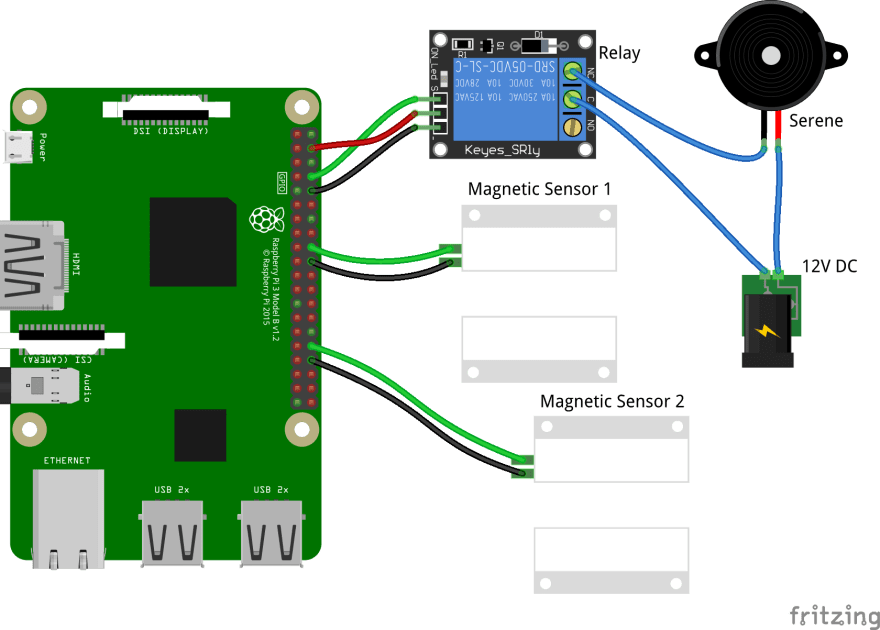
Installation
The installation is a simple process that downloads the required files from the latest commit on GitHub. It can also be used to update to the latest release.
After it is done, you can navigate to the Web Interface to add sensors and change settings accordingly.
bash <(curl -s "https://raw.githubusercontent.com/bkbilly/AlarmPI/master/install.sh")
Conclusion
Although the Dupont installation on the wire is a bit intimidating, it can be really easy once you get the hang of it. In case the wiring doesn't exist, I would recommend to call someone else to do this step for you or buy some Zigbee sensors and use the zigbee2mqtt to integrate them through MQTT sensors on AlarmPI.
Check out my GitHub repository here and support my work:
AlarmPI 

AlarmPI is a home security system based on Raspberry PI. It supports wired sensors (PIR, Magnetic etc.) and wireless through MQTT or Hikvision. It is controlled with a Web UI, a Android Application, or through HTTP & MQTT messages. When the alarm detects movement, it supports the following events:
- Enables the Serene
- Send Mail
- VoIP Calls
- Send MQTT message
It is written in python and supports both python 2.7 & python 3.6. There is also the option of having more than one user by editing the server.json file accordingly.
Installation
With this command on your terminal you can install and update the application with my latest commit.
bash <(curl -s "https://raw.githubusercontent.com/bkbilly/AlarmPI/master/install.sh")
Usage
Web UI
The Web Interface of the alarm has all the features that are needed to configure and use the home security. It supports real time events of the sensors, the logs and…









Top comments (3)
I would love to have this in my home. Lately, there were many burglaries in my neighborhood and I have to protect myself. I was thinking about getting some cameras for security like those from vivint.com/packages/security-cameras in order to see if someone is trespassing my property. I've heard some noises the other night and I'm really curious to see if there was a burglar or if it was an illusion. My wife is scared to death, but I'm trying to calm her down. After all, I have a gun in my house, so we should be good. I've also seen many police patrols around our street, so I'm pretty sure that we're safe
Elevate your home’s style with SQFT’s interior designers, who bring innovative design solutions tailored to fit every space. Blending aesthetics with functionality, SQFT creates beautiful homes that reflect your personality. Their expert eye for detail ensures each room becomes unique, turning your home into a masterpiece. From concept to completion, SQFT brings a fresh perspective to every home, enhancing spaces with timeless elegance
Thank you very much for sharing and I appreciate the information I will try to find out more.
Some comments may only be visible to logged-in visitors. Sign in to view all comments.