Bunzz keeps on over-delivering and now launched a Smart Contract Verification Feature, one of the most requested by its blockchain developers community.
Now you can verify the source code of all the smart contracts that you deploy in Bunzz in an easy way, getting all the data you need to copy and fill in all the input fields required to verify smart contracts whether in Etherscan or any network block explorer.
The source code verification provides transparency for users interacting with smart contracts. By uploading the source code on a block explorer it will match the compiled code with that on the blockchain.
Let’s have a look step by step at what you need to do to get your smart contracts verified using Bunzz.
CREATE YOUR DAPP
- Create your DApp.
- Give your DApp a name
- Select the network in which you want to deploy your DApp
- Select and add the smart contract module you want to deploy
- Fill in the parameters required (in this example: name, symbol, cap) and finally click in DEPLOY
- And your smart contract module is deployed in your chosen network!
HOW TO VERIFY
Once your module is deployed you will get access to the verification feature in your DApp dashboard. Click on “Verify the contract”
Then please copy and use the following data provided to fill in the verification form in the network block explorer of your choice.
For example, if your module has been deployed in the Goerli testnet network, copy the contract address and paste it on the Goerli testnet block explorer’s search engine.
Then go to the contract tab and click on “Verify and Publish”.
And start copying all the data required in your Bunzz dashboard and pasting it or selecting the corresponding data field until you can see the Verify and Publish” button at the end.
And that’s it, the smart contract module you deployed in Bunzz got verified!
If you still haven’t signed up to Bunzz, what are you waiting for?
Sign up here https://app.bunzz.dev/signup and get your smart contracts deployed in 5 minutes through our great GUI.



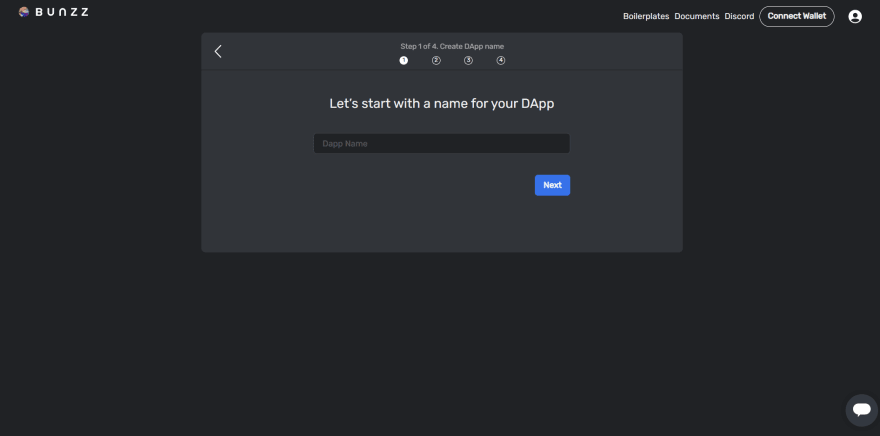














Top comments (0)