Why?
So I have been looking for solutions that sync my vim colors with my terminal colors. And there are many awesome solutions out there. But none of them gave me the flexibility /freedom I wanted that was simple. So I decided to try to build my own system.
Terminal setup
So there are two options here:
I prefer alacritty-shell because it is the simplest, fastest, and most flexible. However, it requires the use of the alacritty terminal.
Vim setup
Install walh a clean vim colorscheme.
walh will use the first 16 colors from the terminal, and orange(color208) and grey(color247).
Result
Vim colorscheme that matches the terminal colors. Now one can open vim and decided to change the terminal colors from a light theme to a dark theme all from running alacritty_{theme} or walh_{theme}. This gets better if one lives in a multiplex terminal like tmux. This opens doors for setting up scheduled tasks to switch themes based on the time of day.

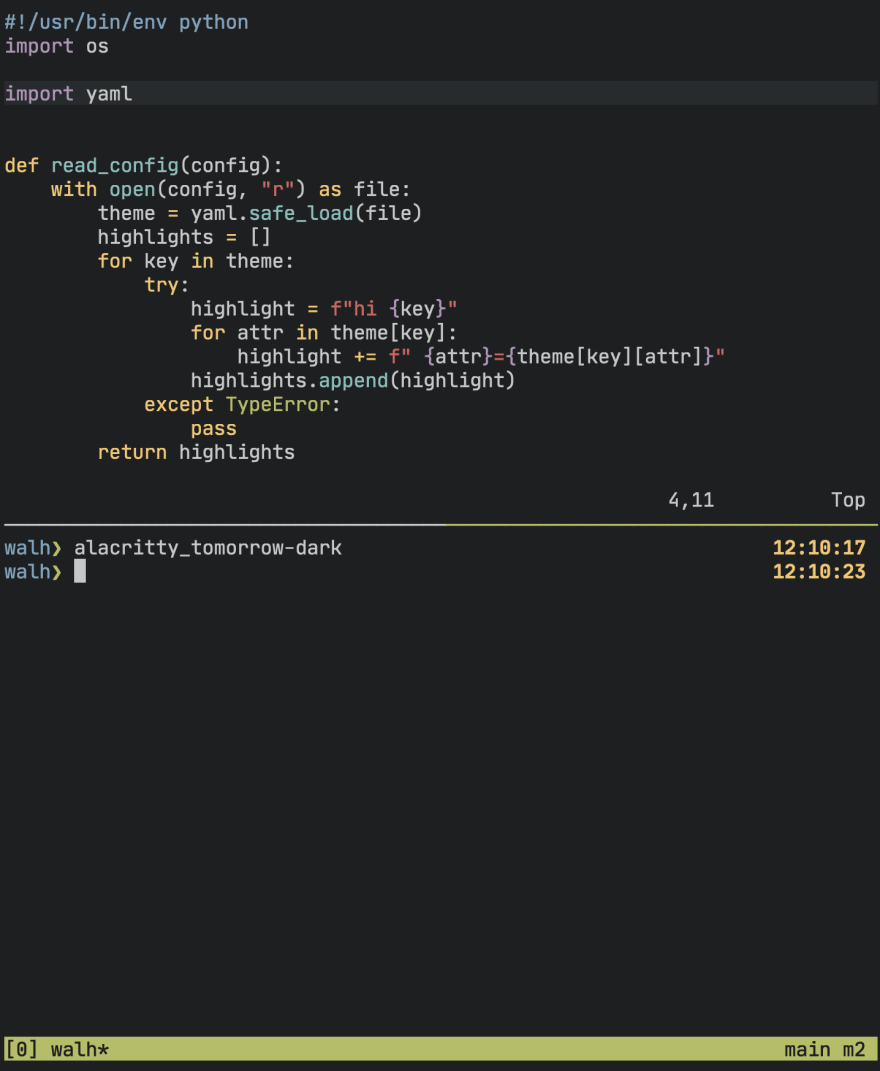






Top comments (0)