Article originally written at https://jayachandrika.com
In this Article lets explore :
Have you ever built an application but it doesn't run on all platforms? Or been sick of installing different dependencies and libraries for each service/component in the application? Dodged the whole nine yards just to deploy, scale and manage a simple application??
Then DOCKER is waiting for you!!!
Docker:What the hell is it?
Docker is a set of platform as a service products that uses OS-level virtualization to deliver software in packages called containers.
(Well. . .thats the GOOGLE definition for you! )
To wrap it up simply,it is just a BOX!
Imagine,
A printer box, we insert a paper and get printed text or colors on it.
So how is it working ? Perhaps all the colors and required material is already present in the printer.

Consider a car wash, car is sent in, many process like washing, cleaning etc happen and at the end we get a shiny clean car (or a less rusty one).
So, docker is like a printer box or car wash setup in this instance, taking an input and giving an output basically.
It is basically a box with an application and its related dependencies, libraries etc inside it
But why docker?
Imagine we are building a zoo, we toss all animals like monkeys, Lion and Crocodiles in one big park with only one kind of food and only one kind of environment, lets say, land.
The bananas eaten by monkeys can’t be used by Lions and crocodiles, the meat for Lions can’t be eaten by monkeys. Monkeys want trees and crocodiles need a water space in the environment.
In similar way, if we are building an application that has services like a database and framework etc, The libraries and dependencies(food) used by databases (cassandra, postgresql, mongodb etc) may not be compatible/suitable for frameworks (strapi, nodejs express etc).
Eg: MongoDb version 4.26 might not be compatible/suitable for NodeJs version 4.16.4
To make it easy to develop, run and maintain an application and to operate on all the platforms we came up docker. The problem in zoo example can be solved by providing each animal, a separate boundary with the required food and environment.
Containers
In docker we have those separate boundaries called containers. We place each service in one container with all the libraries and dependencies required for it.
Container is a completely isolated environment with their own processes, network interfaces and their own mounts.
Wait, doesnt it look familiar? Yes,you are right if you guessed it, they remind us of Virtual machines. If its similar to VMs, Why on Earth do we need to use Containers??
Well, Each VM has a separate OS along with libraries, dependencies and application, which increases overload and utilization, making it difficult to operate it in small PCs(though we might not use it there).
Whereas Containers share the same OS, considerably less overload and utilization than VMs. Hence they are just the darlings preferred for application development, deployment and management.
Images
These are readymade templates of services like MongoDb, NodeJs etc, to run in containers. We can either use existing images from docker.io or create our own.
Creating an Image of the service helps in shipping it for deployments. Then it is just running a simple command to get the server up and running. We dont have to worry about creating environment, installing dependencies and what not.
Magic commands
Its time to blow some fairy pixel dust and do some magic!
Lets start with running an image in a container,using run command.
Run redis image in container
docker run redis
List the version details
docker version
List the Running containers
docker ps
List the Running & Not Running containers
docker ps -a
Remove a container
docker rm [container ID]
Note: To remove a container make sure it is stopped first using stop command.
List the images
docker images
Remove an image
docker rmi [image_name]
Just download the image but not run in the container
docker pull [image_name]
Thank you so much for reading my content. More of such content coming on this blog, so stay tuned.
Article originally written at https://jayachandrika.com



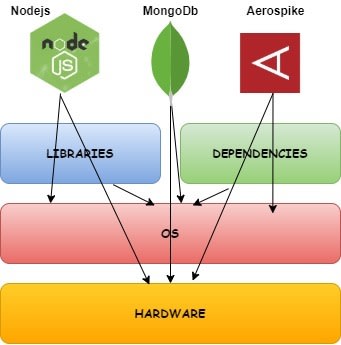
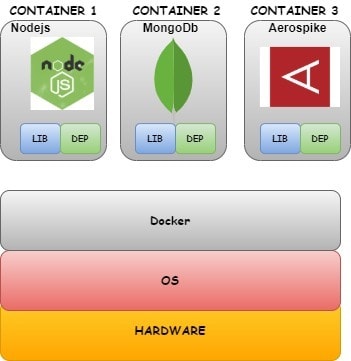
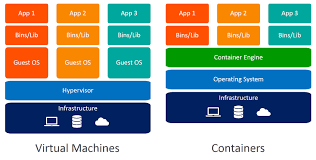
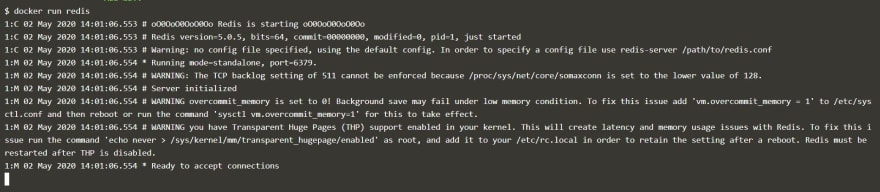
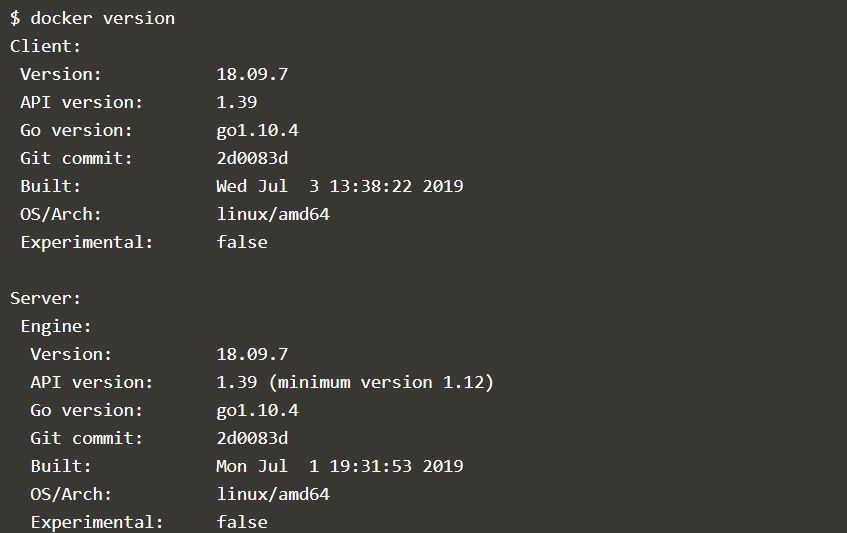
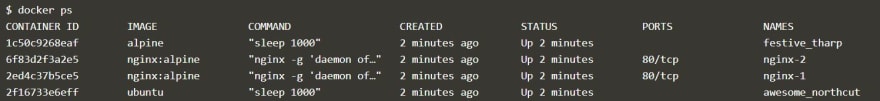
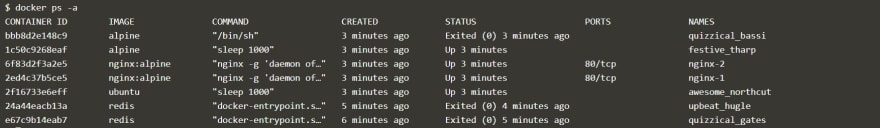

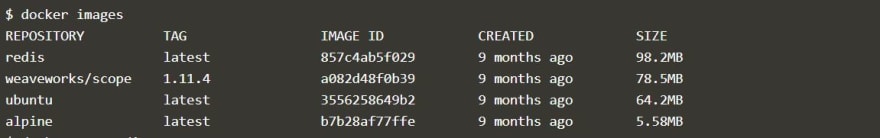
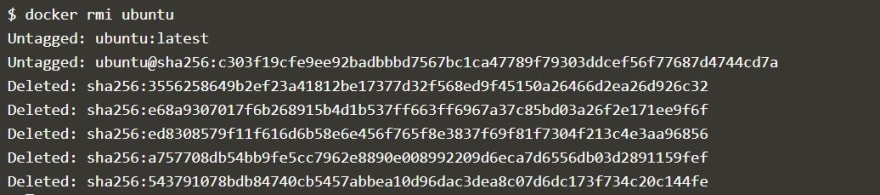
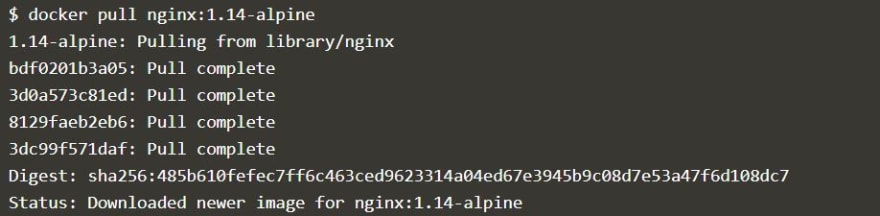





Top comments (49)
docker stop 6fcan I identify container just by first two symbols???
Very good question.As long as any other container doesn't start with 6f, you can use 6f. Suppose container A has id '6fedstk' and B has id '6fesyiu', you have to choose atleast 6fed to represent A, to make them distinguished
Hope it was clear. Do ask for more doubts😄
it doesn't work for me :(
May i know the container id names and the command you used?
yes, sure ibb.co/pQXXgZX
Try docker stop fdd
Let me know what happens
Try docker stop fdd
Let me know what happens
it seems that's my bad. I'm terribly sorry.
it doesn't work for the whole container ID as well
those containers just were not started
I thought the error message will be slightly different, like 'the container is not started yet'
Glad you found the solution 😄
here is the screenshot from console ibb.co/pQXXgZX
Didn't know that. Thanks for letting us know ma'am 👍
Good one...
You can use the #devops tag to your post, it is very relevant to devops. 🙂
yeah
correct
Thank you for the suggestion 😊
Nice
Glad you found it useful 😄
Well I’m just starting with Swift Server side, so yes you had the practical examples spot on!
That's cool. Best of luck!
Amazing article! Looking forward for more! Keep going.. 🙌
Thank you for the support 😄
Helpful
Docker seems interesting. good article btw
Glad you enjoyed it Mr.Venkat☺️
Tha was very useful. Thanks for sharing
Glad it was helpful to you 😊
Actually I use docker almost everyday but without knowing some of the facts you explained. Thanks for this great article.
Glad you find it useful 👍😊
Greatttttttt!!!!!
Thank you ☺️
One of the best articles I've read on Docker, seriously.
You explained the concept and implementation in such easy and interesting way.
Kudos!
~Akshat
Thank you very much for the encouragement 😄
Some comments have been hidden by the post's author - find out more