Introduction:
Apache AGE(AGE) is a PostgreSQL extension that enables hybrid queries using PostgreSQL. The SKIP clause in Apache AGE is used in excluding a specified number of vertices or edges while returning the remaining results. When combined with the LIMIT clause, it allows you to precisely control the number of output items from a graph query.
A function can be passed to the SKIP and LIMIT clauses in a query, it is important to pass only a function that produces a positive integer. The result of evaluating this function will determine the number of records that will be returned. Avoid passing negative values to these clauses, as it may lead to errors in the query execution.
Prerequisites:
Before following this tutorial, make sure you have:
- Installed PostgreSQL from source code. Here's a guide on installing PostgreSQL.
- Installed and set up AGE from source code. Here's a guide on installing AGE.
- Basic knowledge of Vertices and Edges in graph databases. Here's a beginner's guide to get you started.
Tutorial Steps:
-
Create a graph called food using the code snippet below.
SELECT create_graph('food'); -
Create eight different Vertices, with different properties and labels, using the lines of code below.
SELECT * FROM cypher('food', $$ CREATE (a:food_blog{name:"Tasty Delight",Description: "Tasty Dishes"}),(b:Recipes{name:"Spaghetti",Description:"Classic Italian Pasta dish with rich meat sauce",Difficulty:"Intermediate",Prep_time:"30 minutes"}),(c:Ingredients {name:"meat",name: "Spaghetti"}),(e:Cooking_techniques {name:"Baking"}),(f:Nutrition_tips{name:"Healthy eating"}),(g:Meal_planning {name:"Weekly meal plan"}),(h:Culinary_events {name:"Food festival",Description: "Annual celebration of local and International cuisines"}),(i:Kitchen_tools{name:"Chef's Knife"}) $$) AS (a agtype); -
View the newly created Vertices using the command below.
SELECT * FROM cypher('food', $$ MATCH (n) RETURN n $$) AS (v agtype); -
Create different Edges to connect our newly created Vertices.
SELECT * FROM cypher('food', $$ MATCH (a:food_blog), (b:Recipes) CREATE (a)-[e:HAS_CONTENT]->(b)RETURN e $$) as (e agtype); SELECT * FROM cypher('food', $$ MATCH (a:Recipes), (b:Ingredients) CREATE (a)-[e:BELONGS_TO]->(b)RETURN e $$) as (e agtype); SELECT * FROM cypher('food', $$ MATCH (a:food_blog), (b:Nutrition_tips) CREATE (a)-[e:HAS_CONTENT]->(b)RETURN e $$) as (e agtype); SELECT * FROM cypher('food', $$ MATCH (a:food_blog), (b:Meal_planning)CREATE (a)-[e:HAS_CONTENT]->(b)RETURN e $$) as (e agtype); SELECT * FROM cypher('food', $$ MATCH (a:Recipes), (b:Cooking_techniques)CREATE (a)-[e:USES_TECHNIQUE]->(b)RETURN e $$) as (e agtype); SELECT * FROM cypher('food', $$ MATCH (a:food_blog), (b:Culinary_events) CREATE (a)-[e:HAS_CONTENT]->(b)RETURN e $$) as (e agtype); SELECT * FROM cypher('food', $$ MATCH (a:food_blog), (b:Kitchen_tools)CREATE (a)-[e:HAS_CONTENT]->(b)RETURN e $$) as (e agtype); SELECT * FROM cypher('food', $$ MATCH (a:Recipes,(b:Culinary_events)CREATE (a)-[e:PARTICIPATES_IN]->(b)RETURN e $$) as (e agtype); -
View the created Edges with this code below.
SELECT * FROM cypher('food', $$ MATCH p = (v)-[*]->(b) RETURN relationships(p) $$) as (v agtype);
Querying the Vertices.
-
To query the vertices, you can use the
SKIPclause in combination with other clauses and functions. For example, you can retrieve the first five vertices by modifying the given query to include the SKIP clause.
SELECT * FROM cypher('food', $$ MATCH (n) RETURN n ORDER BY n SKIP 3 $$) as (names agtype); -
Make a query to return just two Vertices by adding the
LIMITclause.
SELECT * FROM cypher('food', $$ MATCH (n) RETURN n ORDER BY n SKIP 3 LIMIT 2 $$) as (names agtype); -
Add functions to the
LIMITto further modify the output as shown in the query below, the result of this function is evaluated and because it's positive 3 records were returned from the graph.
SELECT * FROM cypher('food', $$ MATCH (n) RETURN n ORDER BY n SKIP 3 LIMIT round(2.5) $$) as (names agtype); -
Similarly, a negative value passed to the
LIMITorSKIPclauses result in an error, as seen with the query below.
SELECT * FROM cypher('food', $$ MATCH (n) RETURN n ORDER BY n SKIP 3 LIMIT -2.5 $$) as (names agtype); ERROR: LIMIT must not be negative
Querying the Edges.
-
To return just 7 Edges, run the command below.
SELECT * FROM cypher('food', $$ MATCH p = (v)-[*]->(b) RETURN relationships(p) SKIP 4 $$) as (v agtype); -
To get just four edges with Vertices
food_blogand other Vertices, run the command below.
SELECT * FROM cypher('food', $$ MATCH p = (v:food_blog)-[*]->(b) RETURN relationships(p) SKIP 3 $$) as (v agtype); The query above will give you the output below.
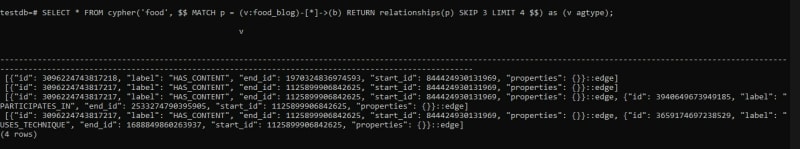
Conclusion.
TheSKIPclause in AGE allows you to exclude a specified number of vertices or edges from the query results. By utilizing it alongside theLIMITclause, you can precisely control the number of output items returned from a graph query.
References
https://age.apache.org/age-manual/master/clauses/skip.html
https://age.apache.org/age-manual/master/clauses/limit.html


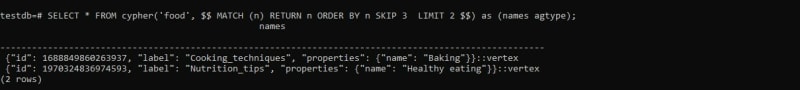







Top comments (0)