Maintaining the security and integrity of your infrastructure is essential in the digital age of cloud computing. The Azure cloud computing platform from Microsoft has a potent feature called "locks" that lets you make your infrastructure immutable and protect it from unintentional or unauthorized changes. In this blog, we will explore the concept of locks in Azure and how they can be used to enforce immutability.
Creating locks
Lock option on the resource group
At the resource group level, Azure gives you an alternative to apply locks. You can block the alteration or deletion of any resources inside a group of resources by implementing a lock at the group level. When you want to guarantee the stability of a whole environment or stop unintentional alterations, this level of lock is helpful.
To do so, click on the +Add button and select the appropriate lock type option as follows:
Add delete lock on the resource group
A resource group can involve a particular kind of lock called a delete lock. When a delete lock is activated, it stops the resource group and all of its resources from being deleted. When you wish to protect vital infrastructure components or stop unintentional data loss, this kind of lock is especially helpful.
When attempting to delete the resource group by clicking the "Delete resource group" button on the resource group overview blade, an error message will be displayed. The error message will indicate that the resource group cannot be deleted due to an active lock.
Error in deleting the resource group
Any attempt to delete a resource group will fail if a delete lock has been placed on it. This shields your infrastructure from inadvertent deletion and adds another level of security. It makes sure that even if someone with the required access tries to delete the resource group, they are prevented from doing so.
Types of locks
Error in modifying the resource group
Azure adds a different kind of lock known as the "CanNotDelete" lock alongside the delete lock. This lock permits adjustments but prevents the resource from being deleted. It is helpful when you wish to stop unintentional deletions while still enabling infrastructure upgrades.
Azure provides two types of locks for resources: delete locks and read-only locks.
Delete Lock: Any attempt to delete a resource will fail if a delete lock has been placed on it. This is helpful if you intend to stop unintentional deletion of important resources.
For example, let's say you have a production database in Azure that contains valuable customer data. To ensure the safety of this database, you can apply a delete lock to it. This lock will prevent any accidental or unauthorized deletion of the database, providing an additional layer of protection.
Read only lock: A read-only lock forbids the alteration of a resource or resource group. All writing actions, such as adding, updating, or removing resources, are halted when a read-only lock is in place.
For example, consider a scenario where you have a storage account that contains important files that should not be modified. By applying a read-only lock to the storage account, you ensure that no one can accidentally overwrite or delete any of the files stored within it.
Managing locks
Azure provides a flexible and intuitive way to manage locks on your resources. You can manage locks through the Azure portal, Azure PowerShell, Azure CLI, or by using Azure Resource Manager templates. This allows you to apply, modify, or remove locks as per your requirements.
Consideration
While locks provide an effective mechanism for enforcing immutability in Azure, it is essential to consider a few things when using them:
- Lock management: It is crucial to have a well-defined process for managing locks in your organization. Assigning the responsibility to the appropriate personnel ensures that locks are applied and modified correctly, minimizing the risk of accidental lockouts.
- Impact on automation: When using locks, it is essential to consider any automation or deployment pipelines that might interact with your infrastructure. Ensure that the necessary permissions and processes are in place to handle automated deployments while respecting the locks.
- Communication and documentation: Properly communicate the presence of locks and their implications to the relevant teams within your organization. Also, document the purpose and scope of each lock, including any exceptions or time-bound requirements.
To maximize the advantages of employing locks in Azure, it is essential to take lock administration, automation impact, and good communication and documentation practices into account.
Conclusion:
In conclusion, safeguarding your infrastructure in the cloud computing era is of utmost importance, and Azure locks offer a powerful solution to enforce immutability. By understanding the various types of locks and their applications, businesses can enhance their security posture and mitigate potential risks effectively. Embracing Azure locks as a part of your Managed IT Services will fortify your cloud-based assets, providing peace of mind in the face of evolving cyber threats.


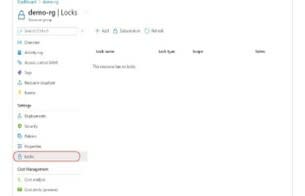







Top comments (0)