n8n is the hottest "ai native" automation tool on the market right now. Basically no-code for AI workflows, BUT the pricing can be a bit daunting, with the cheapest paid plan starting at 24/month with a lot of limitations. Alternatively, you can self-host n8n! In this tutorial we're going to setup a n8n (community version) instance on sliplane, for only 9 euros per month and (nearly) no limitations!
If you prefer watching a video, here is a 45 second guide on how to deploy n8n:
Setup
- Signup at sliplane.io, the signup is free and you can use your Github Account to login.
- Create a server: if you just signed up you should already have a trial server that you can use for 48 hours for free. If not, go to > Servers and then click > Create Server
-
Create a service: go to your projects (create a new one or use the default one) and click > Deploy Service (top right)
- Select
docker.n8n.io/n8nio/n8n:latestas image - Add a volume (name it anyway you want) and mount it to
/home/node/.n8n
- Select
- Click deploy, wait for the service to be up and then open the domain provided by sliplane. You can find that in the service settings, it should be
service-name.sliplane.app - Follow the setup steps in the n8n dashboard and you're done!
Comparison to other Hosting platforms
Of course you can also self-host n8n with other cloud providers. Here is a pricing comparison for the most common ones:
| Provider | vCPU Cores | RAM | Disk | Estimated Monthly Cost | Notes |
|---|---|---|---|---|---|
| Render.com | 1 | 2 GB | 40 GB | ~$35–$45 | $35 |
| Fly.io | 2 | 2 GB | 40 GB | ~$20–$25 | $17 |
| Railway | 2 | 2 GB | 40 GB | ~$15–$30 | $66* |
| sliplane.io | 2 | 2 GB | 40 GB | ~$9.45 | ~$9.5/month flat |
- Note: Railway charges for actually used memory and cpu time. $66 is the max price, actual price might vary.

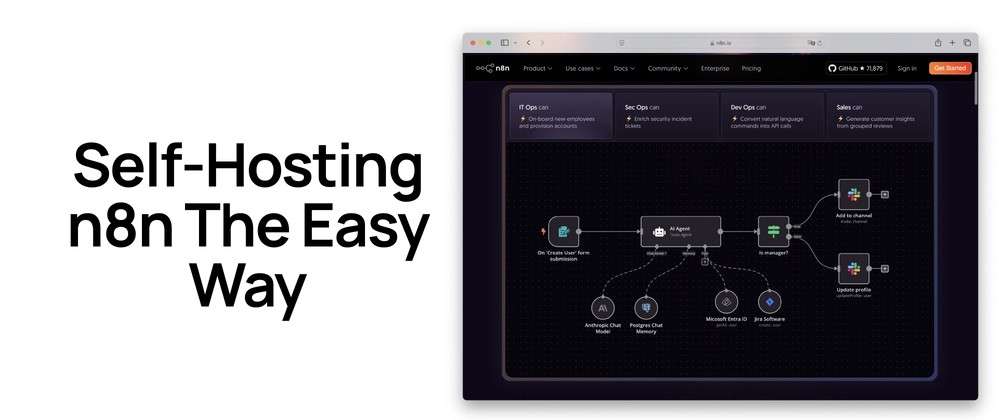
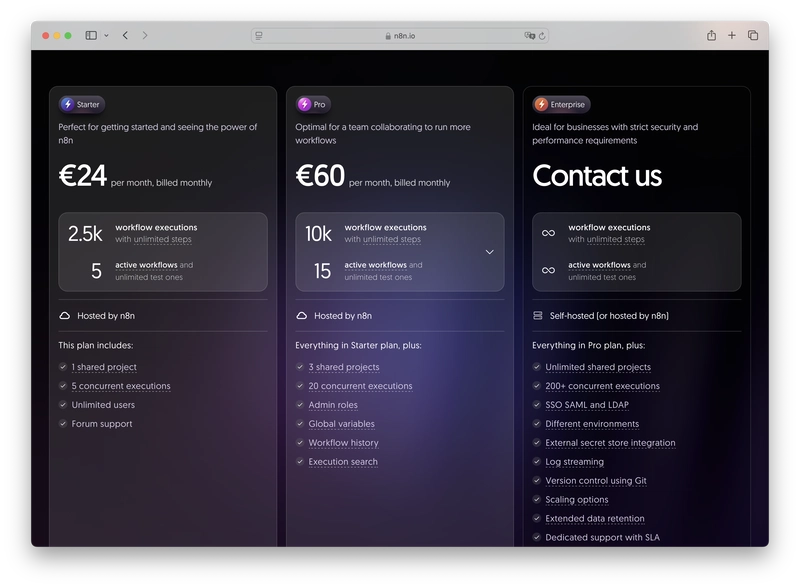




Top comments (13)
Is there any option to do that on localhost only?
I'd recommend using Docker even if its a local setup:)
Sure, but why Docker? any specific reason for local setup?
It saves you from a hellish life. Can you imagine one broken update of your test server that brings down your whole computer? Moreover - we, dev, usually don't have just 1 local server. Can you imagine conflict between these local servers =))
That's why mate.
Well, I was asking in the context of n8n. Unless you are one of those CORE developer of n8n, there is no way anyone would update the n8n source code mate!
Yes, checkout this tutorial and basically only do the docker compose part: dev.to/code42cate/self-hosting-n8n...
Thanks, i just found out after read this article too =))
Thanks for the articles btw, good ones
How about Hetzner ?
Writing a tutorial for that right now!
Like that? dev.to/code42cate/self-hosting-n8n...
Naive question, does the n8n community version have the same connectors / integrations than the commercial one? Thanks!
Yes! You can see what is missing here (docs.n8n.io/hosting/community-edit...), although I don't think these features matter for most people:)