Contributing to open source projects is great for your reputation, skill development and knowledge as a developer.
In this article, I will be going through 9 open source Python projects that you can join today!
9. Django
Ah yes, the famous web development framework made for Python. It has more than 60k stars on Github and is used by millions of Python developers around the world.
Django
Django is a high-level Python web framework that encourages rapid development and clean, pragmatic design. Thanks for checking it out.
All documentation is in the "docs" directory and online at
https://docs.djangoproject.com/en/stable/. If you're just getting started
here's how we recommend you read the docs:
- First, read
docs/intro/install.txtfor instructions on installing Django. - Next, work through the tutorials in order (
docs/intro/tutorial01.txtdocs/intro/tutorial02.txt, etc.). - If you want to set up an actual deployment server, read
docs/howto/deployment/index.txtfor instructions. - You'll probably want to read through the topical guides (in
docs/topics) next; from there you can jump to the HOWTOs (indocs/howto) for specific problems, and check out the reference (docs/ref) for gory details. - See
docs/READMEfor instructions on building an HTML version of the docs.
Docs are updated rigorously. If you find any problems in the docs, or think they should be…
If you have experience with web development in Python and are looking to join an open source project, Django is the project for you!
Start contributing to Django here.
8. Scrapy
Scrapy is the most popular Python web scraping library with over 40k stars on github.

Scrapy




Overview
Scrapy is a BSD-licensed fast high-level web crawling and web scraping framework, used to crawl websites and extract structured data from their pages. It can be used for a wide range of purposes, from data mining to monitoring and automated testing.
Scrapy is maintained by Zyte (formerly Scrapinghub) and many other contributors.
Check the Scrapy homepage at https://scrapy.org for more information, including a list of features.
Requirements
- Python 3.8+
- Works on Linux, Windows, macOS, BSD
Install
The quick way:
pip install scrapy
See the install section in the documentation at https://docs.scrapy.org/en/latest/intro/install.html for more details.
Documentation
Documentation is available online at https://docs.scrapy.org/ and in the docs
directory.
Releases
You can check https://docs.scrapy.org/en/latest/news.html for the release notes.
Community (blog, twitter, mail list, IRC)
See https://scrapy.org/community/ for details.
Contributing
See https://docs.scrapy.org/en/master/contributing.html for details.
Code of Conduct
Please note that this project is released with a Contributor Code of Conduct.
…
If you're into web scraping with Python and want to work on improving the web scraping library used by thousands of Python developers, start contributing to Scrapy through this page.
7. Scikit-Learn
If you've been involved in machine learning with Python for some time, you've probably come across this library.
 scikit-learn
/
scikit-learn
scikit-learn
/
scikit-learn
scikit-learn: machine learning in Python

scikit-learn is a Python module for machine learning built on top of SciPy and is distributed under the 3-Clause BSD license.
The project was started in 2007 by David Cournapeau as a Google Summer of Code project, and since then many volunteers have contributed. See the About us page for a list of core contributors.
It is currently maintained by a team of volunteers.
Website: https://scikit-learn.org
Installation
Dependencies
scikit-learn requires:
- Python (>= 3.9)
- NumPy (>= 1.19.5)
- SciPy (>= 1.6.0)
- joblib (>= 1.2.0)
- threadpoolctl (>= 3.1.0)
Scikit-learn 0.20 was the last version to support Python 2.7 and Python 3.4. scikit-learn 1.0 and later require Python 3.7 or newer. scikit-learn 1.1 and later require Python 3.8 or newer.
Scikit-learn plotting capabilities (i.e., functions start with plot_ and
classes end with Display) require Matplotlib (>= 3.3.4)
For running the examples Matplotlib >= 3.3.4 is required.
A few examples require scikit-image >= 0.17.2,…
If you have experience with machine learning and data visualization with Python and want to contribute to one of the most popular Python machine learning libraries, start contributing to scikit-learn here.
6. Pandas
Pandas is the most popular data analysis/manipulation library for Python.
 pandas-dev
/
pandas
pandas-dev
/
pandas
Flexible and powerful data analysis / manipulation library for Python, providing labeled data structures similar to R data.frame objects, statistical functions, and much more

pandas: powerful Python data analysis toolkit
What is it?
pandas is a Python package that provides fast, flexible, and expressive data structures designed to make working with "relational" or "labeled" data both easy and intuitive. It aims to be the fundamental high-level building block for doing practical, real world data analysis in Python. Additionally, it has the broader goal of becoming the most powerful and flexible open source data analysis / manipulation tool available in any language. It is already well on its way towards this goal.
Table of Contents
- Main Features
- Where to get it
- Dependencies
- Installation from sources
- License
- Documentation
- Background
- Getting Help
- Discussion and Development
- Contributing to pandas
Main Features
Here are just a few of the things that pandas does well:
- Easy handling of missing data (represented as
NaN,NA, orNaT) in floating point as well as non-floating…
If you know how to work with data in Python and want to help build the future of data analysis/manipulation in Python, start contributing to pandas here.
5. Flask
Flask is another popular Python web development library with over 50k stars on Github.
Flask
Flask is a lightweight WSGI web application framework. It is designed to make getting started quick and easy, with the ability to scale up to complex applications. It began as a simple wrapper around Werkzeug and Jinja, and has become one of the most popular Python web application frameworks.
Flask offers suggestions, but doesn't enforce any dependencies or project layout. It is up to the developer to choose the tools and libraries they want to use. There are many extensions provided by the community that make adding new functionality easy.
A Simple Example
# save this as app.py
from flask import Flask
app = Flask(__name__)
@app.route("/")
def hello():
return "Hello, World!"
$ flask run
* Running on http://127.0.0.1:5000/ (Press CTRL+C to quit)
Donate
The Pallets organization develops and supports Flask and the libraries it uses. In order to…
If you're looking to help build the future of web development with Python, start contributing to flask here.
4. Requests
Requests, the OG library used by millions that is used for making HTTP requests with Python. This might be pretty underwhelming, but you see, the requests library is used to connect to API endpoints, authenticate web connections, scrape data from the web, test web endpoints and more!
Without the requests library, Python wouldn't be where it is today.
Requests
Requests is a simple, yet elegant, HTTP library.
>>> import requests
>>> r = requests.get('https://httpbin.org/basic-auth/user/pass', auth=('user', 'pass'))
>>> r.status_code
200
>>> r.headers['content-type']
'application/json; charset=utf8'
>>> r.encoding
'utf-8'
>>> r.text
'{"authenticated": true, ...'
>>> r.json()
{'authenticated': True, ...}
Requests allows you to send HTTP/1.1 requests extremely easily. There’s no need to manually add query strings to your URLs, or to form-encode your PUT & POST data — but nowadays, just use the json method!
Requests is one of the most downloaded Python packages today, pulling in around 30M downloads / week— according to GitHub, Requests is currently depended upon by 1,000,000+ repositories. You may certainly put your trust in this code.
Installing Requests and Supported
…Start contributing to requests here.
3. Matplotlib
Matplotlib is the most popular data visualization library for Python.
 matplotlib
/
matplotlib
matplotlib
/
matplotlib
matplotlib: plotting with Python
Matplotlib is a comprehensive library for creating static, animated, and interactive visualizations in Python.
Check out our home page for more information.
Matplotlib produces publication-quality figures in a variety of hardcopy formats and interactive environments across platforms. Matplotlib can be used in Python scripts, Python/IPython shells, web application servers and various graphical user interface toolkits.
Install
See the install
documentation
which is generated from /doc/install/index.rst
Contribute
You've discovered a bug or something else you want to change — excellent!
You've worked out a way to fix it — even better!
You want to tell us about it — best of all!
Start at the contributing guide!
Contact
Discourse is the discussion forum for general questions and discussions and our recommended starting point.
Our active mailing lists (which are mirrored on Discourse) are:
- Users mailing list: matplotlib-users@python.org
- Announcement mailing list: matplotlib-announce@python.org
- Development mailing list: matplotlib-devel@python.org
Gitter is for coordinating…
If you're involved with data visualization with Python and want to contribute to the most used and versatile data visualization library in Python, start contributing to Matplotlib here.
2. Keras
With over 50k stars on Github, Keras is a simple, versatile and robust library for building neural networks with Python.
 keras-team
/
keras
keras-team
/
keras
Deep Learning for humans
Keras 3: Deep Learning for Humans
Keras 3 is a multi-backend deep learning framework, with support for JAX, TensorFlow, and PyTorch Effortlessly build and train models for computer vision, natural language processing, audio processing timeseries forecasting, recommender systems, etc.
- Accelerated model development: Ship deep learning solutions faster thanks to the high-level UX of Keras and the availability of easy-to-debug runtimes like PyTorch or JAX eager execution.
- State-of-the-art performance: By picking the backend that is the fastest for your model architecture (often JAX!), leverage speedups ranging from 20% to 350% compared to other frameworks. Benchmark here.
- Datacenter-scale training: Scale confidently from your laptop to large clusters of GPUs or TPUs.
Join nearly three million developers, from burgeoning startups to global enterprises, in harnessing the power of Keras 3.
Installation
Install with pip
Keras 3 is available on PyPI as keras. Note that Keras 2 remains available…
Start contributing to Keras here.
1. TensorFlow
TensorFlow is a sophisticated Python neural network, deep learning and machine learning library used by millions with over 160k stars on Github.
 tensorflow
/
tensorflow
tensorflow
/
tensorflow
An Open Source Machine Learning Framework for Everyone
TensorFlow is an end-to-end open source platform for machine learning. It has a comprehensive, flexible ecosystem of tools libraries, and community resources that lets researchers push the state-of-the-art in ML and developers easily build and deploy ML-powered applications.
TensorFlow was originally developed by researchers and engineers working within the Machine Intelligence team at Google Brain to conduct research in machine learning and neural networks. However, the framework is versatile enough to be used in other areas as well.
TensorFlow provides stable Python and C++ APIs, as well as a non-guaranteed backward compatible API for other languages.
Keep up-to-date with release announcements and security updates by subscribing to announce@tensorflow.org See all the mailing lists.
Install
See the TensorFlow install guide for the pip package, to enable GPU support, use a Docker container, and build from source.
To install the current release…
Start contributing to TensorFlow here.
Conclusion
I hope that in this article, you've found the open source project that you would like to contribute to, and help build the future of Python.
Educative
Before I end this article, I'd like to recommend Educative for developers looking to learn.
Why Educative?
It is home to hundreds of development courses, hands on tutorials, guides and demonstrations to help you stay ahead of the curve in your development journey.
You can get started with Educative here.
Byeeee👋























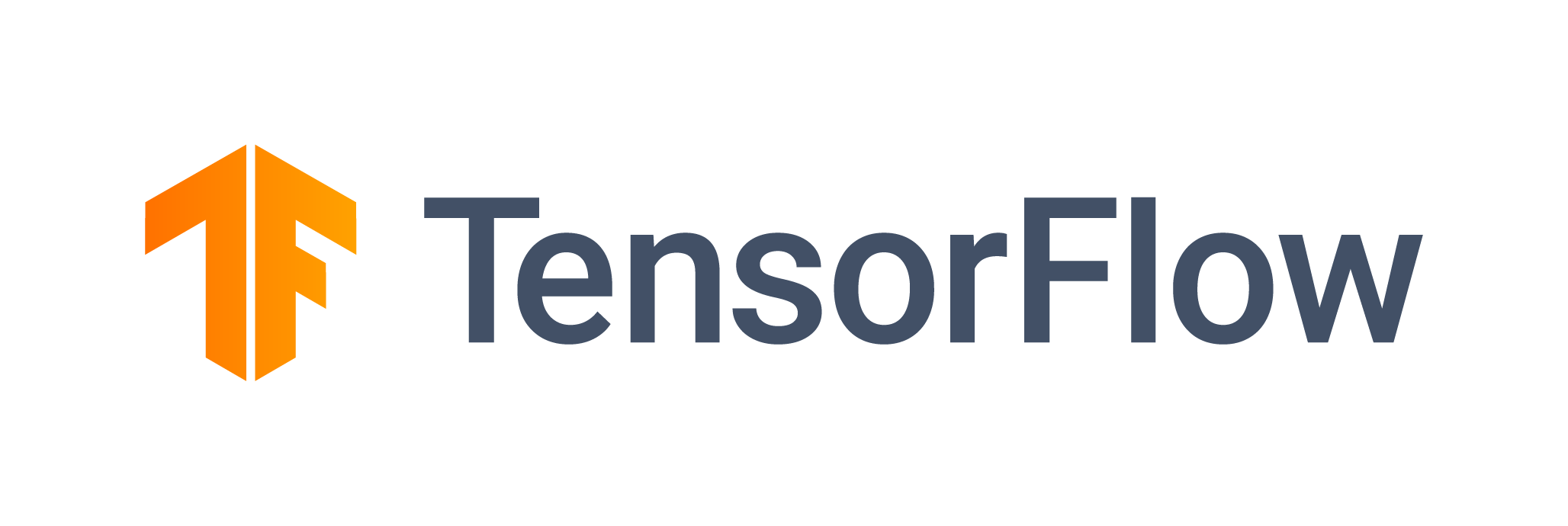








Top comments (2)
Hey, I was just exploring a place where I can talk about a small project I started few months back. This post came first in the Google search so posting here. It is a python package to to construct python objects from and to dict (json). Happy to listen, get feedback/counter arguments on it :)
Here is the project: github.com/pskd73/pydictable
Do you mind making it 10 by adding most popular open source ecommerce :D
github.com/saleor/saleor