The gig economy gradually takes over the world. After the outbreak of Covid19, it is getting clear that freelancers hardly want to return to their 9-to-5 office routine. Businesses, in their turn, seem satisfied with the status quo. As we can see, the gig economy with its flexibility and lower commitment proved beneficial for both parties.
This latest trend resulted in the emergence of so-called freelance marketplaces. These are platforms where freelancers and businesses can collaborate. You have probably heard about Upwork, which is the biggest and most popular freelance marketplace.
This article is dedicated to the process of building a website like Upwork. We will discuss such terms as a value proposition and revenue model. Also, you will find out what features your platform should have and what tech stack you need to build them.
The definition of the freelance marketplace
Let’s start with the definition of the term “freelance marketplace”. This way, it will become clearer for you what kind of platform you are going to launch.
A freelance marketplace is an online platform where employers can hire specialists for any kinds of remote projects.
The key benefits of freelance marketplaces like Upwork are:
- Fast access to gifted professionals.
- Cost-effectiveness.
- The opportunity to hire talents on demand.
Popular freelance marketplaces are Upwork are Fiverr, Toptal, Freelancer.com, and PeoplePerHour.
The key challenges of freelance marketplaces
Let’s take a look at the challenges associated with freelance online marketplaces.
- Late payments - after the outbreak of Covid-19, freelancers often face payment delays.
- Necessary currency exchange - contractors have to convert US dollars into their national currency. In addition, the payment gateways popular in their countries may not be available on the freelance platform.
- Quantity vs. Quality - fewer acceptance criteria mean a large talent pool. However, the quality of services provided by freelancers can be unsatisfactory. At the same time, the rigorous selection process can create a deficiency of contractors.
The success story of Upwork
Upwork started as two separate freelance marketplaces. They were called eLance and oDesk. In 2013 these websites merged into a single platform Elance-oDesk. After the rebranding, the website was renamed into Upwork.
Today there are more than 10 million freelancers and over a million employers on Upwork.
Upwork functioning
Upwork belongs to the generic bidding marketplaces. Let’s find out what his term means by analyzing each of its components.
- Generic - Employers can find professionals for any kind of remote projects.
- Bidding - Candidates set the price and employers the most suitable price option.
- Marketplace -There are two sides on the platform interacting with each other. These are sellers (in our case, freelancers) and buyers (in other words, employers).
So how can you find a specialist for your project? Let’s discuss two available options:
1. Finding a predefined project
Browse a project catalogue with predefined projects on Upwork. Enter your keywords in the search box and filter results based on specific parameters. They include category, talent options, budget, and delivery time.
If you found a suitable solution, proceed to this project and check available service tiers. Contact the contractor if you want to specify the project details or get additional information.
Below you can see the example of a predefined PWA project on Upwork.
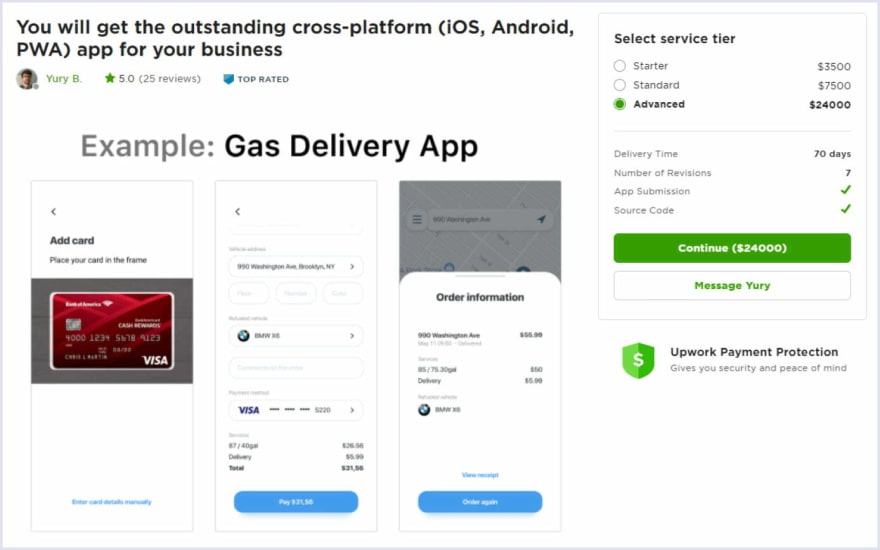
2. Hiring a specialist for a custom project
Create a job post with a detailed project description and required skills. If a specialist finds it interesting, they will send you a proposal with basic info and the bid (hourly rates or fixed price for a completed task).
Below you can see the example of a job post on Upwork:
Revenue model
Upwork uses two revenue models that are service fee and subscription. Let’s take a closer look at each of the monetization strategies.
Service fees
It should be noted that service fees are different for freelancers and employers. Thus, contractors have to pay 5%, 10%, or 20% of each transaction. The percentage is defined by the sum freelancer billed an employer.
Employers, in their turn, are charged with a 2.75% payment processing and administration fees.
Client membership
The platform offers two plans. The Basic plan is free. To use Upwork Plus, employers will have to pay $49.99 per month.
How to build a website like Upwork: Step-by-step guide
Select your niche
Define which freelance marketplace you are going to build. Will it be a general one like Upwork? Will you choose a narrow niche and create a marketplace for designers or content writers?
For example, 99designs.com is a platform for hiring web designers. You can see its homepage below:
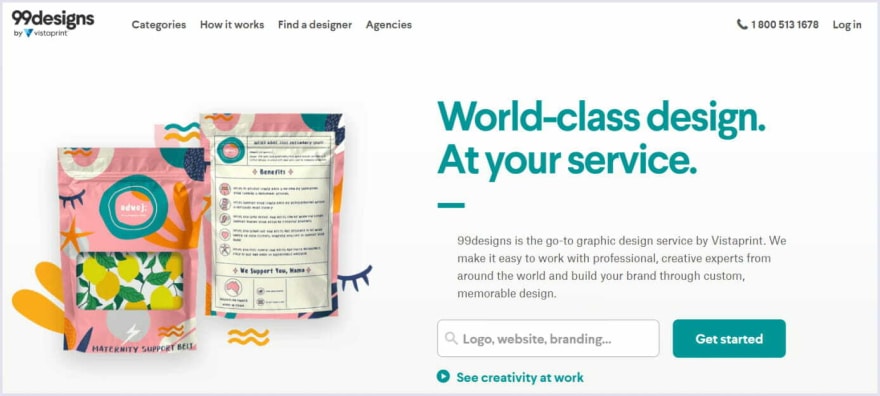
Create a value proposition
There are two reasons why you should have a clear value proposition:
To highlight the advantages of your product and differentiate yourself from market rivals.
To get the upper hand by covering drawbacks in your niche.
If you do not know where to start, begin with the following values your platform can bring to employers and freelancers:
- Accessibility;
- Price;
- Time.
Choose the type of your freelance marketplace
Your next step is to select the right freelance marketplace type. You can use of of the following options:
- Local freelance portals.
- Freelance online platforms focused on short-term jobs;
- Freelance marketplaces for long-term projects;
- Industry specialized freelance marketplaces;
- Part-time jobs websites;
- Enterprise based freelance portals;
- Contest platforms.
Take a look at the example of live design competitions on Arcbazar.

Define the revenue model
Below you can see the most common monetization strategies for freelance platforms. We hope that you will be able to choose the most suitable option.
- Gigs and packages model;
- Subscription;
- Freemium model;
- Deposit model;
- Advertisement;
- Custom price;
- Mixed model.
Choose the must-have features
Consider the functionality you want to implement on your freelance marketplace platform thoroughly. It will help you stand out from the competitors and attract more users.
The list of required features for a website like Upwork looks the following way:
- Registration and user profiles;
- Search and filters;
- Job listing;
- Bidding mechanism;
- Messenger;
- Review and ratings;
- Project management tools;
- Payment gateways.
Select the right technology stack
Let’s overview briefly what programming languages, frameworks, and tools you can use to build a website like Upwork.
- Back-end - Upwork opted for PHP and Java programming languages. However, you can use other technologies for example Ruby and Ruby on Rails. They are a good choice for online marketplace development projects.
- Front-end - Upwork chose Angular.js and Bootstrap. At Codica, our preferred tech-stack for front-end includes React, Vue.js, JavaScript, HTML5, and Gatsby.
- Third-party tools and integrations. Upwork uses different tools and apps to achieve its business goals. We should mention Jira, Slack, Google Workspace, Marketo, and Zendesk are the most popular among them.
Final words
We hope that our thorough guide on building a website like Upwork proved helpful for you.
For more information, read the full article: How to Build a Website Like Upwork and How Much Does it Cost?


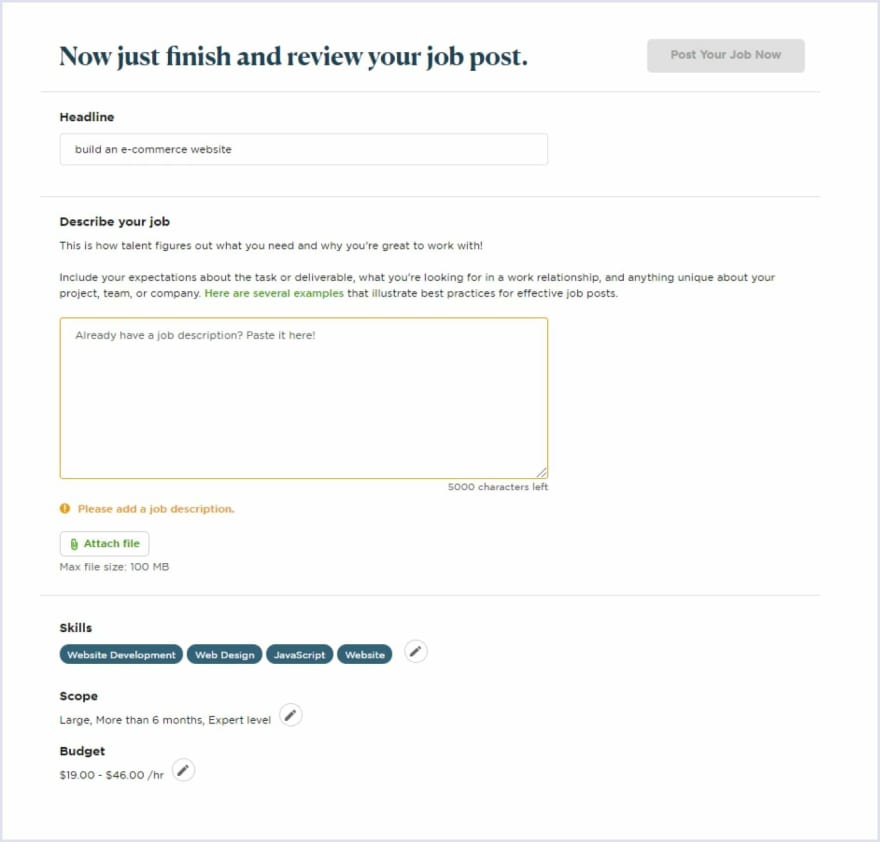






Top comments (0)