Today at Contenda we launched our API! We’re really excited to be an API-first tool because this allows people to build content automation pipelines. Think “CI/CD”… but for content!
This blog post shows you how to get your API key, your access token, and how to submit a basic video-to-blog job!
Getting your API key
- Fill out this form
- Check your email for the key!
Making an identity call
Now that you have your shiny new API key, you’re going to immediately trade it for a shinier access token! Don’t worry though, your API key entitles you to infinite access token trades.
Make a POST request in the preferred language of your choice, or in a cURL command like so:
Make sure you put in the email you’d like notifications from and your API key into the empty string placeholders!
Submitting your first video-to-blog job
For your first job, you only need 2 things:
-
source_id: A video that’s currently hosted online -
type: Decide if your output should be an overview blog (presentation) or a deep technical tutorial (tutorial)
Here’s the simplified request with only the required parameters:
curl -X 'POST' \
'https://prod.contenda.io/api/v2/jobs/video-to-blog?token=<YOUR TOKEN HERE>' \
-H 'accept: application/json' \
-H 'Content-Type: application/json' \
-d '{
"source_id": "youtube dQw4w9WgXcQ",
"type": "presentation"
}'
The source_id accepts YouTube, Twitch, Facebook, Mux, and raw URL links. The format is always <platform> $id. Read more about those options in the docs.
For type, you can specify either presentation or tutorial.
It’s done!
If you’d like to learn more, please feel freeto reach out to our team on Discord orsign up for our email list.
We can’t wait to see what you make!

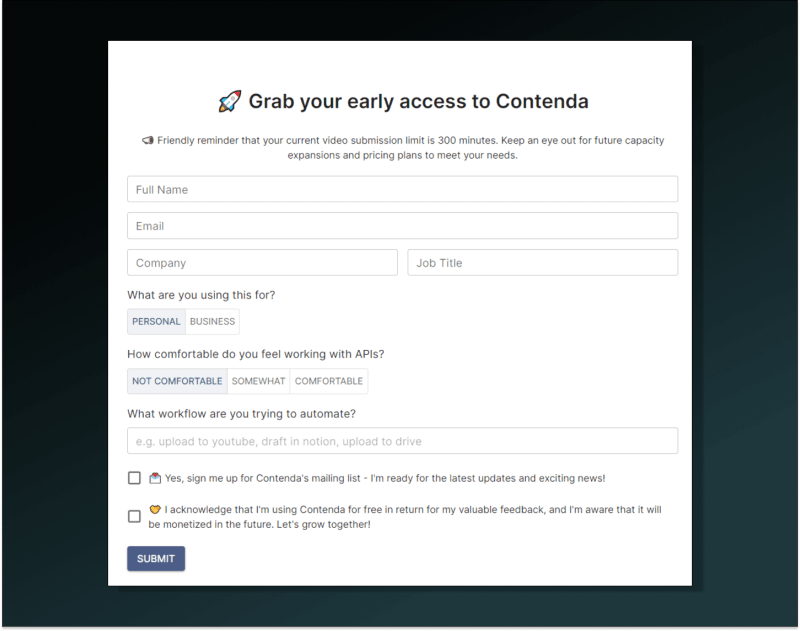






Top comments (0)