How to manage a relationship that sometimes "it's complicated"
It's just an arrow!
Arrows are used in almost every types of diagrams, and software architectural diagrams are no exception.
Although it may seem something obvious, almost elementary, the meaning of arrows is by no means a universal concept.
Let’s take a minimal, clear and simple scheme:
Component A has some relation with component B
Ok, that's not just an arrow
The clarity is only apparent, because observing these two components connected by an arrow we can imagine many different interpretations, each of which does make sense but with very different meanings:
- A calls B
- A depends on B
- A is a client of B
- A calls an API exposed by B
- There is data stream from A to B
- A sends a message to B
I can stop here because the sense is definitely clear. Some of these interpretations are partly overlapping, but excluding the nuances of meaning we can reduce them to two fundamental relationships, however diametrically opposed:
A sends data to B
A makes a request to B
(therefore assuming that B will send some data back to A)
If the signifier assumes an opposite signified for different recipients, it's clear that we have a problem. The primary purpose of drawing a diagram is usually to clarify the relationships between different components, so it is not acceptable to communicate in such an ambiguous way.
There are also other aspects, definitely no less important, that an arrow itself is not able to express: is the communication synchronous or asynchronous? Is it a single call or there are dozens of them? If the recipient of the arrow is a database, is it a query or an update? If it’s a message, is it an event, a publish/subscribe stream, or a double channel for request/response? Is it an HTTP or grpc call? Or maybe it’s a TCP socket connection?
A single diagram cannot provide all the answers, and this is the reason why I think that when you draw a good diagram you should try to provide only some information, as clearly as possible.
So what?
To add details there are only a couple of possibilities:
-
Add a label to each arrow
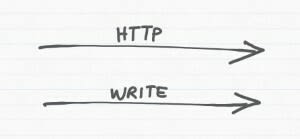
This has the advantage of making the meaning quite clear, but it's not always the best option because the diagram will inevitably lose readability.
-
Introduce a legend to the diagram
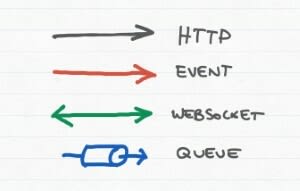
In this way, each graphical variation of the arrow will have a different meaning. A great option to keep the diagram clean, but for the viewer can be tiring to learn the linguistic convention.
In both cases, there is a considerable trade-off between readability and explicitness.
In addition to that we can also leverage a good title to define clearly the purpose of the diagram, and, as a consequence, the most likely meaning of the arrows.
For example, in a diagram titled "Data ingestion flow", it's probably pretty much easy to imagine that the arrows are here to explain the direction of the data through the system, and not if the single call is a pull or a push.
In my experience it is also useful to attach a short description to help the reader interpret the diagram, providing a high-level overview that describes its purpose.
Obviously writing a description or a legend are time-consuming activities, and therefore you have to evaluate the cost/benefit ratio.
Fortunately, in some cases the context can be very useful to clarify the meaning of an arrow, or any other symbol within a diagram, but it's risky to assume that the context is clear to everyone and that any recipient will always be able to understand what we have in mind.
Of course if the recipients of the diagram are people with whom you usually work, there is likely a kind of shared common language, so in most cases it's not necessary to be super specific. Also, in case of doubt, it's easy to ask for clarification.
But when the diagram is going to be shared with another team, it is definitely a good idea to spend some extra time to make it as much clear as possible.
This can minimize the likelihood of future misunderstandings, which could cost much, much more.
TLDR
There's no secret recipe.
An arrow itself just tells that probably at least one of the connected parts is aware that the other one exists.
To add more information you have to add details, and the tough part is to decide how much it makes sense to be detailed.


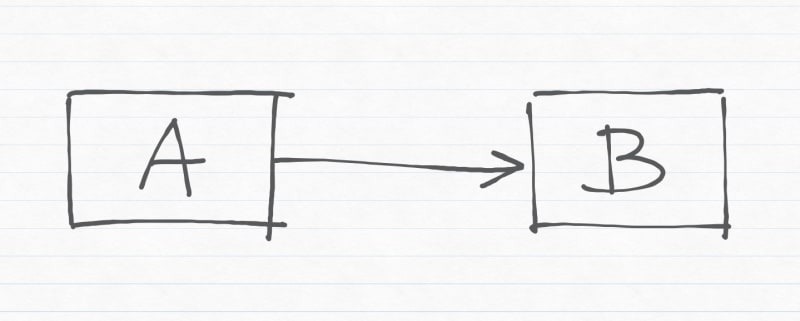





Top comments (1)
If you need to design 3D software architecture diagram, you can try iCraft Editor : icraft.gantcloud.com/editor