Update : There is an updated part 2 of this article that explains everything in a better way with new features!

P2: AppBrickie - Github Action to deliver your app PRs and Builds on Telegram automatically!
Hemanth Krishna ・ Sep 17 ・ 3 min read
My Workflow
AppBrickie - A smart GitHub Action that will deliver your android apk build right to you on your Telegram !
Being an android app developer, I found it a very tedious chore to build my app, transfer the apk to my phone and then manually share and upload the file for my team to check it out.
Lets be honest, Gradle builds are slow and time taking process and when you are an open source enthusiast, reviewing PRs to confirm changes and to ensure there aren't any runtime errors you are bound to build every PR and check before merging it to your main branch.
To tackle this issue I leveraged the power of Docker, Telegram and GitHub Action to make my life easier, whenever I push a commit to my main branch or whenever there is a PR against my main branch, I automatically receive a built apk right onto my phone which is installable on One-Tap! Convenient, isn't it?
- No More Patches of PRs and to compile the PR manually
- No more wires, no more build history management!
- Get your builds right into your phone and install them in One-Tap!
- Supports both Flutter and Native Android Builds (Java/Kotlin)
Use Cases:
- You can add the @AppBrickieBot to telegram channel and groups and publish apk builds instantly to masses!
- You can create a channel for beta testing the master branch and deliver the build instantly to your beta testers
- You can set this action up to share the build immediately with all your team members
- You can create a channel and use this action to get the build of PRs delivered so that you can just install the app in one tap and verify the changes with no hassle anywhere anytime !
- Helpful for maintainers and app developers to automatically run unit test and build their app and get it delivered right to their phone.
Steps to Use :
Checkout the AppBrickie Repository to learn in detail about the action and get started in 3-4 simple steps!
- Step 1: Go To @AppBrickieBot on Telegram and generate your UniqueId
- Step 2: Go to AppBrickie Repository and just copy the yaml file under .github/workflows folder of your repository
- Step 3: Fill in your UniqueId that you got from the Telegram Bot , set other settings in the YAML file you just copied (detailed instructions given in repository)
- Step 4: Sit back and Enjoy :D , get your build delivered right to you on your phone and install in OneTap and enjoy!
Support
Supports Native (Java/Kotlin) and flutter builds too! all under one action , checkout the repository to learn more about usage of AppBrickie
Upcoming Plans
- Custom Key App Signing
- Fully supporting firebase based apps build
- To push built app to repository
(Star and watch the repository to stay updated ! )
Submission Category:
- Phone Friendly
Link to Code
 DarthBenro008
/
app-brickie
DarthBenro008
/
app-brickie
A GitHub Action to automatically build your android apps with ease!
AppBrickie - Your Friendly App Builder Action.
Automate your android builds and get your APK delivered to you on Telegram Groups, Chat, Channels, any of them!
What can you do with AppBrickie?
- Get your APK delivered to you on telegram with just a push of commit!
- Automated Android APK Builds.
- Unit Tests on Android Builds.
- Supports Firebase based apps and signed builds with your custom key!
- Forget wires, patches and building pull requests manually!
- Slack support coming soon! (star and watch the project to stay updated !)
Installation
Step 1: Add the following yaml file as build.yml in .github/workflows folder of your app repository.
Note: If your project uses any services of firebase, please refer to the WIKI for instructions. The below instructions are only for vanilla builds.
For Native Android Builds (Java/Kotlin) :
name: CI
on
push
branches: [master]
pull_request
branches: [master]
jobs…Additional Resources / Info
API and Telegram Bot Handler - I made a Custom API and Telegram BOT for AppBrickie to generate Unique IDs and send the files right to you leveraging the power of Docker and GoLang which is fast and less resource intensive , perfect for such tasks!
For More Info you can refer the AppBrickie Wiki


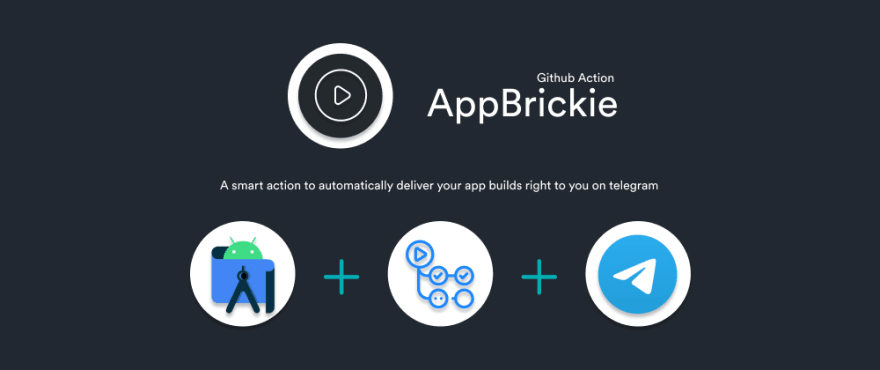




Top comments (0)