If you are using AWS EC2 instances with Linux OS, then you will always generate the access keys in a PEM (Privacy Enhanced Mail) format.
If you are using PuTTY to connect EC2 instances then it asks for PPK format, in this case you have convert your PEM file into PPK format.
You have to follow following steps to convert PEM format to PPK format using PuTTYGen:
- Download PuTTYGen from puttygen.com
- Open PuTTYGen and click the Load button
- Set the filetype to . so the AWS PEM file is visible
- Select your PEM file and PuTTYGen will import it
- Click Save Private Key and PuTTYGen will convert the PEM to a PPK file
How to Connect EC2 from PuTTY
- You have to enter your EC2 Hostname or IP Address and in host Textbox
- Go To SSH sidebar menu and upload your PPK file
- It will open Terminal Window and authenticate your certificate and Machine
- Once you Authentication done then you can enter your username: ubuntu is default username for EC2 instance
Conclusion
PEM to PPK conversion is one of the most important activity if you are using EC2 instance.
If you liked the solution, please hit the Clap button or comment if you have any suggestion or feedback.



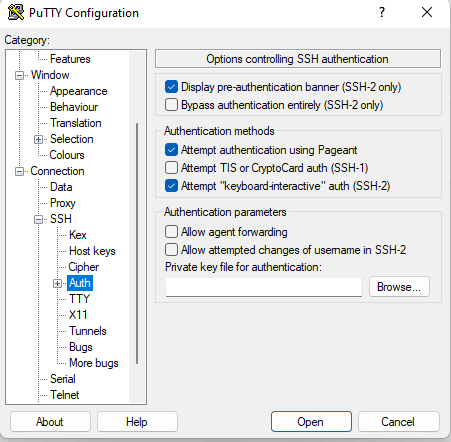





Top comments (0)