- Note if you haven't seen my blog on how to link a flutter project to github (https://dev.to/neev123dev/whoza-guys-i-am-back-again-with-an-another-blog-so-today-i-am-going-to-tell-you-how-to-link-you-flutter-project-to-github-4g3o) you will not understand what i am going to tell in this blog.
Before getting started I would like to inform you that in this blog we will know how to create a pull request and create a issue in somebody's or someone's repository. Please use the following repository to perform the following tasks
Getting started
-
Open your prefered browser and open the following url
over there you will se an option fork
- then you will land on a page that would look something like this
- after that click on this option
- then make your changes like
- after doing that scroll down and you will se an opion commit click on that option.
- then go to pull request
- after doing this much click on new pull request
- you will land to this page
- then click on create pull request
- after doing this give your pull request a title and a comment like
- then click on create pull request
* Note if the user accepts your pull request then your changed files while appear on the user's repository. This is just a brief example if you want to change real code then you will have to clone it if you have any doubts of how to clone it then let me know in the comment.
Issues
open this url on your browser: https://github.com/neev123dev/bug-free-octo-potato
- go to issues
- click on new issue
- write the title and body of the issue and submit it

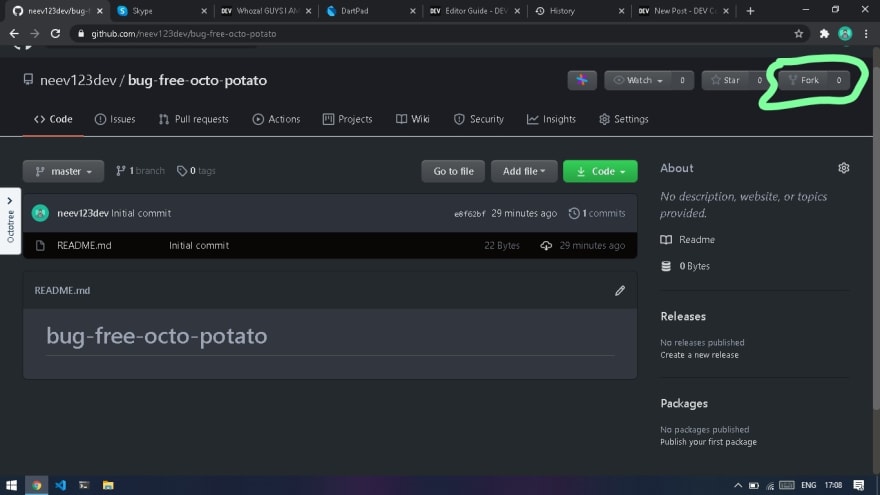
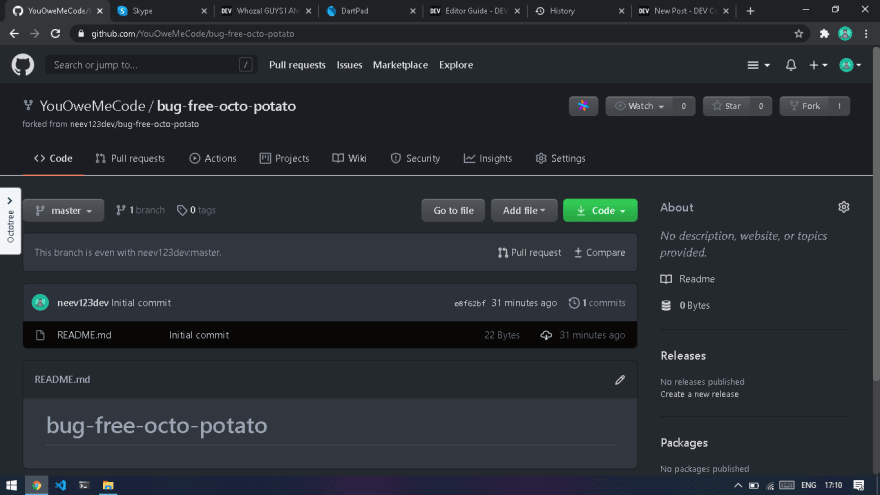


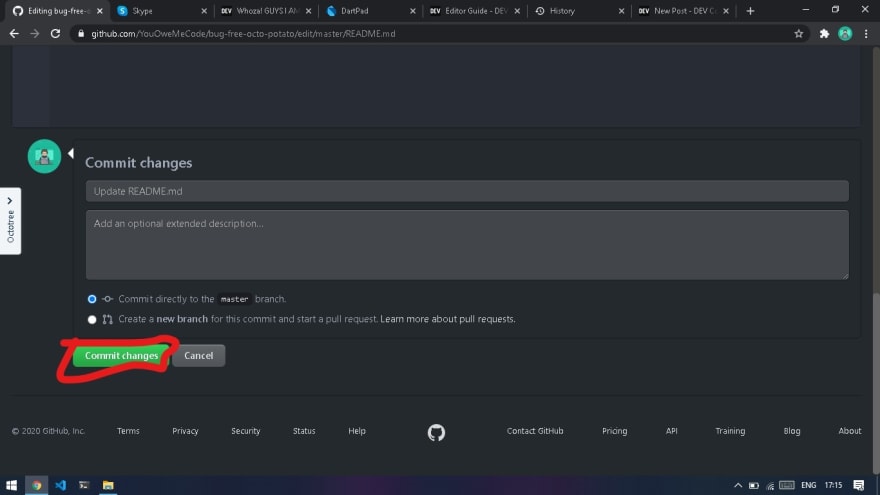
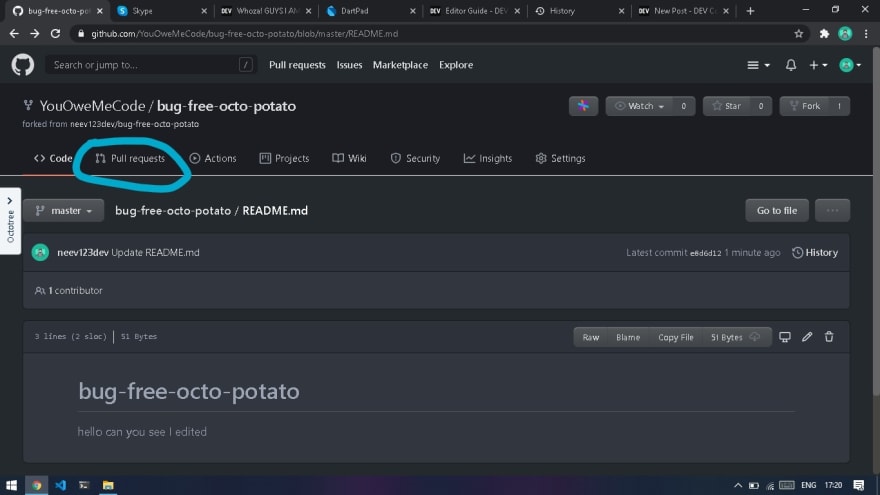
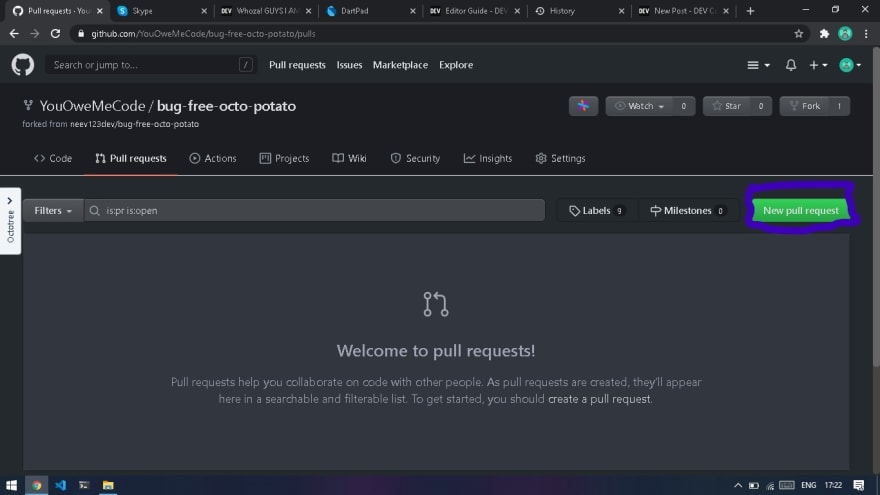
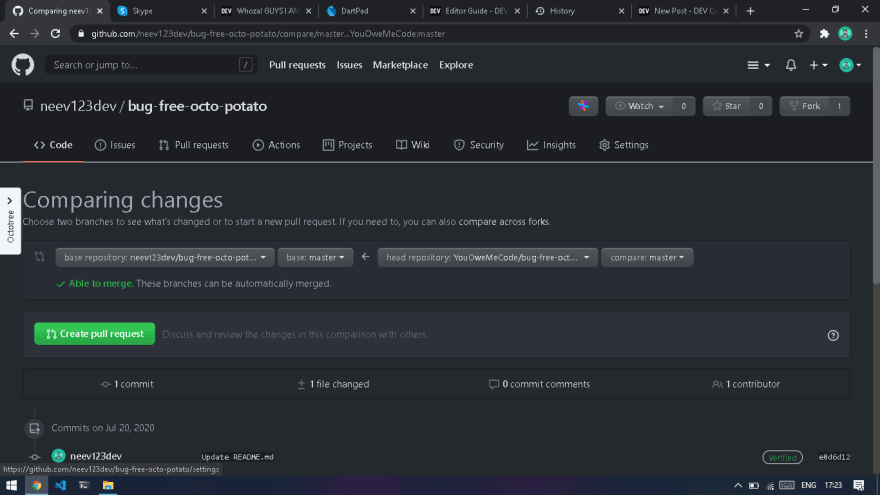

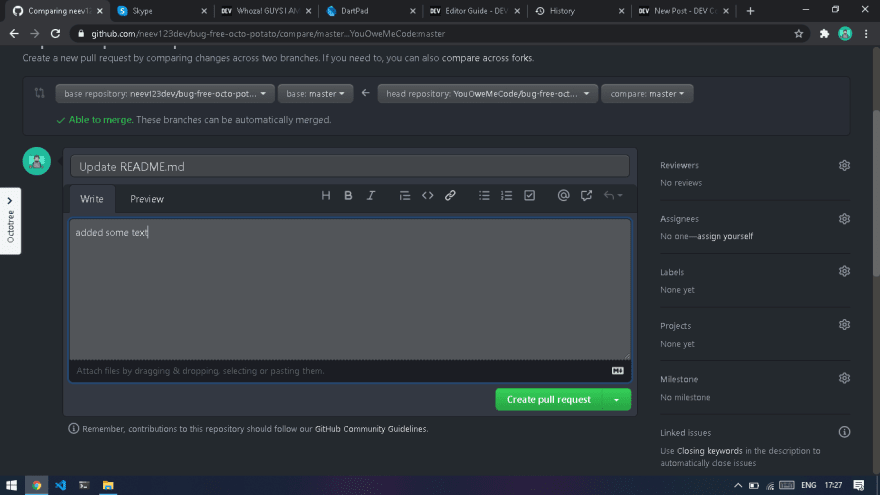
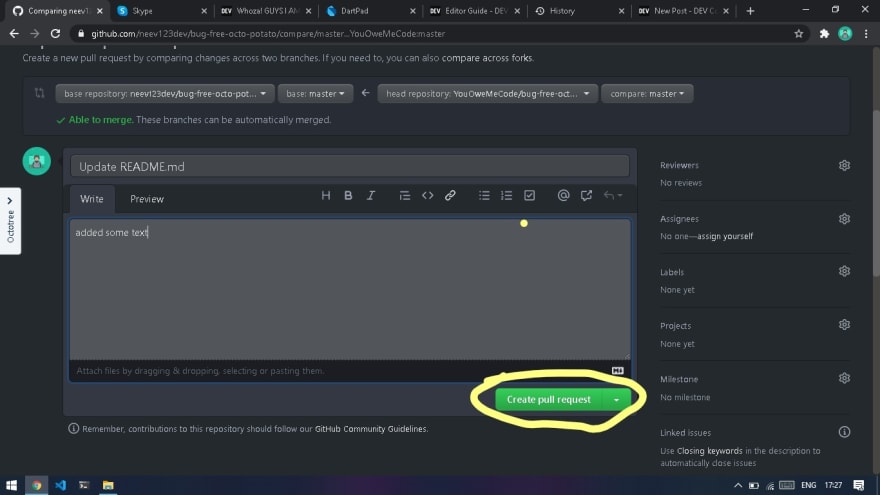

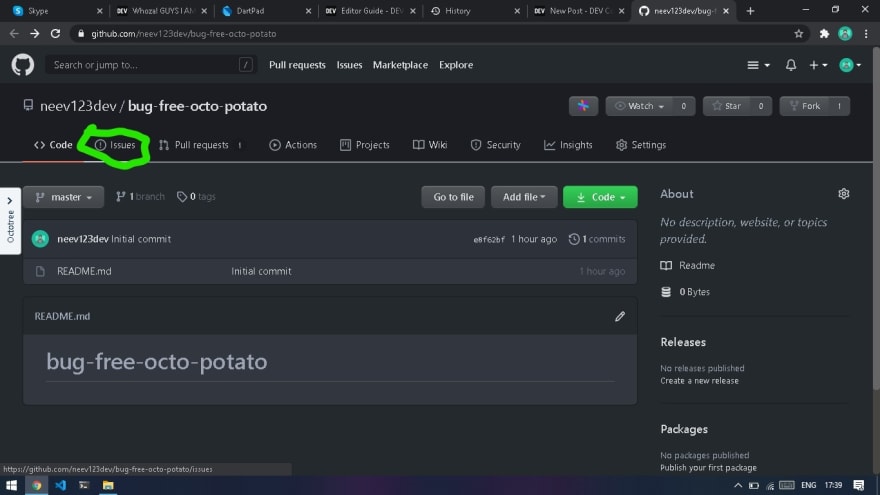
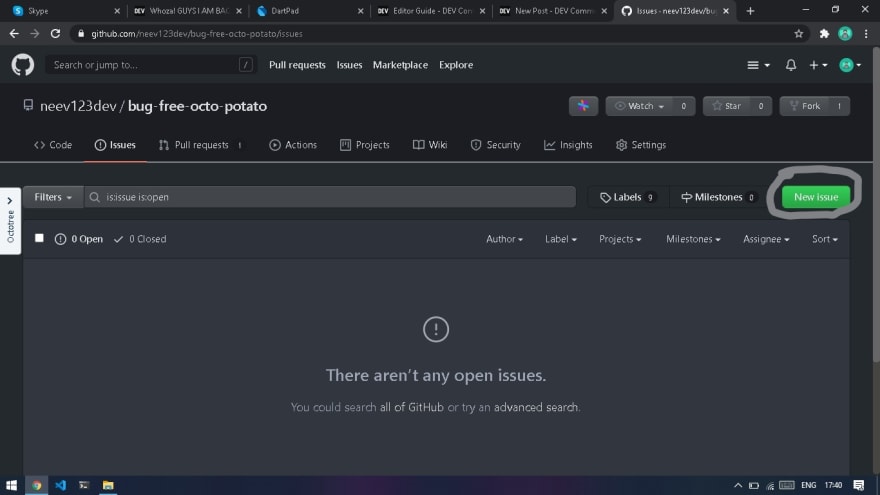
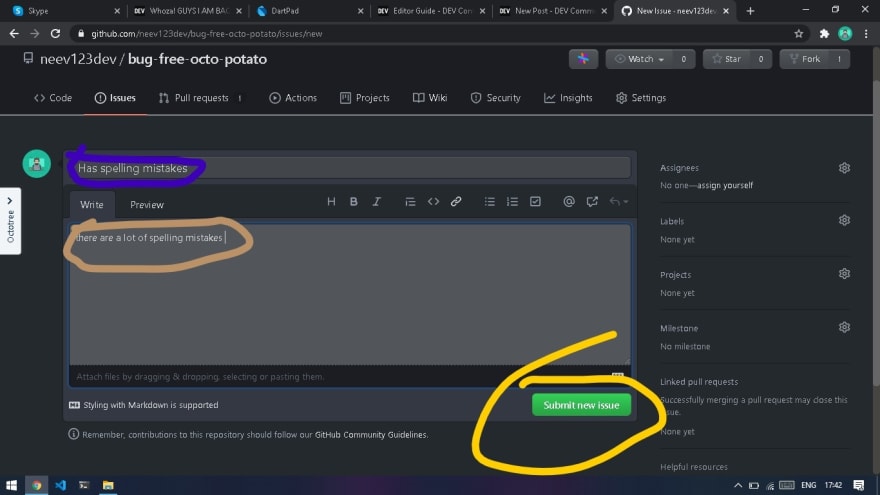




Top comments (0)