As a retail outlet, it’s of utmost importance that you secure your space online. Earn your target market and make sure your business persona is well ingrained in their minds. As it stands, there’s no overrating the effect this strategy has; it has proven effective in the past and it will continue to work.
For companies looking to build functional platforms, the best bet is to hire Magento certified developers. When you want to hire Magento programmers, should you stick with the first or second version of Magento? Let’s find out.
Magento 2.0
Magento 2.0 was released in November 2015 and the aim was to increase user engagement, improve conversion rates, provide smooth navigation, and of course, optimal revenue generation for store owners. Magento offers two special platforms which are:
Magento Open Source
This was previously Magento community edition. It’s an open source e-commerce platform. When you hire Magento programmers with expertise, they will include the important files and its functions by adding new plug-in modules. Since it was released in 2007, Magento open source has developed over the years and is now more customized, simplifying the development of the e-commerce platform.
Read the Blog- How Much Does it Cost to Develop a Magento Website
Magento Commerce
This one has new improved features, tools, and the look and architecture of the software is quite different from the other versions.
When you hire Magento certified developers, you will find that migration from Magento 1 to Magento 2 isn’t an easy feat, but it’s one that is really recommended because Magento 2 has a lot more to offer.
To install Magento, make sure the system you’re using meets the requirements stated below:
The operating system should be Linux distributions such as Debian, Ubuntu, Redhat Enterprise Linux (RHEL) and many more.
It has Apache 2.2 or later.
It requires PHP 5.4.11 or PHP 5.5.x or later ones.
A Composer in the latest version.
The required PHP extensions would be mbstring, mcrypt, mhash, simplexml, curl, gd2, imagemagick 6.3.7, soap and PDO/MySQL.
Mail transfer agent (MTA) or an SMTP server.
MYSQL 5.6.x.
Recommended requirements for installing Magento;
PHP unit (as a command line tool) 4.1. or later.
PHP xdebug 2.2.0 or later.
Once you’ve made sure all the things required are needed, you can now go on to the next steps, which are:
1. Install Composer
Composer can be used to install Magento 2. It’s known to be a tool for the dependent management in PHP which allows you to declare the libraries your project needs and it installs them for you. Composer helps you manage Magento 2 dependencies and their extensions.
Using Composer comes with its own advantages which are:
o It gives the user another option to pair packaging system.
o Versioned dependencies.
o It reduces compatibility issues and extension conflicts.
o It supports the PHP framework interoperability standards.
Now that we have understood why Composer is important, let’s go back to the setup. Run Composer’s latest version and install.
2. Clone the Magento 2 Git hub Repository
It might look easy, but it isn’t, here is how it’s done:
o Switch to your web server decroot directory.
o Enter commands to write to the web server decroot, when doing this make sure you have the right access pass and the repository exists.
o Then after doing above, wait for the repository to clone.
3. Install and reinstall Magento 2.0
After following the instructions above, the next thing is to install the Magento 2:0 with the following:
• Change files systems, permission and ownership before installation: Some companies hire Magento programmers to make sure the installation is successful. Such a programmer might change the following system permission and ownership:
(a) Some directories must be writable.
(b) All files and directories owned by the web user.
• You have to update Composer and run the installer: After you hire a Magento developer and the developer is done changing the files system permission and ownership,they hav to update the Composer on the Magento 2.0 root folder.
• After doing sothey now open the PHP admin, after that they then create a database for Magento 2.0.
• Then the programmer installs Magento from its setup subdirectory and it’s done.
Likely Problems Encountered When Setting Up Magento2
When an expert is helping you set up, here are the problems they might encounter along the way:
There might be a problem installing the data sample after the Magento 2 setup.
A problem might occur when clearing CSS cache and theme.
Problems with re-indexing.
Problems might also occur when removing the block from layout.
When setting the developer mode.
When you hire a certified Magento developer to help you migrate from Magento 1 to 2, you enjoy lots of benefit such as:
Spectacular Magento 2 Web Design
The developer would create a beautiful website design that would stand out and would look awesome. Apart from that, your e-commerce platform would be easy to use by your customers, giving them a world-class user experience.
Read the Blog- Why is Magento Best for Your ECommerce Needs?
Get Updates Quickly
One should know that by using Magento 2.X, updates on the software are designed to work quicker which lets users get new features as they’re released.
It’s Also Mobile Friendly
Because people are shopping on smartphones and tablets Magento 2.x is perfect for any e-commerce platform, as it’s easy to use by your customers anywhere.
Improved Performance
Magento 2 runs faster than Magento 1. When your website is faster, it encourages more people to visit the site, giving you more customers and automatically more sales.
Your Customers can Make Instant Purchases
Magento 2 helps customers make their purchases quickly. They can surf through your website and order all they want, they click on the instant purchase button on the product page and go ahead to make the payment, and this will bring them back to continue shopping on your website.
Conclusion
Having read all about Magento 2.x you can see the reasons why you should use the software. If you’re not a technical person, you’re advised to hire a Magento certified developer, while you enjoy the benefits. To hire Magento developers, you can contact us with the details of your project, and we’ll work with you to transition your site seamlessly.
tags:
hire magento certified developer, hire magento developer, magento development services, ecommerce development

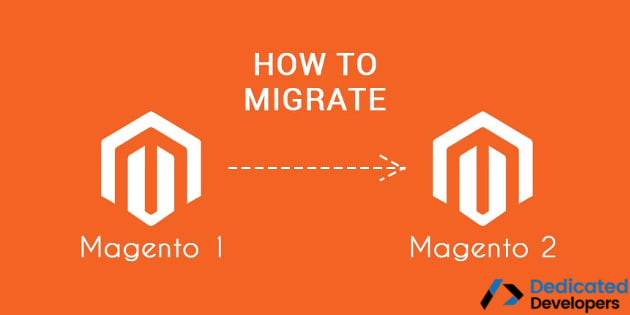




Top comments (4)
Great Post! If you're considering migrating to Magento 2.X, I highly recommend to hire Magento certified developer. They can help you make the process as smooth and seamless as possible.
Its a really nice blog, thanks for sharing this blog its very helpful for us. if you sucha want more information about this so please read this blog to Magento 2 Upgrade Services
The greatest thing I've ever read! Thanks for sharing that!
I believe that everyone knows that it is important to contact professionals to avoid any problems during this process. So don't hesitate to ask any questions you may have, to migrate from Magento 1 to 2 correctly.
Thank you for this great article!
I have summarized some main tips for migration from Magento 1 to 2.
Please check this article soft-loft.com/why-migrate-to-magen...