Are you a developer looking to stay ahead of the curve? Incorporating artificial intelligence (AI) into your work is no longer a luxury but necessary. This blog post will discuss the top five benefits of embracing AI and how it can revolutionize your programming skills. Plus, we'll introduce you to a tool that makes it easy to use AI in your workflow. Don't get left behind start incorporating AI into your projects today.
Originally published on ByRayRay.dev .
For a few months, I've been investigating what AI can do for developers like myself. It took my interest when Github Copilot was launched by Github. Then I didn't know that it was driven by a product called OpenAI Codex, which seems to be very powerful.
But especially since ChatGPT came by storm around November 2022, I'm incorporating it into my workflow. Because of that experience, I will predict the following.
Incorporating AI into your work as a developer is no longer optional. Those who refuse to adapt will eventually become obsolete as the industry moves forward with those who are utilizing AI to its full potential
TLDR;
Incorporating AI into your work as a developer is essential for staying competitive in the industry
AI can increase efficiency, enhance accuracy, improve decision-making, enhance collaboration, and future-proof your skills
GitHub Copilot is a tool that makes it easy to incorporate AI into your workflow
Don't get left behind start using AI to revolutionize your programming skills today
AI Revolution For Developers
AI will revolutionize the way we approach software development. It can help automate tasks, analyze data, and generate code. Incorporating AI into your work is seamless and straightforward with the right tools.
One such tool is GitHub Copilot, a plugin for your integrated development environment (IDE) that allows you to incorporate AI into your workflow easily. With GitHub Copilot, you can easily access AI models and incorporate them into your projects without leaving your IDE.
5 Reasons Why Developers Should Embrace AI
Last few years, there have been so many people saying that I would lose my job to AI. They predicted companies would no longer need developers because AI would all take over.
When you start using ChatGPT, you will soon find that you need to be specific in what you want. That's not the case. It would be best to tell it clearly and in-depth to get what you want.
Since most developers will know what they want and how to write the code or how the code should look, it's super helpful to let an AI help you as a coding buddy.
But beyond just the convenience factor, there are reasons why every programmer should embrace AI and incorporate it into their work. Here are five pros to consider:
Efficiency: AI can automate tasks and processes and saves time for you to focus on more critical tasks.
Accuracy: AI can analyze data and make accurate decisions that humans may not be able to achieve on their own. For example, at this date, ChatGPT has data from the beginning of the internet until 2021. So all the things written since then are used to help you make decisions. ( Yes, I know ChatGPT is not always giving the correct answer, but that will improve )
Improved Decision-Making: AI can help you make more informed decisions by providing insights and recommendations based on data analysis.
Enhanced Collaboration: AI can help teams collaborate more effectively by providing real-time analysis and insights.
Future-Proofing Your Skills: As AI advances, those familiar with it will have a competitive edge in the job market.
3 Risks Of Not Using AI As Developers
Of course, when there are good reasons to use AI as a developer, but there are also reasons why you shouldn't use it (yet). Let's discuss them.
Initial Investment: Implementing AI into your workflow may require an initial investment in tools and resources. Right now, using Github Copilot requires a subscription of 100$ a month. In my opinion worth the money, but you can check it out for yourself with two months for free 👍
Complexity: AI can be complex and may require a learning curve to utilize its capabilities thoroughly. But to use AI in your flow, you don't need to learn all the details of AI. It's nice that you know some of the basics of how AI works. (this video by WIRED explains AI in 5 ways of difficult what machine learning is. ML is the technology that helps AI learn from mistakes and improve problem-solving.)
Dependence on Technology: Relying on AI can create a dependence on technology, which could be problematic if it fails. So is relying on any technology we use in our life. It is also problematic if there is a bug in a Linux kernel, Visual Studio Code, Github actions, or the Azure servers we use for our pipelines. It's more problematic if the power goes off, but our civilization relies on technology daily.
But after all, the pros of incorporating AI into our work as developers outweigh the cons. Better said, all these cons are things we should keep in mind and not real cons.
There is a higher risk if you are not using AI in your work. Because in the future, you will lose your job to developers embracing AI in their work.
3 Ideas To Use ChatGPT In Our Work
I already told you that Github Copilot is one way to use AI in your workflow as a developer. But I'm also using ChatGPT to help me explain things, give examples, and more. Here are a few ideas of what you can use.
1. Ask For Unit Tests
Ask to write a unit test for a particular piece of code and let it explain why it does it. For example, I gave a piece of code and asked to write a unit test for it with Jest. Yes, I could have done it myself, but this helped me to give an idea.
The answer was:
2. Ask To Explain
I asked ChatGPT to explain how to write a unit test for a BehaviourSubject in the RxJS library.
The extensive answer was pretty good.
3. Ask To Do Certain Things
I'm also frequently asking ChatGPT how I can do this or that. That is super useful. Because when you are going to Google the same thing, you have to scroll through so many results searching for that one clear example.
Here is an example:
The answer:
As you can see, this long answer helped my team and me a lot!
Conclusion
So don't be left behind. Embrace AI and see how it can benefit your work as a developer. Incorporating AI into your projects can be seamless and straightforward with the right tools and a willingness to learn.
Thanks!
After reading this story, I hope you learned something new or are inspired to create something new! 🤗 If I left you with questions or something to say as a response, scroll down and type me a message, send me a DM on Twitter @DevByRayRay
Want to receive new posts in your mailbox? No, not only a link, just the whole article without any ads 🤗 or other stuff. Then subscribe to my newsletter 👍. I promise I wont spam you, only the most important and best-quality content will be sent to you .
Did you know that you can create a Developer blog like this one, yourself? It's entirely for free. 👍💰🎉🥳🔥









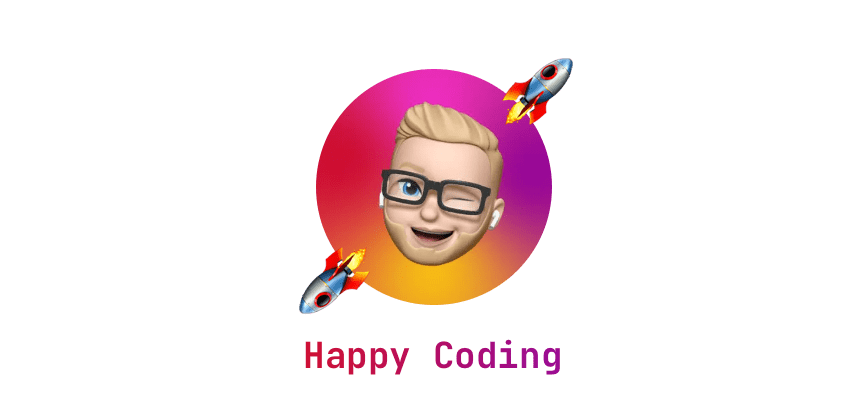





Top comments (0)