Access to powerful graphics processing units (GPUs) is essential for a wide range of applications, from advanced machine learning and artificial intelligence (AI) development to high-quality 3D rendering and scientific simulations.
Cloud GPU service providershave emerged as a cost-effective and flexible solution to meet these computational demands without the need for expensive hardware investments.
However, choosing the right cloud GPU rental provider can be a daunting task, as the market offers a plethora of options with varying specifications, pricing models, and performance capabilities.
To make an informed decision and ensure that your cloud GPU rental meets your specific needs, it’s crucial to understand the key considerations and the diverse range of GPU models available.
In this comprehensive guide, we will walk you through the essential factors to consider when selecting a cloud GPU rental service. We’ll delve into details about different types of GPUs, including specific models such as the NVIDIA A100, Tesla V100, and RTX 3090, to help you make the right choice for your workload.
Whether you’re a data scientist, developer, or creative professional, this guide will equip you with the knowledge needed to harness the full potential of cloud GPUs while optimizing your budget.
Let’s start by covering the most popular cloud GPU providers
Table of Contents:
- Latitude.sh
- OVH Cloud
- Paperspace
- Vultr
- Vast AI
- Gcore
- Lambda Labs
- Genesis Cloud
- Tensor Dock
- Microsoft Azure
- IBM Cloud
- FluidStack
- Leader GPU
- DataCrunch
- RunPod
- Google Cloud GPU
- Amazon AWS
- Jarvis Labs
OVH Cloud
OVH Cloud is a global player in the cloud computing industry, offering a range of services including dedicated servers, VPS, and cloud computing solutions with a focus on GPU-powered instances.
Known for their cost-effective pricing and robust data privacy policies, they cater to a broad range of needs from web hosting to high-performance computing.
Their GPU instances are particularly favored for tasks like machine learning, 3D rendering, and large-scale simulations, offering high computational power and excellent data security.
OVH Cloud’s infrastructure spans multiple data centers worldwide, ensuring reliability and reduced latency for international clients.
Pros
- Cost-effective pricing.
- Robust data privacy policies.
- Suitable for various needs from web hosting to high-performance computing.
- High computational power for machine learning, 3D rendering, and simulations.
- Global infrastructure with multiple data centers for reliability and reduced latency.
Cons
- Limited specialization compared to some other providers.
Paperspace
Paperspace stands out in the cloud GPU service market with its user-friendly approach, making advanced computing accessible to a broader audience.
It is especially popular among developers, data scientists, and AI enthusiasts for its straightforward setup and deployment of GPU-powered virtual machines.
Their services are optimized for machine learning and AI development, offering pre-installed and configured environments for various ML frameworks.
Additionally, Paperspace provides solutions tailored to creative professionals, including graphic designers and video editors, thanks to their high-performance GPUs and rendering capabilities. The platform is also appreciated for its flexible pricing models, including per-minute billing, which makes it attractive for both small-scale users and larger enterprises.
Pros
- User-friendly and easy setup.
- Popular among developers, data scientists, and AI enthusiasts.
- Pre-installed and configured environments for ML frameworks.
- Suitable for creative professionals with high-performance GPUs.
- Flexible pricing models, including per-minute billing.
Cons
- May not offer the same level of customization as some other providers.
Vultr
Vultr distinguishes itself in the cloud computing market with its emphasis on simplicity and performance. They offer a wide array of cloud services, including high-performance GPU instances.
These services are particularly appealing to small and medium-sized businesses due to their ease of use, rapid deployment, and competitive pricing. Vultr’s GPU offerings are well-suited for a variety of applications, including AI and machine learning, video processing, and gaming servers.
Their global network of data centers helps in providing low-latency and reliable services across different geographies. Vultr also offers a straightforward and transparent pricing model, which helps businesses to predict and manage their cloud expenses effectively.
Pros
- Simple and rapid deployment.
- Competitive pricing.
- Suitable for small and medium-sized businesses.
- Good for AI, machine learning, video processing, and gaming.
- Global network of data centers for low-latency services.
Cons
- May lack some advanced features offered by larger competitors.
Vast AI
Vast AI is a unique and innovative player in the cloud GPU market, offering a decentralized cloud computing platform.
They connect clients with underutilized GPU resources from various sources, including both commercial providers and private individuals. This approach leads to potentially lower costs and a wide variety of available hardware. However, it can also result in more variability in terms of performance and reliability.
Vast AI is particularly attractive for clients looking for cost-effective solutions for intermittent or less critical GPU workloads, such as experimental AI projects, small-scale data processing, or individual research purposes.
Pros
- Potential for lower costs.
- Wide variety of available hardware.
- Cost-effective for intermittent or less critical GPU workloads.
- Suitable for experimental AI projects and individual research.
Cons
- More variability in performance and reliability due to decentralized resources.
G Core
Gcore specializes in cloud and edge computing services, with a strong focus on solutions for the gaming and streaming industries.
Their GPU cloud services are designed to handle high-performance computing tasks, offering significant computational power for graphic-intensive applications. Gcore is recognized for its ability to deliver scalable and robust infrastructure, which is crucial for MMO gaming, VR applications, and real-time video processing.
They also provide global content delivery network (CDN) services, which complement their cloud offerings by ensuring high-speed data delivery and reduced latency for end-users across the globe.
Pros
- High-performance computing for graphic-intensive applications.
- Scalable and robust infrastructure.
- Global content delivery network (CDN) services.
- Suitable for MMO gaming, VR applications, and real-time video processing.
Cons
- May be less suitable for non-gaming or non-streaming workloads.
Lambda Labs
Lambda Labs is a company deeply focused on AI and machine learning, offering specialized GPU cloud instances for these purposes.
They are well-known in the AI research community for providing pre-configured environments with popular AI frameworks, saving valuable setup time for data scientists and researchers. Lambda Labs’ offerings are optimized for deep learning, featuring high-end GPUs and large memory capacities.
Their clients include academic institutions, AI startups, and large enterprises working on complex AI models and datasets. In addition to cloud services, Lambda Labs also provides dedicated hardware for AI research, further demonstrating their commitment to this field.
Pros
- Pre-configured environments with popular AI frameworks.
- Optimized for deep learning with high-end GPUs and large memory capacities.
- Suitable for AI research, academic institutions, and startups.
Cons
- May have specialized focus and pricing geared towards AI research.
Genesis Cloud
Genesis Cloud provides GPU cloud solutions that strike a balance between affordability and performance.
Their services are particularly tailored towards startups, small to medium-sized businesses, and academic researchers working in the fields of AI, machine learning, and data processing.
Genesis Cloud offers a simple and intuitive interface, making it easy for users to deploy and manage their GPU resources.
Their pricing model is transparent and competitive, making it a cost-effective option for those who need high-performance computing capabilities without a large investment. They also emphasize environmental sustainability, using renewable energy sources to power their data centers.
Pros
- Tailored towards startups, small to medium-sized businesses, and academic researchers.
- Simple and intuitive interface.
- Transparent and competitive pricing.
- Emphasizes environmental sustainability with renewable energy sources.
Cons
- May not offer the same scale and range of services as larger providers.
Tensor Dock
Tensor Dock provides a wide range of GPUs from NVIDIA T4s to A100s, catering to various needs like machine learning, rendering, or other GPU-intensive tasks.
Performance Claims superior performance on the same GPU types compared to big clouds, with users like ELBO.ai and researchers utilizing their services for intensive AI tasks.
Pricing Known for industry-leading pricing, offering cost-effective solutions with a focus on cutting costs through custom-built servers.
Pros
- Wide range of GPU options.
- High-performance servers.
- Competitive pricing.
Cons
- May not have the same brand recognition as larger cloud providers.
Microsoft Azure
Azure provides the N-Series Virtual Machines, leveraging NVIDIA GPUs for high-performance computing, suited for deep learning and simulations.
Performance Recently expanded their lineup with the NDm A100 v4 Series, featuring NVIDIA A100 Tensor Core 80GB GPUs, enhancing their AI supercomputing capabilities.
Pricing Details not specified, but as a major provider, may have competitive yet varied pricing options.
Pros
- Strong performance with latest NVIDIA GPUs.
- Suited for demanding applications.
- Expansive cloud infrastructure.
Cons
- Pricing and customization options might be complex for smaller users.
IBM Cloud
IBM Cloud offers NVIDIA GPUs, aiming to train enterprise-class foundation models via WatsonX services.
Performance Offers a flexible server-selection process and seamless integration with IBM Cloud architecture and applications.
Pricing Unclear, but likely to be competitive in line with other major providers.
Pros
- Innovative GPU infrastructure.
- Flexible server selection.
- Strong integration with IBM Cloud services.
Cons
- May not be as specialized in GPU services as dedicated providers.
FluidStack
FluidStack is a cloud computing service known for offering efficient and cost-effective GPU services. They cater to businesses and individuals requiring high computational power.
FluidStack is ideal for small to medium enterprises or individuals requiring affordable and reliable GPU services for moderate workloads.
Products
- GPU Cloud Services High-performance GPUs suitable for machine learning, video processing, and other intensive tasks.
- Cloud Rendering Specialized services for 3D rendering.
Pros
- Cost-effective compared to many competitors.
- Flexible and scalable solutions.
- User-friendly interface and easy setup.
Cons
- Limited global reach compared to larger providers.
- Might not suit very high-end computational needs.
Leader GPU
Leader GPU is recognized for its cutting-edge technology and wide range of GPU services. They target professionals in data science, gaming, and AI.
Leader GPU is suitable for businesses and professionals needing high-end, customizable GPU solutions, though at a higher cost.
Products
- Diverse GPU Selection A wide range of GPUs, including the latest models from Nvidia and AMD.
- Customizable Solutions Tailored services to meet specific client needs.
Pros
- Offers some of the latest and most powerful GPUs.
- High customization potential.
- Strong technical support.
Cons
- Can be more expensive than some competitors.
- Might have a steeper learning curve for new users.
DataCrunch
DataCrunch is a growing name in cloud computing, focusing on providing affordable, scalable GPU services for startups and developers.
DataCrunch is an excellent choice for startups and individual developers who need affordable and scalable GPU services but don’t require the latest GPU models.
Products
- GPU Instances Affordable and scalable GPU instances for various computational needs.
- Data Science Focus Services tailored for machine learning and data analysis.
Pros
- Very cost-effective, especially for startups and individual developers.
- Easy to scale services based on demand.
- Good customer support.
Cons
- Limited options in terms of GPU models.
- Not as well-known, which might affect trust for some users.
Google Cloud GPU
Google Cloud is a prominent player in the cloud computing industry, and their GPU offerings are no exception.
They provide a wide range of GPU types, including NVIDIA GPUs, for various use cases like machine learning, scientific computing, and graphics rendering. Google Cloud GPU instances are known for their reliability, scalability, and integration with popular machine learning frameworks like TensorFlow.
However, pricing can be on the higher side for intensive GPU workloads, so it’s essential to carefully plan your usage and monitor costs to avoid surprises on your bill.
Product Information
- Google Cloud offers a range of GPU types, including NVIDIA GPUs, for various use cases.
- Known for reliability, scalability, and integration with machine learning frameworks.
Pricing
- Google Cloud GPU pricing varies by type, region, and usage; details on their website.
Pros
- Extensive global presence.
- Wide array of GPU types and configurations.
- Strong integration with Google’s machine learning services.
- Excellent support for machine learning workloads.
Cons
- Pricing can be on the higher side for intensive GPU workloads.
- Complex pricing structure may require careful cost management.
Amazon AWS
Amazon Web Services (AWS) is one of the largest and most established cloud computing providers globally.
AWS offers a robust selection of GPU instances, such as NVIDIA GPUs, AMD GPUs, and custom AWS Graviton2-based instances, catering to a broad range of workloads.
AWS provides extensive global coverage, a wide array of services, and excellent documentation and support. However, similar to Google Cloud, AWS pricing can be complex, and users should pay close attention to their resource consumption to manage costs effectively.
Product Information
- AWS offers a comprehensive selection of GPU instances, including NVIDIA and AMD GPUs.
- Known for global reach, extensive service portfolio, and robust infrastructure.
Pricing
- AWS GPU instance pricing varies by type, region, and usage; check AWS website for details.
Pros
- Extensive global coverage.
- Wide variety of GPU instances available.
- Strong ecosystem of services and resources.
- Excellent documentation and support.
Cons
- Pricing can be complex and may require cost monitoring.
- Costs can escalate quickly for resource-intensive workloads.
RunPod
RunPod is a lesser-known cloud GPU provider compared to industry giants like Google Cloud and Amazon AWS.
However, it may offer competitive pricing and flexibility in GPU configurations, making it suitable for smaller businesses or individuals looking for cost-effective GPU solutions.
To get a comprehensive assessment of RunPod’s current offerings and performance, I recommend checking their website or contacting their sales team for the most up-to-date information.
Product Information
- RunPod is a cloud GPU provider offering GPU instances for various computing needs.
- Global presence may be limited compared to larger providers.
Pricing
- Pricing for RunPod’s GPU instances can vary; check their website for details.
Pros
- Potentially competitive pricing.
- Flexibility in GPU configurations.
- Suitable for smaller businesses and individuals on a budget.
Cons
- Limited global availability.
- May lack the same level of services and ecosystem as major providers.
window.SubstackFeedWidget = {
substackUrl: "serpcompany.substack.com",
posts: 7
};
Cloud GPU Rental Buyers Guide
Here’s what you should know to at least start your research.
1. Determine Your Requirements
Before selecting a cloud GPU provider, assess your specific requirements:
- Workload: Identify the nature of your tasks (e.g., machine learning, rendering, gaming) and their resource demands.
- Budget: Determine your budget constraints, including ongoing costs and potential overage charges.
- Performance: Consider the level of performance and scalability required for your workloads.
2. GPU Types and Specifications
Different cloud GPU providers offer various GPU types and configurations:
- GPU Models: Check if the provider offers specific GPU models that suit your workload’s needs. Some common GPU models include:
- NVIDIA A100 (40GB) — Ideal for AI training and high-performance computing.
- NVIDIA A100 (80GB) — Offers larger memory capacity for complex workloads.
- NVIDIA H100 — Designed for AI and deep learning tasks.
- NVIDIA RTX 4090 — Suitable for gaming and high-end graphics applications.
- NVIDIA GTX 1080Ti — Known for gaming and multimedia applications.
- NVIDIA Tesla K80 — Designed for scientific simulations and data processing.
- NVIDIA Tesla V100 — High-performance GPU for AI, deep learning, and HPC.
- NVIDIA A6000 — Suitable for design and content creation tasks.
- NVIDIA Tesla P100 — Offers high memory bandwidth for AI and HPC.
- NVIDIA Tesla T4 — Designed for AI inference and machine learning workloads.
- NVIDIA Tesla P4 — Ideal for video transcoding and AI inference.
- NVIDIA RTX 2080 — Suitable for gaming and graphics-intensive applications.
- NVIDIA RTX 3090 — High-end GPU for gaming and content creation.
- NVIDIA A5000 — Designed for professional visualization and AI development.
- NVIDIA RTX 6000 — Offers high performance for professional workloads.
- NVIDIA A40 — Ideal for data center and AI workloads.
- GPU Quantity: Ensure the provider offers the number of GPUs required for parallel processing, if necessary.
- Memory and Storage: Assess the GPU’s memory and storage capacity to handle data-intensive tasks.
3. Pricing and Billing Models
Compare pricing structures and billing models:
- Pay-As-You-Go: Look for providers with flexible pricing models that allow you to pay only for the resources you use, typically on an hourly or per-minute basis.
- Subscription Plans: Some providers offer cost-effective subscription plans for predictable workloads.
- Data Transfer Costs: Consider data transfer costs, both inbound and outbound, as they can significantly impact your expenses.
4. Performance and Reliability
Evaluate the performance and reliability of the cloud GPU service:
- GPU Performance: Consider the provider’s GPU benchmarking and performance testing data to ensure it meets your requirements.
- Network Infrastructure: Check if the provider has a global network of data centers to reduce latency and ensure reliable connectivity.
- Uptime and SLAs: Review the provider’s uptime guarantees and service level agreements (SLAs).
- Customer Support: Assess the quality and availability of customer support in case you encounter issues.
5. Pre-Configured Environments
For AI and machine learning projects, consider providers that offer pre-configured environments with popular ML frameworks and libraries. This can save you valuable setup time.
6. Data Security and Privacy
Ensure that the cloud GPU provider adheres to robust data security and privacy policies to protect your sensitive information and comply with data regulations.


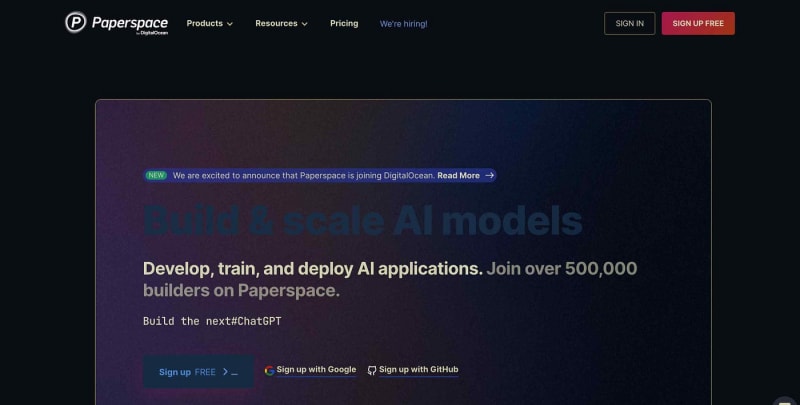



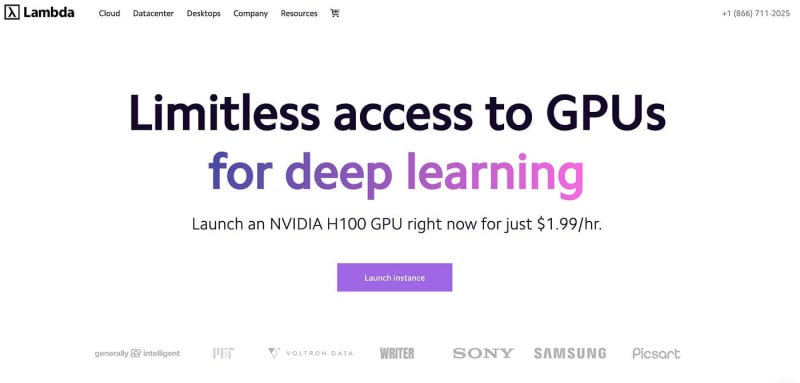






Top comments (0)