Working as a web developer or database administrator often needs to deal with SQL statements to explore the database for various reasons.
- Query the database
- Build & execute the SQL code
- Generating report
- Taking a Backup
- Diagnosing the application problem related to database
Having the right tool can speed up database-related tasks and make you more productive.
The following software gives you the flexibility to manage, develop, and easily administer the database.
DbVisualizer
DB Visualizer is a universal tool for developers, database analysts & application analysts to browse through a database, edit and compile procedures, etc.
DB Visualizer is not a language-specific client and can support a variety of languages including - SQLite, Sybase, Redshift, Oracle, NuoDB, Vertica, H2, Derby, and many more. You can also specify your JDBC drivers to get support for additional platforms.
Its query build tool is extremely easy to use. It allows you to drag, drop, click, etc., to create complicated, beautiful queries.
DBVIS can run on MAC, Windows & Linux. It is one of the costlier Database GUI platforms, starting at $197 per user per year.
DBeaver
DBeaver is another open-source cross-platform GUI tool popularly used for PostgreSQL by both developers and database administrators.
DBeaver supports all the popular databases like MySQL, MariaDB, Sybase, SQLite, Oracle, SQL Server, DB2, MS Access, Firebird, Teradata, Apache Hive, Phoenix, Presto, and Derby – any database which has a JDBC driver. You can run DBeaver on Windows, Linux, and macOS.
In addition to an easy to use query builder, you can also create multiple data views to support a variety of user needs.
The GUI allows you to navigate easily through your data and perform full-text searches to create filtered tables and views.
This tool also supports the import and export of data with many file formats such as CSV, HTML, XML, JSON, XLS, XLSX. You can also use this tool to generate ER diagrams for a database/schema.
It can be a bit slow when dealing with large data sets compared to some expensive GUI tools like Navicat and DataGrip.
It has a free open-source edition as well as an enterprise edition. You can buy the standard license for the enterprise edition at $199.
DBeaver runs as a desktop application. The process of connecting it to your local database is very intuitive and you don’t need to have CLI experience to get started with this tool.
DBeaver has both free and paid options. Being a desktop application, it only has as much power as your machine. To unlock the productivity levels you need in distributed development situations, you’ll have to turn to its enterprise option.
OmniDB
OmniDB is an open-source SQL GUI to add, edit, and manage data and all other necessary features in a unified workspace. It supports MySQL, PostgreSQL, Oracle, and MariaDB.
OmniDB runs on Windows, Linux, and Mac OS X.
Despite being open-source, OmniDB retains a lot of the SQL development features like an SQL editor that helps write SQL codes through autocomplete and syntax highlighting features. You can also monitor dashboards in real-time using customizable charts that show information about your database.
Other highlights include debugging capabilities and access from multiple computers with encrypted personal information.
Being a lightweight tool, it works great for one or a few SQL developers who need a free option for fundamental database work.
OmniDB lacks community support in comparison to DBeaver. So, you might find it difficult to learn this tool and could feel a bit alone when you face an issue.
DataGrip
DataGrip is a full-featured IDE that supports multiple database environments. Developed by JetBrains, there are many exciting features to like in the DataGrip SQL GUI. DataGrip supports all three major operating systems, Windows, Linux, and Mac OS.
Built from the ground up for power and customizability, DataGrip supports a tremendous list of database management systems, including SQL Server, MySQL, Oracle, SQLite, Azure Database, DB2, H2, MariaDB, Cassandra, HyperSQL, Apache Derby, and many more. It is not a web application and can run as a local application like Spotify, VSCode, or RStudio.
It has a beautiful and customizable UI along with an intelligent query console that keeps track of all your activities. You can easily add, remove, edit, and clone data rows using the editor.
There are many ways to navigate schema between tables, views, and procedures. The tool also helps in detecting bugs in your code and suggests the best options to fix them.
DataGrip is not built to be an administrator web application that you can deploy on any cloud server. It’s made for querying. It has a big learning curve making it a bit overwhelming for beginner developers.
DataGrip is more than enough for many small businesses because a desktop application can help them solve most of their urgent database problems on one or a few computers.
DronaHQ
DronaHQ is a web-based tool for building internal tools and applications on top of your data. Developers use the tool to connect to all modern databases (Postgres, MySQL, MongoDB, and even Firebase) and any REST API, as well as third-party APIs like Stripe, Slack, and Twilio.
Use this tool to go from query to a table, list, chart, search, and button with the drag-and-drop builder and create full-featured database GUIs that support CRUD operations, data visualizations and much more. DronaHQ is commonly used by developers and database admins to create good looking CRUD applications with advanced features that go beyond basic CRUD operations, like sending emails, generating PDF reports, running an approval workflow, updating the CRM.
The platform is not exactly focused on any SQL database, still has a lot of helpful features. For example, DronaHQ connects to pretty much anything, which is useful if you’ve got more than one data source to work with. You can access and work with your Postgres DBs and your MongoDB collections in the same GUI, all from your browser. Another helpful feature is a visual query builder to query your SQL/NoSQL databases. If you need to share the tool/app with more end-users, you can grant role-based access permissions to control who has view rights, edit rights, delete permissions, and so on.
What’s more? DronaHQ is cloud-hosted, so the GUI is accessible from any major operating system and any major browser.
The platform supports unlimited users in usage-based pricing plans starting from $100.
Summing Up
While some tools mentioned above are ideal for database administrators to query and visualize the data, others are suitable for teams that need to perform CRUD operations using a frontend.
If you are an analyst who is going to be the sole user of the solution, tools like DataGrip or DBeaver are your best bet for greater visibility over your database.
If you are part of a larger team, however, then paying for Dbvisualizer may be the best option as that would also open up more advanced features that team projects require.
DronaHQ would work best if you are working with multiple data sources and need to create GUIs that will be shared with end-users to access, view, or update the data. Most developers have more than just one database in use. As the work, the organization and the scope of the project grows, more end users would need quick access to insights from various data sources and in real-time. A low-code database GUI solution is a reliable method to manipulate your data as it drastically minimizes developer time and maximizes domain-specific knowledge about your data.
DronaHQ offers a complete set of powerful building blocks to design custom internal tools. You can create a frontend app in under a minute visually by dragging and dropping UI controls from a library of over 100+ pre-built controls. Bind the UI controls to SQL database of choice or pick from over 50 data integrations or any other data source with a REST or GraphQL API. Get started for free >

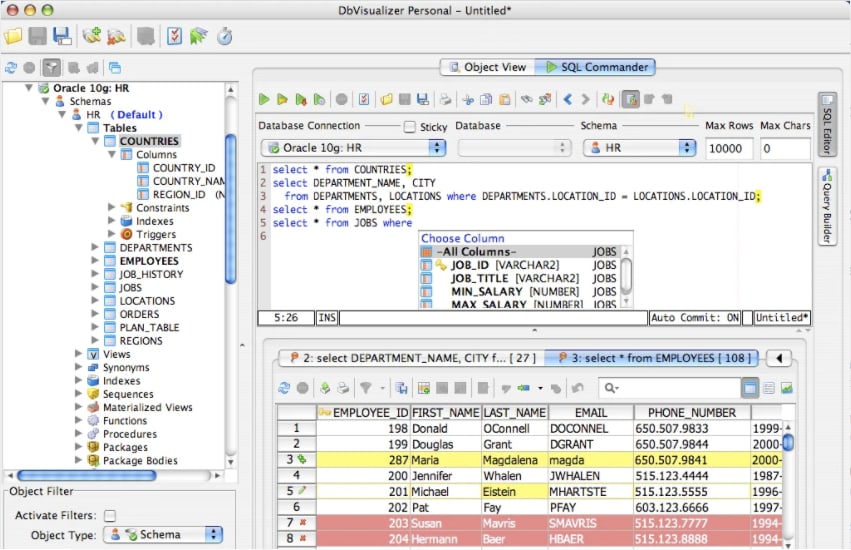










Top comments (0)