Originally posted in my blog.
Working on a side-project I wanted to create nice "flow"-y animations for when the user navigates between routes. Routes had to implement different "enter" and "leave" animations depending on which page the user navigates to and from, i.e., navigating from the Sign In page to the Home page animates differently (the Sign In page's leave animation) than from the Sign In page to the App page.
I ended up with a pretty neat Provider-and-hook duo that works nice with the popular React Router, so I thought I'd package it up nicely and share it.
react-route-transition
So react-route-transition is the outcome of that weekend's work.
The way it works is dead simple.
It exports a Provider you need to wrap your app with (place it inside of react-router's Router).
Behind the scenes, that Provider simply wraps its children (your app) with a Context Provider. It sets up the Context Provider, passing it a push (history.push, or react-router's push method provided by their useHistory hook) function, location (window.location, or react-router's usLocation() return value) and an (empty) array of listeners.
The two hooks provided by react-route-transition (useTransition() and useTransitionHistory()) will later read from and write to that context.
After wrapping your app with it, you can declare how your animations behave. To do so, you call the useTransition() hook.
Describing An Animation
useTransition() accepts an object the has a key named handlers whose value is an array of Handlers.
A Handler is an object that describes:
- an animation
- when to fire said animation
A Handler object is comprised of the following keys:
-
path- a string (or array of strings) specifying which path(s) the animation functions should fire when entering/leaving those paths. -
onEnter- an async function that is fired once the user navigates topath. This one is where the animation code sits, it should resolve when the animation is done. -
onLeave- same asonEnter, only this one fires when leavingpath.
Here's an example of usage of useTransition():
useTransition({
handlers: [
{
path: '/',
onEnter: async () => {
await gsap // highlight-line
.timeline() // highlight-line
.fromTo( // highlight-line
'[data-home-main] > *, [data-home-footer]', // highlight-line
{ opacity: 0, y: 20 }, // highlight-line
{ duration: 0.6, stagger: 0.125, y: 0, opacity: 1 } // highlight-line
) // highlight-line
},
onLeave: async () => {
await gsap.timeline().to('[data-home-main] > *, [data-home-footer]', {
duration: 0.6,
stagger: 0.125,
opacity: 0,
y: -20,
})
},
},
],
})
When entering / start onEnter animation, when leaving, start onLeave.
When the component that called useTransition() unmounts, the handlers it registered are also removed, so pages no longer in view will not start animations in the background.
Now, if you're unfamiliar with gsap, it's an old school animation library from the 00's which is still really nice. A great, light-weight alternative is anime.js. They both expose simple APIs that make animating the DOM a breeze and (IMO) a lot more readable than declarative ones (see my disclaimer below).
What the first animation block (the highlighted lines) does is dim out (transition opacity to 0) all the children of the element that has a data attribute named home-main and the element that has a data attribute named home-footer. Each of the animated element will animate within 600ms and a staggering effect of 125ms will be applied.
The rendered element for such an animation might look something like:
return (
<div>
<main data-home-main>{/* this content will be animated */}</main>
<footer data-home-footer>{/* some stuff here as well */}</footer>
</div>
)
Awaiting gsap.timeline().to() means waiting for the animation to complete (its return value is then-able and resolves once it's done animating).
We are now ready to see the animation play.
Starting Up An Animation
react-route-transition will start an animation when the user navigates to (or from) a page for which an animation was required (in the example above, when the user animates to and from /).
The way you navigate pages with react-route-transition is same as with react-router, by calling history.push("/some-path"), except the history object here is the what's returned by useTransitionHistory(), a hook provided by react-route-transition.
react-route-transition handles navigating for you. It exports a hook named useTransitionHistory() that accepts the path you want to navigate to. That hook orchestrates the animations. It goes over the list of registered handlers, finds which ones describe an onLeave animation for the current location, fires up all these animations simultaneously, waits for them to complete and then calls history.push (react-router's), this causes new components to mount and register their handlers (that may or may not describe onEnter animations for this new view). Finally, it fires up all the onEnter animations for the new location.
2 Animations 1 View
Say you want one onLeave animation to start when the user navigates from the Sign In page to the Home page but a different one for when the user navigates from the same Sign In page to the App page.
You can do it by passing a from and a to options, instead of a passing the path option, for example:
useTransition({
handlers: [
{
from: '/signin',
to: '/app',
onLeave: async () => {
// Animation 1
},
},
{
from: '/signin',
to: '/',
onLeave: async () => {
// Animation 2
},
},
],
})
Will start Animation 1 when leaving to the App page, and Animation 2 when leaving to the Home page.
Lastly, path, from and to also accept an array of paths. That's useful when you want the same animation to be fired when navigating to (or from) multiple pages.
Why Imperative Animations?
Personally, I don't like writing complex animations in a declarative manner. They're great for interactions, but I find that compared to animations written in an imperative way, the learning curve is steep, code readability suffers and playing around (just testing stuff out) is not as fun as the feedback loop tends to be longer. That may be because I started my way out as a Flash (ActionScript) developer, where tween animations were very popular, so don't take this as a fact. If you prefer the declarative approach keep at it and please let me know in the comments below, I'd love to hear about their upsides!


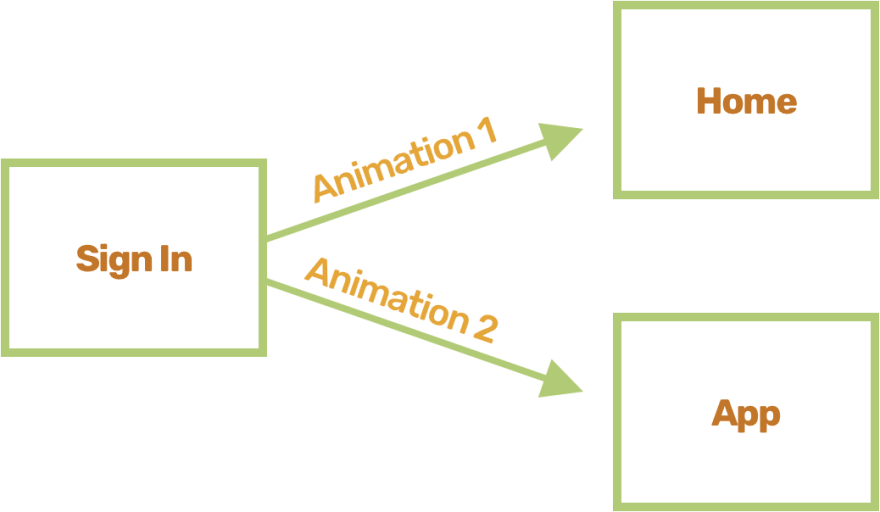





Top comments (0)