Express Routing enables us to make our nodejs code more optimized or give it a more modular structure by seperating the business logic from the controllers. We want to use that to clean up our code from the last tutorial. It is going to be a very simple tutorial.
Getting Started
If you are coming from the last tutorial, please skip to cleaning my code.
As a prerequisite, I suggest you start from the previous tutorial.
However, you can get the starter code for this tutorial here.
Now that we are all on the same page, let's get to the party
Cleaning My Code
- We begin by creating a new folder with the name:
routesin the root directory
mk dir routes
- In the routes folder, create a file with the name:
routes.js.
For windows
echo . > routes.js
For Mac
touch routes.js
- Empty the
routes.jsfile if any thing is there and enter the following code
const express = require('express');
const router = express.Router();
module.exports = router;
- Add the following codes above the last line
const cloudinary = require("cloudinary").v2;
require("dotenv").config();
const db = require("../services/dbConnect.js");
// cloudinary configuration
cloudinary.config({
cloud_name: process.env.CLOUD_NAME,
api_key: process.env.API_KEY,
api_secret: process.env.API_SECRET,
});
- Back in the App.js file, delete the following code
const cloudinary = require("cloudinary").v2;
require("dotenv").config();
const db = require("./services/dbConnect.js");
// cloudinary configuration
cloudinary.config({
cloud_name: process.env.CLOUD_NAME,
api_key: process.env.API_KEY,
api_secret: process.env.API_SECRET,
});
Move all the APIs to
routes.jsChange all occurence of
apptoroutercarefullyMy
routes.jsfile now looks like thisBack in the
app.jsfile, import theroutes.jsfile like so:
// import the routes file
const routes = require("./routes/routes")
- Now register the routes like so:
// register the routes
app.use('/', routes);
- This is my
app.jsfile at the moment
const express = require("express");
const app = express();
// import the routes file
const routes = require("./routes/routes")
// body parser configuration
const bodyParser = require("body-parser");
app.use(bodyParser.json());
app.use(bodyParser.urlencoded({ extended: true }));
// register the routes
app.use('/', routes);
module.exports = app;
It's time to test and see if our routes are still working like before.
Make sure yours is working like mine below:
Wow!!! We have been able to separate our routes from our app.js file.
Even though our routes.js file is still lengthy, we have a good basis to separate our business logic from our controllers. The time has arrived to do just that.
Separating each API to a different file
Begin by creating a new folder in the
routesfolder and name itcontrollers.In the controllers folder, create 5 files and name them after the 5 endpoints.
Our folder and files should be structured as follows:
- Back in the routes.js file, let's work on the
image-uploadAPI. Cut the following code
(request, response) => {
// collected image from a user
const data = {
image: request.body.image,
};
// upload image here
cloudinary.uploader
.upload(data.image)
.then((result) => {
response.status(200).send({
message: "success",
result,
});
})
.catch((error) => {
response.status(500).send({
message: "failure",
error,
});
});
}
In the imageUpload file, equate the code you already cut from the image-upload API to exports.imageUpload like so:
exports.imageUpload = (request, response) => {
// collected image from a user
const data = {
image: request.body.image,
};
// upload image here
cloudinary.uploader
.upload(data.image)
.then((result) => {
response.status(200).send({
message: "success",
result,
});
})
.catch((error) => {
response.status(500).send({
message: "failure",
error,
});
});
}
Now let's import what is necessary for this code to work. So this is my imageUpload file right now
const cloudinary = require("cloudinary").v2;
require("dotenv").config();
// cloudinary configuration
cloudinary.config({
cloud_name: process.env.CLOUD_NAME,
api_key: process.env.API_KEY,
api_secret: process.env.API_SECRET,
});
exports.imageUpload = (request, response) => {
// collected image from a user
const data = {
image: request.body.image,
};
// upload image here
cloudinary.uploader
.upload(data.image)
.then((result) => {
response.status(200).send({
message: "success",
result,
});
})
.catch((error) => {
response.status(500).send({
message: "failure",
error,
});
});
}
Let's import and register the imageUpload API in the routes.js file like so:
const imageUpload = require("./controllers/imageUpload");
// image upload API
router.post("image-upload", imageUpload.imageUpload);
Now we have this line of code pointing to the imageUpload API in the imageUpload.js file from the routes.js file.
How awesome! Our code is more readable.
Make sure to test the API to be sure it's working properly. Mine works perfectly. See image below:
Now, it's your turn!!!
Apply what you have learnt to the other APIs. Let's see what you have got.
I will be waiting on the other side
If you are here, then I believe you have done yours and it's working perfectly or atleast, you already gave it your best shot. Kudos!!!
Checkout mine here
Yayeh!!! We have a world class code structure now compared to the last tutorial.
Congratulations on you success so far!!!
Conclusion
We have made it from a very far beginning. Starting from setting up a simple, secure and robust server to hear now has been a huge progress.
This tutorial is a wrap up of the CRUD App which actually ended in the previous tutorial but optimized in this tutorial.
All codes can be found here
 EBEREGIT
/
server-tutorial
EBEREGIT
/
server-tutorial
This is a tutorial was to teach how to create a simple, secure and robust nodejs server but we have expanded our scope to cloudinary and postgres
Server-tutorial
This is a tutorial was to teach how to create a simple, secure and robust nodejs server but we have expanded our scope to cloudinary and postgres
Full details on how to build out this server is found here.
Full details on how to upload images to cloudinary using nodejs is found here.
Full details on how to persist and retrieve images to cloudinary using nodejs and postgres is found here.
Full details on how to delete and update images to cloudinary using nodejs and postgres is found here.
Full details on Nodejs Code Structure Optimization With Express Routing is found here.
Dependences
SETTING UP
- Fork this repository
- Clone the repositury to your machine
- Open up a terminal
- Navigate into the project directory
- Run
npm installto install all needed dependencies - Run
nodemon indexto spin…
We can now say that we are completely done with the back-end of this APP. How about hosting?
The next article will address that
If you have questions, comments or suggestions, please drop them in the comment section.
You can also follow and message me on social media platforms.
Thank You For Your Time.

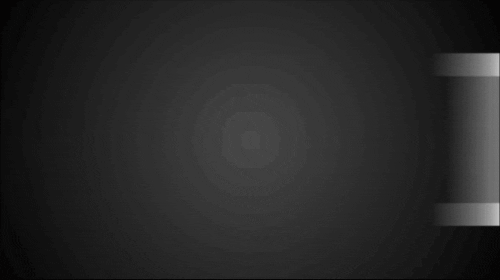




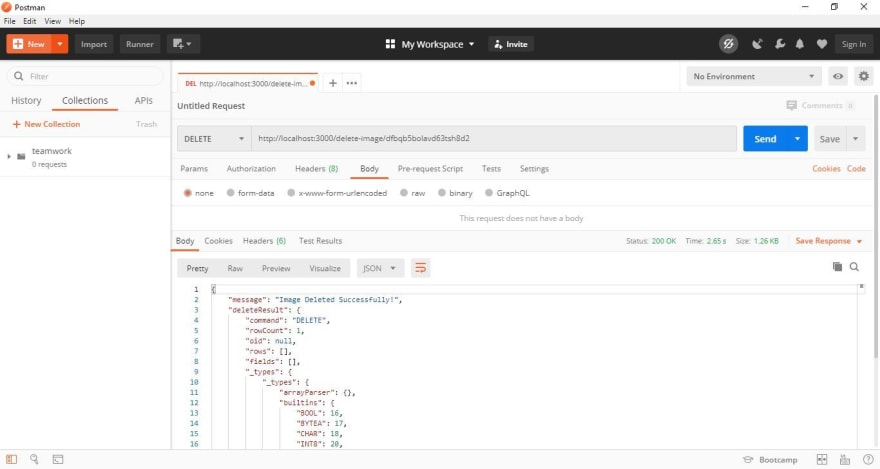
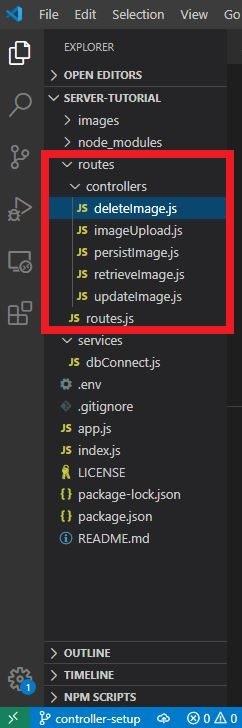
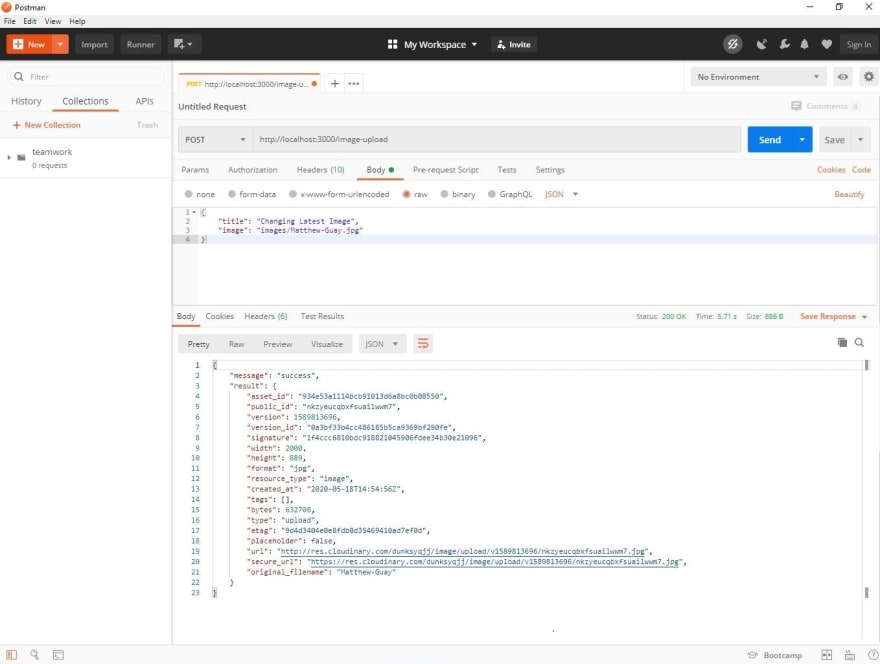
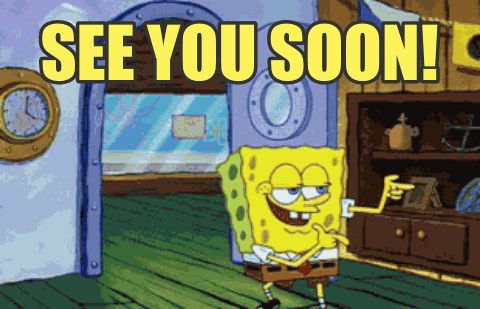





Top comments (0)